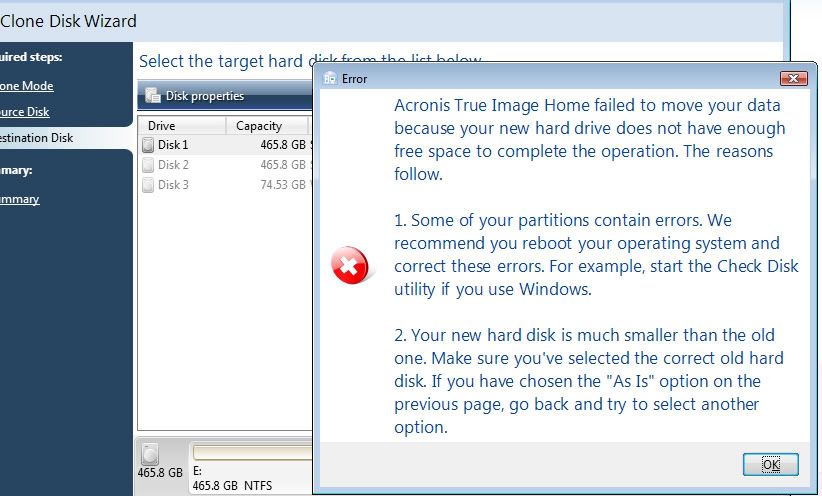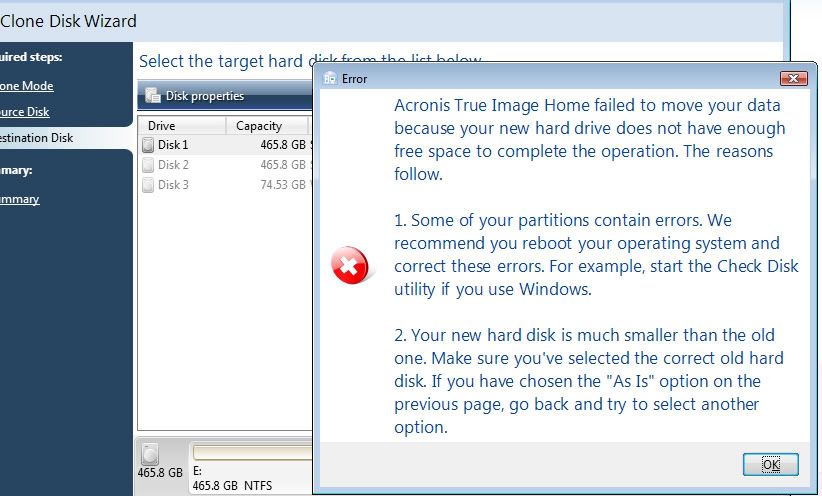You shouldn't post multiple threads about your one HD failing, just my opinion.
When you create an image you need sufficient free space since the clone is copied to a temp folder first and then compressed into the file that is in the end the image file.
Also, there is no way in hell you want to create an image off your current drive, especially if there are issues. Image files are best done at the base, once everything is configured and installed you want at the base of your image. It really isn't meant to be a user data back up solution.
So, lets start from the beginning....
If you boot into Vista's command console, which I haven't really needed to do ever since the only Vista machine I have ever had has been my desktop at home and my test PC at work.
So, I ended up googling the command lines for you....
This is what you have to do:
**Do note that you must replace X: with whatever drive letter Vista assigns your optical drive, it should tell you when you hit the command line**
1) Boot off your Vista DVD and pray that there is a copy of
bootsect.exe on the DVD. It seems that Microsoft, in their genius ways, removed it from later pressings of the Vista installer DVDs.
2) Once booted from your DVD choose the recovery option and choose the command line option.
3) Once at the command line try these commands, they are separate commands:
Code:
bootrec.exe /fixmbr
x:\boot\bootsect.exe /nt60 all /force
These rebuild the master boot record (MBR) which contains data that the boot loader for Vista will need to read to boot Vista in the first place. If that kicks off with no errors then go on to step 4, if it errors out then you probably either have a drive that is failing or your filesystem is so corrupted you need to wipe and reload.
4) Now that we rebuilt the MBR, we can rebuild the boot loader program that Vista uses.
Code:
del C:\boot\bcd
bootrec.exe /rebuildbcd
Again, each line is a separate command run them one at a time. If you got this far with absolute zero errors then it has been successfully rebuilt. If you have a later version of the Vista installer DVD Microsoft left those files out, because apparently no one would ever need to use them

At this point in time you might as well also run a check disk to make sure that the file system doesn't have any issues.
Now if everything goes through just fine you can shutdown the machine by typing either
exit or
reboot at the command line, and it should reboot, or maybe it is
shutdown -r.
Now, if you want to create a master image of your OS and Applications you can do so, but I would leave all user data off of the image and dump it somewhere else.
USE THIS AT YOUR OWN RISK