Elidicious
Member
ok. a friend gave me this active battery back up
a-
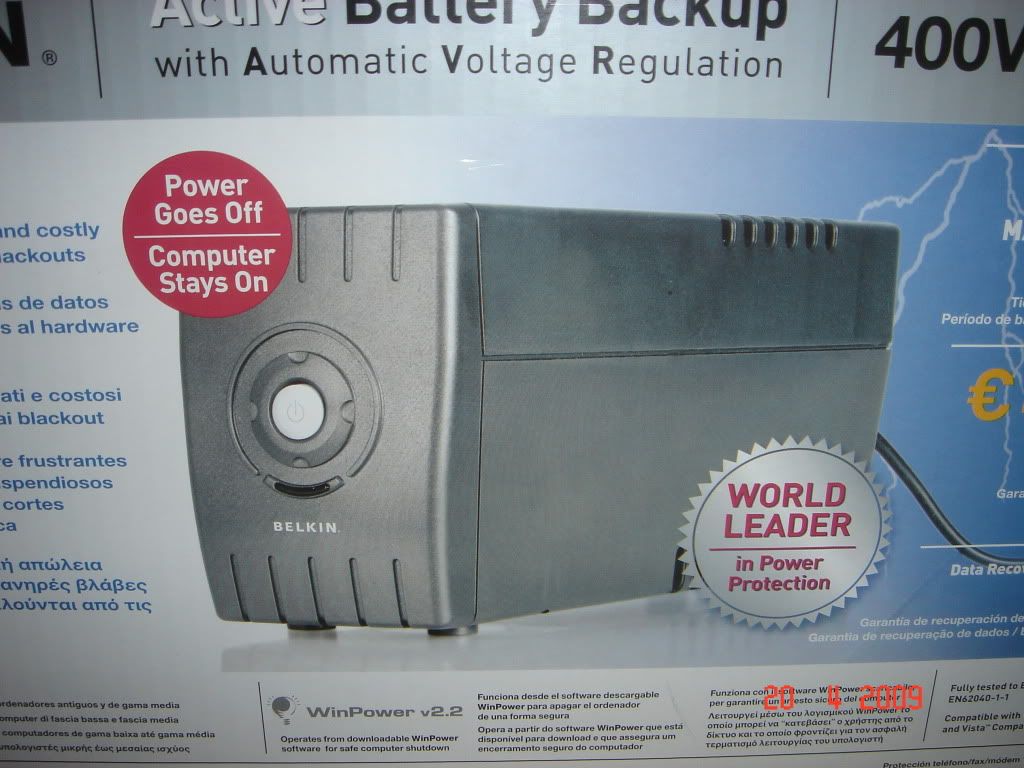
and here are a few pictures of what i handle.
tha back:
b-

and the accesories
c-

d-

i also read the user manual but it doesn't describe exaclty what connection i should make.
i searched for something more on the internet and i found the same user manual i handle.
seems that a cord like in the 2nd picture , is missing or that i should buy another more or this battery is just for monitor or PC only.
anyway i tried to make this connection(follow the colors):

1- i connected the cord of the battery to the cord of PC and plugged it.(which means i plugged the battery)
2- i connected the battery and PC with the cord in the C picture.
3- then i connected the PC and battery through this USB communication port.
But where the hell am i supposed to connect the monitor to? there's no other cord just like the one in "C" picture.
And what's this AC input with Ac fuse? (see pictre "b")?
a-
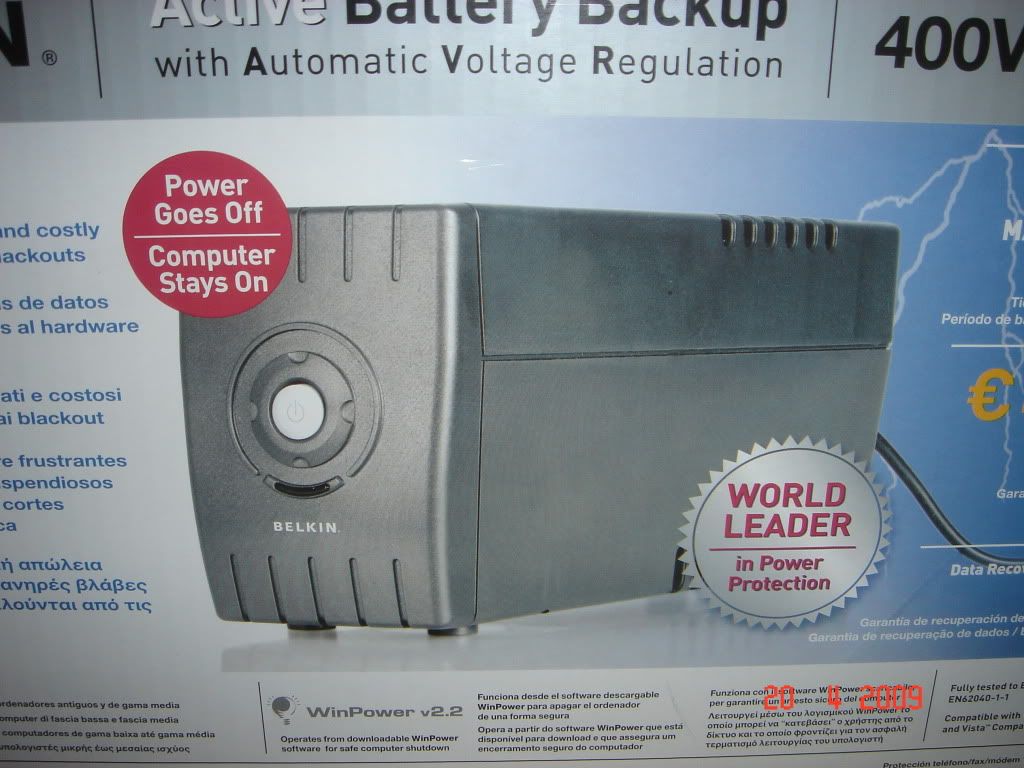
and here are a few pictures of what i handle.
tha back:
b-

and the accesories
c-

d-

i also read the user manual but it doesn't describe exaclty what connection i should make.
i searched for something more on the internet and i found the same user manual i handle.
seems that a cord like in the 2nd picture , is missing or that i should buy another more or this battery is just for monitor or PC only.
anyway i tried to make this connection(follow the colors):

1- i connected the cord of the battery to the cord of PC and plugged it.(which means i plugged the battery)
2- i connected the battery and PC with the cord in the C picture.
3- then i connected the PC and battery through this USB communication port.
But where the hell am i supposed to connect the monitor to? there's no other cord just like the one in "C" picture.
And what's this AC input with Ac fuse? (see pictre "b")?

