g4m3rof1337
Active Member
So my case, CM Stacker, has a vent on the bottom and two slots for another PSU, but you can mount two 80mm fans there. I am wondering which method I should do. The bottom part of my case, by my GPU and stuff, has no airflow. Its below the front intake, and below the side intake. So, would it be practical to mount a 120mm intake fan on the bottom, taking air in by the GPU.
Bottom Vent.

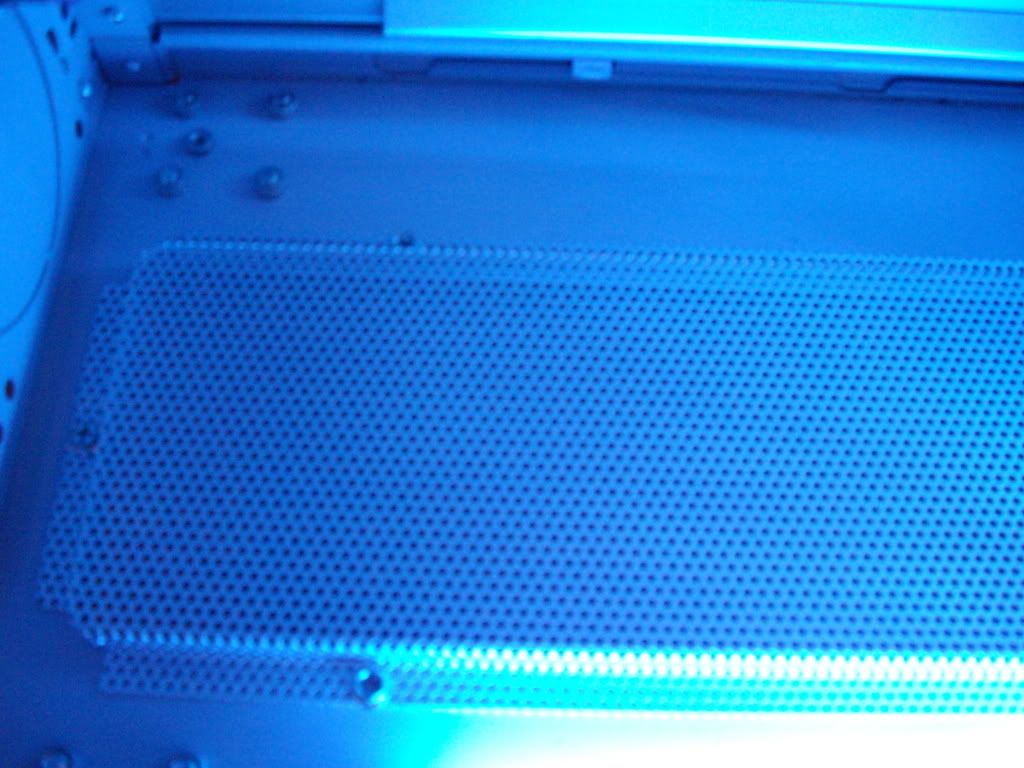
Back Vent.

If the fan were to go on the bottom vent, this would be the view.

Bottom Vent.

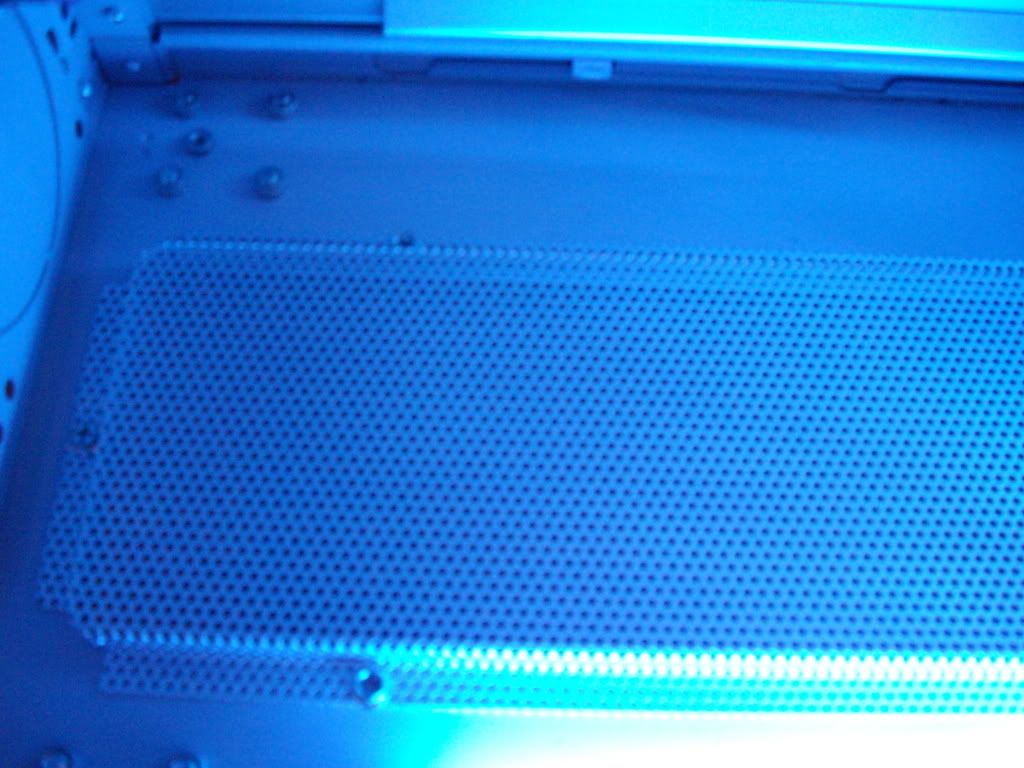
Back Vent.

If the fan were to go on the bottom vent, this would be the view.

Last edited:

