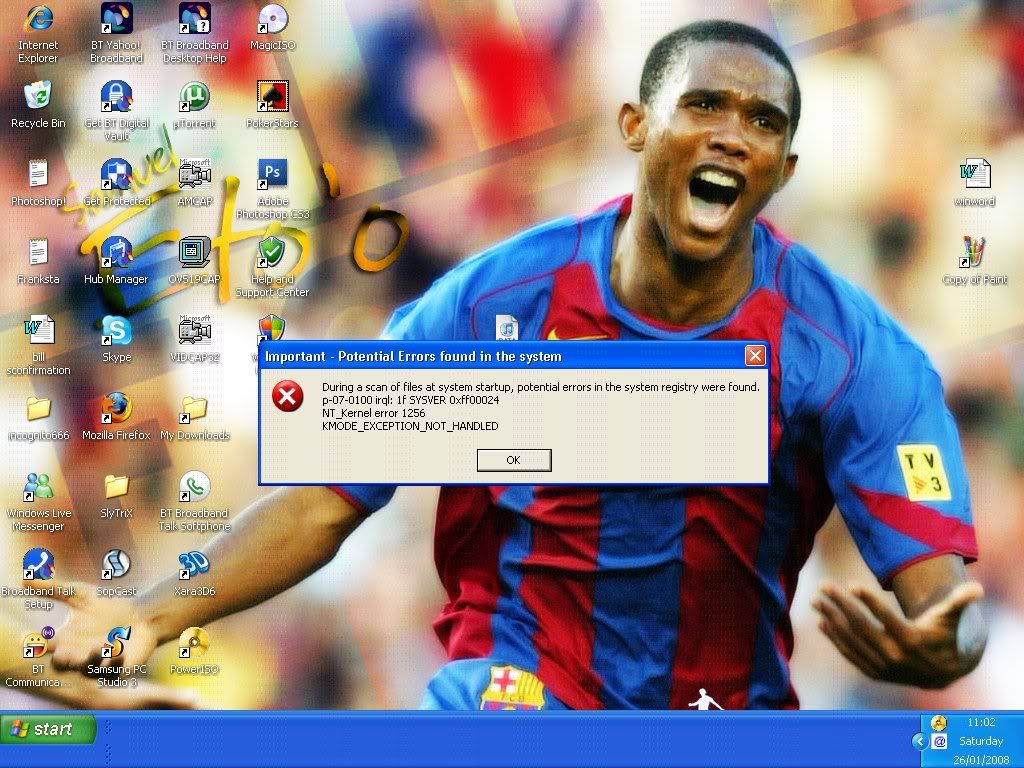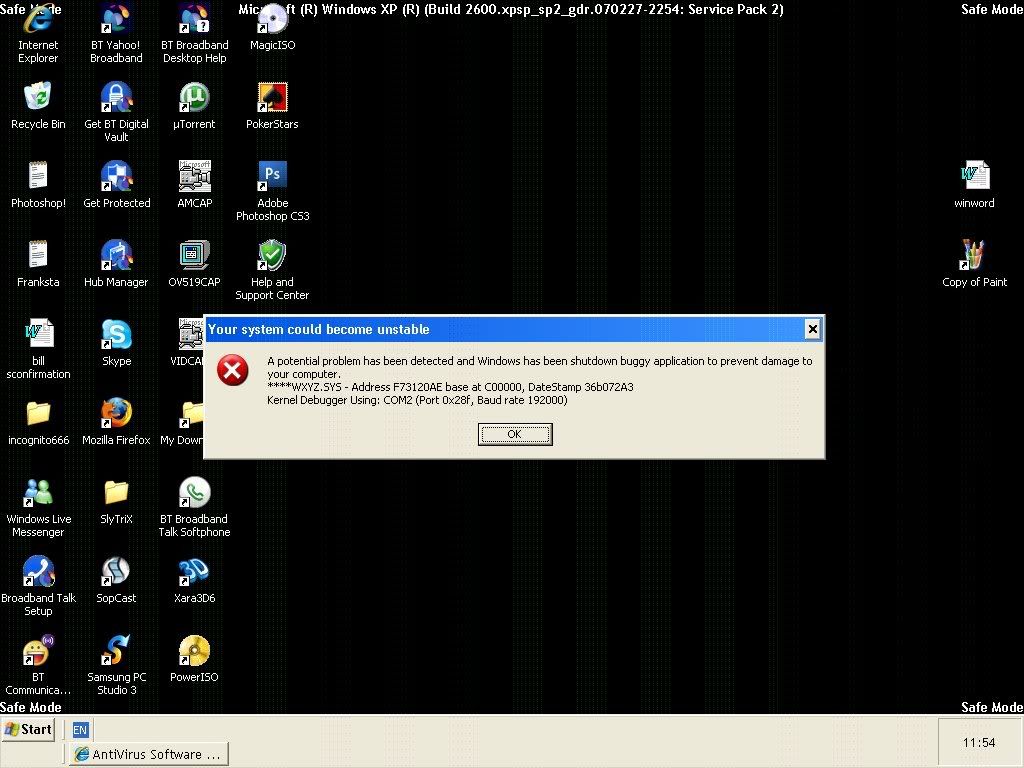Hjack this scan:
Logfile of HijackThis v1.99.1
Scan saved at 11:59:59, on 26/01/2008
Platform: Windows XP SP2 (WinNT 5.01.2600)
MSIE: Internet Explorer v7.00 (7.00.6000.16574)
Running processes:
C:\WINDOWS\System32\smss.exe
C:\WINDOWS\system32\winlogon.exe
C:\WINDOWS\system32\services.exe
C:\WINDOWS\system32\lsass.exe
C:\WINDOWS\system32\svchost.exe
C:\WINDOWS\System32\svchost.exe
C:\WINDOWS\Explorer.EXE
C:\Program Files\Internet Explorer\iexplore.exe
C:\WINDOWS\system32\ctfmon.exe
C:\WINDOWS\system32\mspaint.exe
C:\Program Files\Hijackthis\HijackThis.exe
R0 - HKCU\Software\Microsoft\Internet Explorer\Main,Start Page =
http://www.google.co.uk/
R1 - HKLM\Software\Microsoft\Internet Explorer\Main,Default_Page_URL =
http://go.microsoft.com/fwlink/?LinkId=69157
R1 - HKLM\Software\Microsoft\Internet Explorer\Main,Default_Search_URL =
http://uk.red.clientapps.yahoo.com/customize/btyahoo/defaults/su/*http://uk.search.yahoo.com/
R1 - HKLM\Software\Microsoft\Internet Explorer\Main,Search Bar =
http://uk.red.clientapps.yahoo.com/...b/*http://uk.docs.yahoo.com/info/bt_side.html
R1 - HKLM\Software\Microsoft\Internet Explorer\Main,Search Page =
http://uk.red.clientapps.yahoo.com/customize/btyahoo/defaults/sp/*http://uk.search.yahoo.com/
R0 - HKLM\Software\Microsoft\Internet Explorer\Main,Start Page =
http://go.microsoft.com/fwlink/?LinkId=69157
R1 - HKCU\Software\Microsoft\Internet Explorer\Main,Window Title = Microsoft Internet Explorer provided by Freeserve
R1 - HKCU\Software\Microsoft\Windows\CurrentVersion\Internet Settings,ProxyOverride = 127.0.0.1;*.local
F2 - REG:system.ini: UserInit=userinit.exe
O3 - Toolbar: Yahoo! Toolbar - {EF99BD32-C1FB-11D2-892F-0090271D4F88} - C:\Program Files\Yahoo!\Companion\Installs\cpn2\yt.dll
O4 - HKLM\..\Run: [HTpatch] C:\WINDOWS\htpatch.exe
O4 - HKLM\..\Run: [VCSPlayer] "C:\Program Files\Virtual CD v4 SDK\system\vcsplay.exe"
O4 - HKLM\..\Run: [Ulead Photo Express Calendar Checker] C:\Program Files\Ulead Systems\Ulead Photo Express 5 SE\calcheck.exe
O4 - HKLM\..\Run: [RealTray] C:\Program Files\Real\RealPlayer\RealPlay.exe SYSTEMBOOTHIDEPLAYER
O4 - HKLM\..\Run: [nwiz] nwiz.exe /installquiet
O4 - HKLM\..\Run: [NvCplDaemon] RUNDLL32.EXE C:\WINDOWS\System32\NvCpl.dll,NvStartup
O4 - HKLM\..\Run: [LogitechVideoTray] C:\Program Files\Logitech\Video\LogiTray.exe
O4 - HKLM\..\Run: [LogitechVideoRepair] C:\Program Files\Logitech\Video\ISStart.exe
O4 - HKLM\..\Run: [HPDJ Taskbar Utility] C:\WINDOWS\System32\spool\drivers\w32x86\3\hpztsb05.exe
O4 - HKLM\..\Run: [DSLSTATEXE] C:\Program Files\BT Voyager 105 ADSL Modem\dslstat.exe icon
O4 - HKLM\..\Run: [DSLAGENTEXE] C:\Program Files\BT Voyager 105 ADSL Modem\dslagent.exe
O4 - HKLM\..\Run: [ACTIVBOARD] C:\Apps\ActivBoard\MMKeybd.exe
O4 - HKLM\..\Run: [PCPitStopEraser] C:\Program Files\PCPitstop\Erase\PCPitStopErase.exe /remindme
O4 - HKLM\..\Run: [a-squared] "C:\Program Files\a-squared Anti-Malware\a2guard.exe"
O4 - HKLM\..\Run: [BearShare] "C:\Program Files\BearShare\BearShare.exe" /pause
O4 - HKLM\..\Run: [winupdates] C:\Program Files\winupdates\winupdates.exe /auto
O4 - HKLM\..\Run: [SunJavaUpdateSched] "C:\Program Files\Java\jre1.6.0_03\bin\jusched.exe"
O4 - HKLM\..\Run: [4oD] "C:\Program Files\Kontiki\KHost.exe" -all
O4 - HKLM\..\Run: [QuickTime Task] "C:\Program Files\QuickTime\qttask.exe" -atboottime
O4 - HKLM\..\Run: [iTunesHelper] "C:\Program Files\iTunes\iTunesHelper.exe"
O4 - HKLM\..\Run: [btbb_wcm_McciTrayApp] C:\Program Files\btbb_wcm\McciTrayApp.exe
O4 - HKLM\..\Run: [YBrowser] C:\PROGRA~1\Yahoo!\browser\ybrwicon.exe
O4 - HKLM\..\Run: [Motive SmartBridge] C:\PROGRA~1\BTHOME~1\Help\SMARTB~1\BTHelpNotifier.exe
O4 - HKLM\..\Run: [PWRISOVM.EXE] C:\Program Files\PowerISO\PWRISOVM.EXE
O4 - HKCU\..\Run: [msnmsgr] "C:\Program Files\MSN Messenger\msnmsgr.exe" /background
O4 - HKCU\..\Run: [LogitechSoftwareUpdate] "C:\Program Files\Logitech\Video\ManifestEngine.exe" boot
O4 - HKCU\..\Run: [Update Service] "C:\Program Files\Common Files\Teknum Systems\update.exe" /startup
O4 - HKCU\..\Run: [SUPERAntiSpyware] C:\Program Files\SUPERAntiSpyware\SUPERAntiSpyware.exe
O4 - HKCU\..\Run: [ctfmon.exe] C:\WINDOWS\system32\ctfmon.exe
O4 - HKCU\..\Run: [kdx] C:\Program Files\Kontiki\KHost.exe -all
O4 - HKCU\..\Run: [BitTorrent] "C:\Program Files\BitTorrent\bittorrent.exe" --force_start_minimized
O4 - HKCU\..\Run: [Skype] "C:\Program Files\Skype\Phone\Skype.exe" /nosplash /minimized
O4 - Global Startup: Adobe Gamma Loader.lnk = C:\Program Files\Common Files\Adobe\Calibration\Adobe Gamma Loader.exe
O4 - Global Startup: BT Broadband Desktop Help.lnk = C:\Program Files\BT Home Hub\Help\bin\matcli.exe
O9 - Extra button: (no name) - {08B0E5C0-4FCB-11CF-AAA5-00401C608501} - C:\Program Files\Java\jre1.6.0_03\bin\ssv.dll
O9 - Extra 'Tools' menuitem: Sun Java Console - {08B0E5C0-4FCB-11CF-AAA5-00401C608501} - C:\Program Files\Java\jre1.6.0_03\bin\ssv.dll
O9 - Extra button: PokerStars - {3AD14F0C-ED16-4e43-B6D8-661B03F6A1EF} - C:\Program Files\PokerStars\PokerStarsUpdate.exe
O9 - Extra button: BT Yahoo! Services - {5BAB4B5B-68BC-4B02-94D6-2FC0DE4A7897} - C:\PROGRA~1\Yahoo!\Common\yiesrvc.dll
O9 - Extra button: Real.com - {CD67F990-D8E9-11d2-98FE-00C0F0318AFE} - C:\WINDOWS\System32\Shdocvw.dll
O9 - Extra button: (no name) - {e2e2dd38-d088-4134-82b7-f2ba38496583} - %windir%\Network Diagnostic\xpnetdiag.exe (file missing)
O9 - Extra 'Tools' menuitem: @xpsp3res.dll,-20001 - {e2e2dd38-d088-4134-82b7-f2ba38496583} - %windir%\Network Diagnostic\xpnetdiag.exe (file missing)
O9 - Extra button: Messenger - {FB5F1910-F110-11d2-BB9E-00C04F795683} - C:\Program Files\Messenger\msmsgs.exe
O9 - Extra 'Tools' menuitem: Windows Messenger - {FB5F1910-F110-11d2-BB9E-00C04F795683} - C:\Program Files\Messenger\msmsgs.exe
O10 - Unknown file in Winsock LSP: c:\program files\bonjour\mdnsnsp.dll
O11 - Options group: [INTERNATIONAL] International*
O12 - Plugin for .spop: C:\Program Files\Internet Explorer\Plugins\NPDocBox.dll
O16 - DPF: {00B71CFB-6864-4346-A978-C0A14556272C} (Checkers Class) -
http://messenger.zone.msn.com/binary/msgrchkr.cab31267.cab
O16 - DPF: {17492023-C23A-453E-A040-C7C580BBF700} (Windows Genuine Advantage Validation Tool) -
http://go.microsoft.com/fwlink/?linkid=39204
O16 - DPF: {215B8138-A3CF-44C5-803F-8226143CFC0A} (Trend Micro ActiveX Scan Agent 6.5) -
http://eu-housecall.trendmicro-europe.com/housecall/applet/html/native/x86/win32/activex/hcImpl.cab
O16 - DPF: {30528230-99f7-4bb4-88d8-fa1d4f56a2ab} (YInstStarter Class) - C:\Program Files\Yahoo!\common\yinsthelper.dll
O16 - DPF: {5ED80217-570B-4DA9-BF44-BE107C0EC166} (Windows Live Safety Center Base Module) -
http://scan.safety.live.com/resource/download/scanner/en-us/wlscbase7617.cab
O16 - DPF: {6E32070A-766D-4EE6-879C-DC1FA91D2FC3} (MUWebControl Class) -
http://update.microsoft.com/microsoftupdate/v6/V5Controls/en/x86/client/muweb_site.cab?1169674345203
O16 - DPF: {8E0D4DE5-3180-4024-A327-4DFAD1796A8D} (MessengerStatsClient Class) -
http://messenger.zone.msn.com/binary/MessengerStatsClient.cab31267.cab
O18 - Protocol: livecall - {828030A1-22C1-4009-854F-8E305202313F} - C:\PROGRA~1\MSNMES~1\MSGRAP~1.DLL
O18 - Protocol: msnim - {828030A1-22C1-4009-854F-8E305202313F} - C:\PROGRA~1\MSNMES~1\MSGRAP~1.DLL
O18 - Protocol: skype4com - {FFC8B962-9B40-4DFF-9458-1830C7DD7F5D} - C:\PROGRA~1\COMMON~1\Skype\SKYPE4~1.DLL
O21 - SSODL: WPDShServiceObj - {AAA288BA-9A4C-45B0-95D7-94D524869DB5} - C:\WINDOWS\system32\WPDShServiceObj.dll
O23 - Service: Apple Mobile Device - Apple, Inc. - C:\Program Files\Common Files\Apple\Mobile Device Support\bin\AppleMobileDeviceService.exe
O23 - Service: ##Id_String1.6844F930_1628_4223_B5CC_5BB94B879762## (Bonjour Service) - Apple Computer, Inc. - C:\Program Files\Bonjour\mDNSResponder.exe
O23 - Service: Creative Service for CDROM Access - Creative Technology Ltd - C:\WINDOWS\system32\CTsvcCDA.EXE
O23 - Service: DomainService - - C:\WINDOWS\system32\lsfcvoqa.exe
O23 - Service: ewido security suite control - Unknown owner - C:\Program Files\ewido anti-malware\ewidoctrl.exe (file missing)
O23 - Service: FLEXnet Licensing Service - Macrovision Europe Ltd. - C:\Program Files\Common Files\Macrovision Shared\FLEXnet Publisher\FNPLicensingService.exe
O23 - Service: iPod Service - Apple Inc. - C:\Program Files\iPod\bin\iPodService.exe
O23 - Service: KService - Unknown owner - C:\Program Files\Kontiki\KService.exe
O23 - Service: Netropa NHK Server (nhksrv) - Unknown owner - C:\Apps\ActivBoard\nhksrv.exe
O23 - Service: NVIDIA Driver Helper Service (NVSvc) - NVIDIA Corporation - C:\WINDOWS\System32\nvsvc32.exe
O23 - Service: PACSPTISVR - Sony Corporation - C:\Program Files\Common Files\Sony Shared\AVLib\PACSPTISVR.exe
O23 - Service: QCCETSG - Unknown owner - C:\DOCUME~1\Steve\LOCALS~1\Temp\QCCETSG.exe (file missing)
O23 - Service: PC Tools Spyware Doctor (SDhelper) - Unknown owner - C:\Program Files\Spyware Doctor\sdhelp.exe (file missing)
O23 - Service: SmartLinkService (SLService) - - C:\WINDOWS\SYSTEM32\slserv.exe
O23 - Service: Sony SPTI Service (SPTISRV) - Sony Corporation - C:\Program Files\Common Files\Sony Shared\AVLib\SPTISRV.exe
O23 - Service: SymWMI Service (SymWSC) - Symantec Corporation - C:\Program Files\Common Files\Symantec Shared\Security Center\SymWSC.exe
O23 - Service: Virtual CD v4 Security service (SDK - Version) (VCSSecS) - H+H Software GmbH - C:\Program Files\Virtual CD v4 SDK\system\vcssecs.exe
O23 - Service: YPCService - Yahoo! Inc. - C:\WINDOWS\system32\YPCSER~1.EXE
Smitfraud scan :
SmitFraudFix v2.274
Scan done at 12:04:26.04, 26/01/2008
Run from C:\Documents and Settings\Steve\Desktop\SmitfraudFix
OS: Microsoft Windows XP [Version 5.1.2600] - Windows_NT
The filesystem type is NTFS
Fix run in safe mode
»»»»»»»»»»»»»»»»»»»»»»»» Process
C:\WINDOWS\System32\smss.exe
C:\WINDOWS\system32\winlogon.exe
C:\WINDOWS\system32\services.exe
C:\WINDOWS\system32\lsass.exe
C:\WINDOWS\system32\svchost.exe
C:\WINDOWS\System32\svchost.exe
C:\WINDOWS\Explorer.EXE
C:\Program Files\Internet Explorer\iexplore.exe
C:\WINDOWS\system32\ctfmon.exe
C:\WINDOWS\system32\mspaint.exe
C:\WINDOWS\system32\NOTEPAD.EXE
C:\WINDOWS\system32\cmd.exe
»»»»»»»»»»»»»»»»»»»»»»»» hosts
»»»»»»»»»»»»»»»»»»»»»»»» C:\
»»»»»»»»»»»»»»»»»»»»»»»» C:\WINDOWS
»»»»»»»»»»»»»»»»»»»»»»»» C:\WINDOWS\system
»»»»»»»»»»»»»»»»»»»»»»»» C:\WINDOWS\Web
»»»»»»»»»»»»»»»»»»»»»»»» C:\WINDOWS\system32
»»»»»»»»»»»»»»»»»»»»»»»» C:\WINDOWS\system32\LogFiles
»»»»»»»»»»»»»»»»»»»»»»»» C:\Documents and Settings\Steve
»»»»»»»»»»»»»»»»»»»»»»»» C:\Documents and Settings\Steve\Application Data
»»»»»»»»»»»»»»»»»»»»»»»» Start Menu
»»»»»»»»»»»»»»»»»»»»»»»» C:\DOCUME~1\Steve\FAVORI~1
»»»»»»»»»»»»»»»»»»»»»»»» Desktop
»»»»»»»»»»»»»»»»»»»»»»»» C:\Program Files
»»»»»»»»»»»»»»»»»»»»»»»» Corrupted keys
»»»»»»»»»»»»»»»»»»»»»»»» Desktop Components
[HKEY_CURRENT_USER\Software\Microsoft\Internet Explorer\Desktop\Components\0]
"Source"="About:Home"
"SubscribedURL"="About:Home"
"FriendlyName"="My Current Home Page"
»»»»»»»»»»»»»»»»»»»»»»»» IEDFix
!!!Attention, following keys are not inevitably infected!!!
IEDFix.exe by S!Ri
»»»»»»»»»»»»»»»»»»»»»»»» Sharedtaskscheduler
!!!Attention, following keys are not inevitably infected!!!
SrchSTS.exe by S!Ri
Search SharedTaskScheduler's .dll
»»»»»»»»»»»»»»»»»»»»»»»» AppInit_DLLs
!!!Attention, following keys are not inevitably infected!!!
[HKEY_LOCAL_MACHINE\SOFTWARE\Microsoft\Windows NT\CurrentVersion\Windows]
"AppInit_DLLs"=""
»»»»»»»»»»»»»»»»»»»»»»»» Winlogon.System
!!!Attention, following keys are not inevitably infected!!!
[HKEY_LOCAL_MACHINE\SOFTWARE\Microsoft\Windows NT\CurrentVersion\Winlogon]
"System"=""
»»»»»»»»»»»»»»»»»»»»»»»» Rustock
»»»»»»»»»»»»»»»»»»»»»»»» DNS
Description: Realtek RTL8139/810x Family Fast Ethernet NIC - Packet Scheduler Miniport
DNS Server Search Order: 192.168.1.254
HKLM\SYSTEM\CCS\Services\Tcpip\..\{6EE0DE0E-8FEF-4CEE-8876-AD807E28F32A}: DhcpNameServer=192.168.1.254
»»»»»»»»»»»»»»»»»»»»»»»» Scanning for wininet.dll infection
»»»»»»»»»»»»»»»»»»»»»»»» End