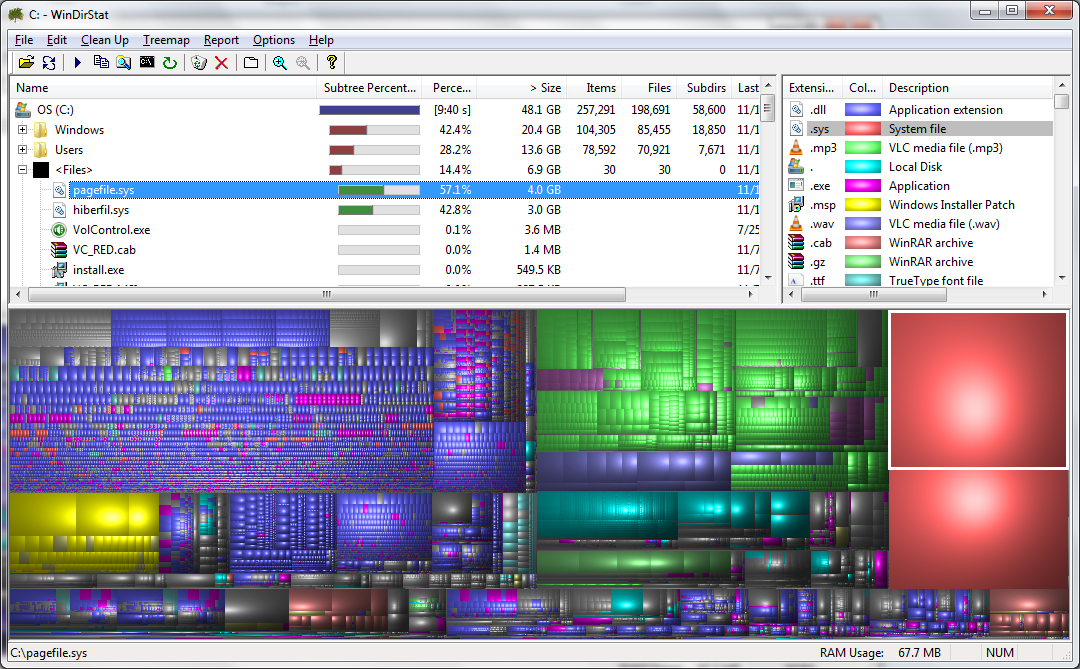I have an Asus Z54C-JS91 Laptop. I keep getting the message
Low Disk Space
You are running out of disk space on Data (D).
Click here to see if you can free up space on this drive.
When I click on it, it shows the recycle bin, then when I click on that sometimes there is deleted files and sometimes it's empty. I then go ahead and click on to delete what ever is there.
If I'm not mistaking the disk space (D) is the back up on my laptop. How do I clean it up with out doing a full reinstall? I don't want to lose my pictures, doc's and all the info I have on my laptop.
Thanks,
Low Disk Space
You are running out of disk space on Data (D).
Click here to see if you can free up space on this drive.
When I click on it, it shows the recycle bin, then when I click on that sometimes there is deleted files and sometimes it's empty. I then go ahead and click on to delete what ever is there.
If I'm not mistaking the disk space (D) is the back up on my laptop. How do I clean it up with out doing a full reinstall? I don't want to lose my pictures, doc's and all the info I have on my laptop.
Thanks,