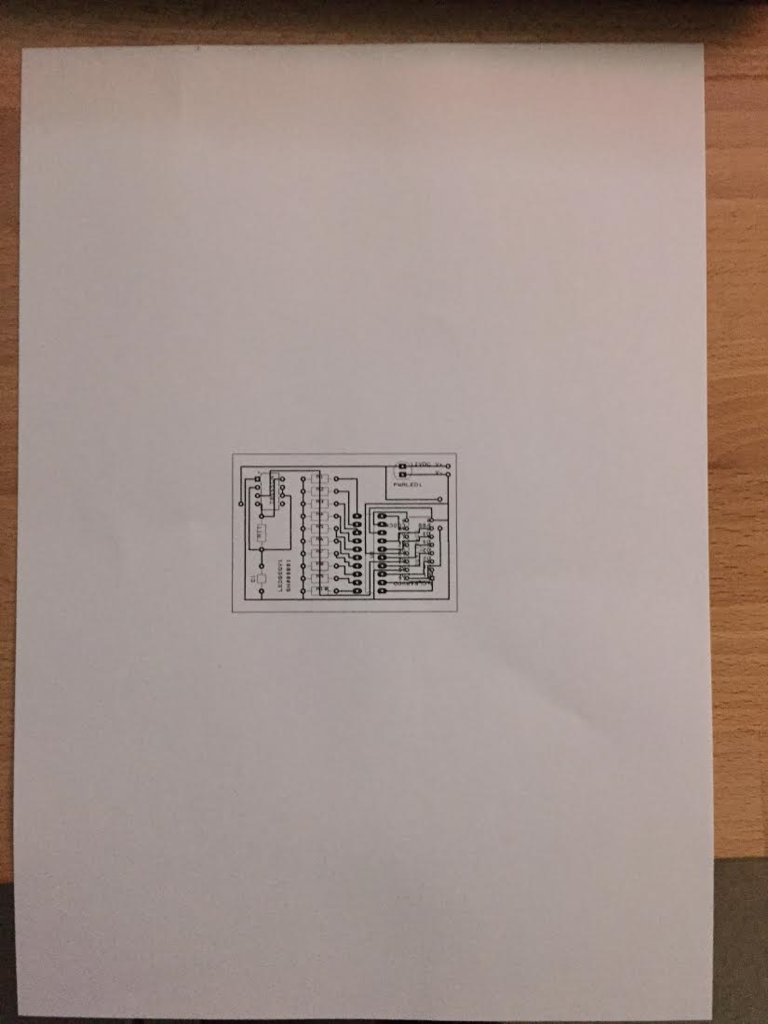Got a Asus Maximus VI
http://i.imgur.com/PIfAUFt.jpg
My question is that the item labeled "3" at the top left is a 12v ATX 4 pin and an 8 pin. In the manual it says connect either 4 pin or 8 pin so which do I want, and it say the 4 pin can be plugged in to the 8 pin socket so why both? Are they for different things?
i7 4770k
16gb Corsair Vengeance
EVGA 1000W 80+ Plat
Samsung 840 pro 256gb SSD
EVGA GTX 780
There will be no overclocking on this system at all. Please explain what they are for and why there are 2 sockets if the manual is telling me that regardless of choice I really only need the 8 pin. Thanks in advance!
http://i.imgur.com/PIfAUFt.jpg
My question is that the item labeled "3" at the top left is a 12v ATX 4 pin and an 8 pin. In the manual it says connect either 4 pin or 8 pin so which do I want, and it say the 4 pin can be plugged in to the 8 pin socket so why both? Are they for different things?
i7 4770k
16gb Corsair Vengeance
EVGA 1000W 80+ Plat
Samsung 840 pro 256gb SSD
EVGA GTX 780
There will be no overclocking on this system at all. Please explain what they are for and why there are 2 sockets if the manual is telling me that regardless of choice I really only need the 8 pin. Thanks in advance!