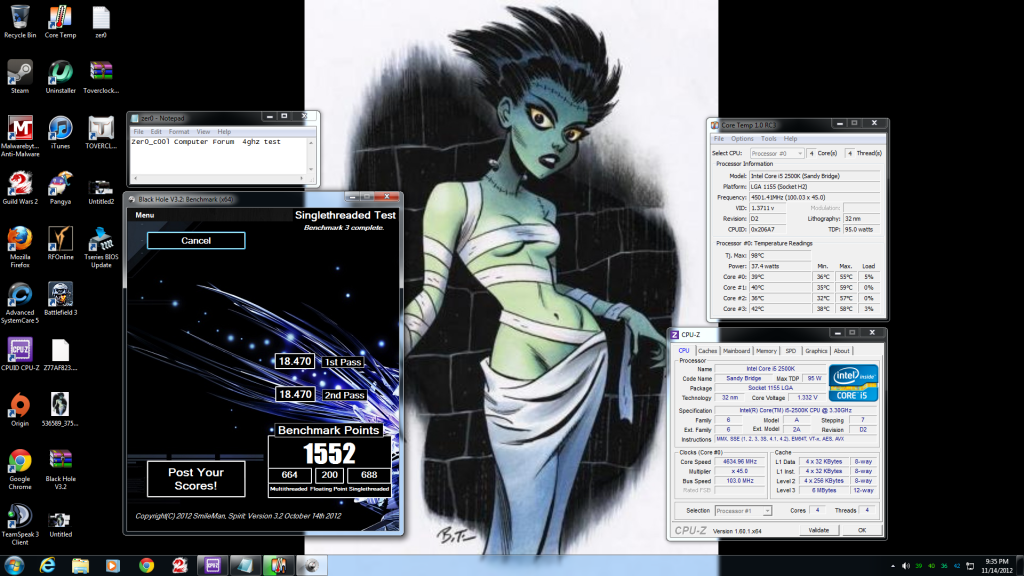CrazyHV8000
Active Member
Would it be dangerous if I use over 1.5v on my mobo? Or is it just as dangerous as if you do it with a more expensive one?
I don't know what to tell but what i can say is the more voltage the more risk. You might can check it out overclock at hwbot.org. It have information of overclocked CPU and video card. If the temp is over 90C, i would drop voltage and could eat a lot of CPU's lifetime. As wolfeking have say the high end motherboard would be better for overclock. Heatsink on power core is positive.