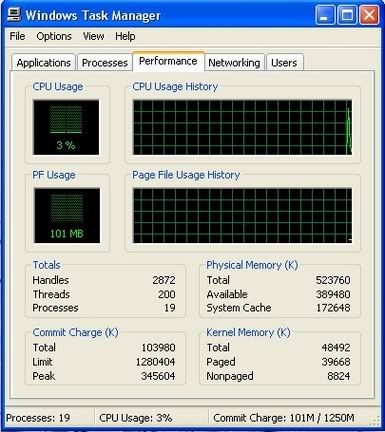b00gi mAM
New Member
ooo lol well i guess ur winning.
1 question how can i make that little safely remove hardware thingy go away .. it dosent bother the pc jsut me...
and oo ya that AVG OWNSSSS!!!! i did a scan befor i uninstalled Mcafee and found nothing i just did a scan with AVG and foun 7 viruses!AND OO ya i just got a 2mb boost in my connection because of no stupid mcaffe firewall.. i'm now running at 8.4 Mbps
1 question how can i make that little safely remove hardware thingy go away .. it dosent bother the pc jsut me...
and oo ya that AVG OWNSSSS!!!! i did a scan befor i uninstalled Mcafee and found nothing i just did a scan with AVG and foun 7 viruses!AND OO ya i just got a 2mb boost in my connection because of no stupid mcaffe firewall.. i'm now running at 8.4 Mbps