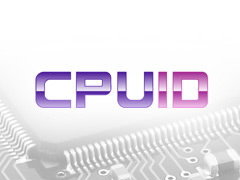TheBreadMuncher
New Member
I keep getting a BOSD saying driver_irql_not_less_or_equal and specifically saying stornvme.sys has failed. I have tried to fix it in command prompt but that didn't work and so saved the few things I wanted on my pc and reset it. This didn't go to plan and crashed several more times. I am now on the start up menu for wimdows 11 choosing my pin and stuff like that. And every 20 seconds I get the same blue screen. Anyone ha e a solution? And does this mean it's a hardware problem and not a software. I've checked some of the parts like the RAM and my SSDs are new ( I had the problem before too) and I don't know what to try next.