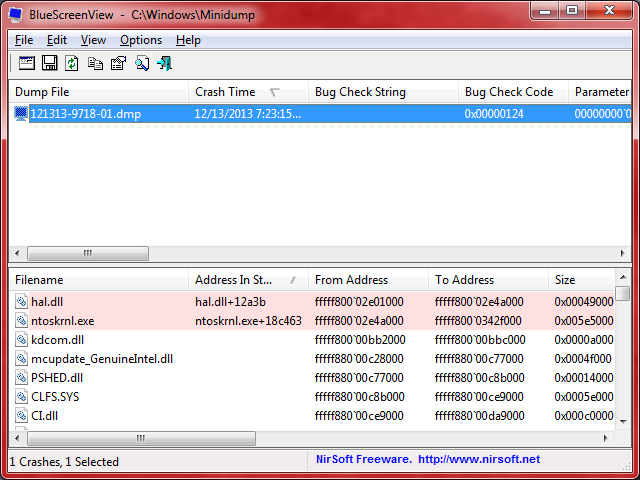==================================================
Dump File : 080520-8765-01.dmp
Crash Time : 05-08-2020 14:36:17
Bug Check String :
Bug Check Code : 0x00000133
Parameter 1 : 00000000`00000001
Parameter 2 : 00000000`00001e00
Parameter 3 : fffff801`4e8fa318
Parameter 4 : 00000000`00000000
Caused By Driver : ntoskrnl.exe
Caused By Address : ntoskrnl.exe+3ddb60
File Description : NT Kernel & System
Product Name : Microsoft® Windows® Operating System
Company : Microsoft Corporation
File Version : 10.0.19041.388 (WinBuild.160101.0800)
Processor : x64
Crash Address : ntoskrnl.exe+3ddb60
Stack Address 1 :
Stack Address 2 :
Stack Address 3 :
Computer Name :
Full Path : C:\Windows\Minidump\080520-8765-01.dmp
Processors Count : 6
Major Version : 15
Minor Version : 19041
Dump File Size : 3,277,828
Dump File Time : 05-08-2020 14:37:03
==================================================
==================================================
Dump File : 080320-10187-01.dmp
Crash Time : 03-08-2020 21:42:56
Bug Check String :
Bug Check Code : 0x00000124
Parameter 1 : 00000000`00000000
Parameter 2 : ffffc281`1ecb7028
Parameter 3 : 00000000`be000000
Parameter 4 : 00000000`01001136
Caused By Driver : PSHED.dll
Caused By Address : PSHED.dll+15b0
File Description : Platform Specific Hardware Error Driver
Product Name : Microsoft® Windows® Operating System
Company : Microsoft Corporation
File Version : 10.0.19041.1 (WinBuild.160101.0800)
Processor : x64
Crash Address : ntoskrnl.exe+3ddb60
Stack Address 1 :
Stack Address 2 :
Stack Address 3 :
Computer Name :
Full Path : C:\Windows\Minidump\080320-10187-01.dmp
Processors Count : 6
Major Version : 15
Minor Version : 19041
Dump File Size : 1,597,444
Dump File Time : 03-08-2020 21:43:41
==================================================
==================================================
Dump File : 080320-13453-01.dmp
Crash Time : 03-08-2020 17:23:56
Bug Check String :
Bug Check Code : 0x00000124
Parameter 1 : 00000000`00000000
Parameter 2 : ffffd20d`4569b028
Parameter 3 : 00000000`be000000
Parameter 4 : 00000000`01001136
Caused By Driver : PSHED.dll
Caused By Address : PSHED.dll+15b0
File Description : Platform Specific Hardware Error Driver
Product Name : Microsoft® Windows® Operating System
Company : Microsoft Corporation
File Version : 10.0.19041.1 (WinBuild.160101.0800)
Processor : x64
Crash Address : ntoskrnl.exe+3ddb60
Stack Address 1 :
Stack Address 2 :
Stack Address 3 :
Computer Name :
Full Path : C:\Windows\Minidump\080320-13453-01.dmp
Processors Count : 6
Major Version : 15
Minor Version : 19041
Dump File Size : 582,596
Dump File Time : 03-08-2020 17:27:05
==================================================
==================================================
Dump File : 080320-9203-01.dmp
Crash Time : 03-08-2020 17:02:38
Bug Check String :
Bug Check Code : 0x00000124
Parameter 1 : 00000000`00000000
Parameter 2 : ffffcc04`f228f028
Parameter 3 : 00000000`be000000
Parameter 4 : 00000000`01001136
Caused By Driver : PSHED.dll
Caused By Address : PSHED.dll+15b0
File Description : Platform Specific Hardware Error Driver
Product Name : Microsoft® Windows® Operating System
Company : Microsoft Corporation
File Version : 10.0.19041.1 (WinBuild.160101.0800)
Processor : x64
Crash Address : ntoskrnl.exe+3ddb60
Stack Address 1 :
Stack Address 2 :
Stack Address 3 :
Computer Name :
Full Path : C:\Windows\Minidump\080320-9203-01.dmp
Processors Count : 6
Major Version : 15
Minor Version : 19041
Dump File Size : 579,140
Dump File Time : 03-08-2020 17:03:22
==================================================
==================================================
Dump File : 080320-9125-01.dmp
Crash Time : 03-08-2020 16:21:33
Bug Check String :
Bug Check Code : 0x00000133
Parameter 1 : 00000000`00000001
Parameter 2 : 00000000`00001e00
Parameter 3 : fffff802`64afa318
Parameter 4 : 00000000`00000000
Caused By Driver : ntoskrnl.exe
Caused By Address : ntoskrnl.exe+3ddb60
File Description : NT Kernel & System
Product Name : Microsoft® Windows® Operating System
Company : Microsoft Corporation
File Version : 10.0.19041.388 (WinBuild.160101.0800)
Processor : x64
Crash Address : ntoskrnl.exe+3ddb60
Stack Address 1 :
Stack Address 2 :
Stack Address 3 :
Computer Name :
Full Path : C:\Windows\Minidump\080320-9125-01.dmp
Processors Count : 6
Major Version : 15
Minor Version : 19041
Dump File Size : 3,222,300
Dump File Time : 03-08-2020 16:22:19
==================================================