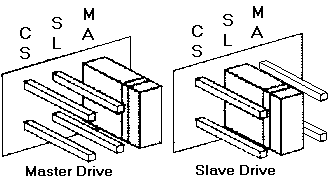houssam_ballout
New Member
Hello all,
I have a pc and I have a cd-rom that is functionally properly. recently, I have got a new CD writable and recordable.
I want to connect both drivers to work together, when I connect them and then I turn on my computer, I can see both drivers on my computer, and all is good
but when I shutdown my computer and then I restart it, I couldn't find the other driver (The cd writer), I then unplugged it and all goes good.
I try to unplugg the original CD-ROM and work only with the cd-writer alone, I couldn't find it in my computer, but It works since when I insert the XP cd in the driver and I restart the pc it could recognize it since the cd is bootable and the pc could find it
so, could any one has some idea about how to make the pc recognize the CD-R in my computer and
thanks u
I have a pc and I have a cd-rom that is functionally properly. recently, I have got a new CD writable and recordable.
I want to connect both drivers to work together, when I connect them and then I turn on my computer, I can see both drivers on my computer, and all is good
but when I shutdown my computer and then I restart it, I couldn't find the other driver (The cd writer), I then unplugged it and all goes good.
I try to unplugg the original CD-ROM and work only with the cd-writer alone, I couldn't find it in my computer, but It works since when I insert the XP cd in the driver and I restart the pc it could recognize it since the cd is bootable and the pc could find it
so, could any one has some idea about how to make the pc recognize the CD-R in my computer and
thanks u