You are using an out of date browser. It may not display this or other websites correctly.
You should upgrade or use an alternative browser.
You should upgrade or use an alternative browser.
Can't update windows to newer version
- Thread starter ANNR
- Start date
There is most likely a hardware issue as far as support goes for version 1909. When they fix the issue, you will get the upgrade.
2004 is actually the latest version of 10 with 20H2 having a slow rollout to users. Have you tried actually going here and click on update now?
2004 is actually the latest version of 10 with 20H2 having a slow rollout to users. Have you tried actually going here and click on update now?
Last edited:
Then there is an update block in place stopping the upgrade. You'll just have to wait until they fix the issue. Probably the only way to bypass this is to do a fresh install with the latest version, but I can't guarantee it since I haven't came across any update blocks. I've been trying to find an article listing the update blocks for 1909 but can't find it. I'll post back if I find it.
salvage-this
Active Member
I had an error similar to that a few months back. Oddly enough, my nvidia drivers were out of date and once I updated those the update ran without an issue. I can't seem to find anyone else that had the same solution, so it might be random that it worked for me.
DavidG
Active Member
I would agree with @johnb35 most likely there is a setting blocking the upgrade, and a clean install would almost certainly work.
Check this link that offers various solutions
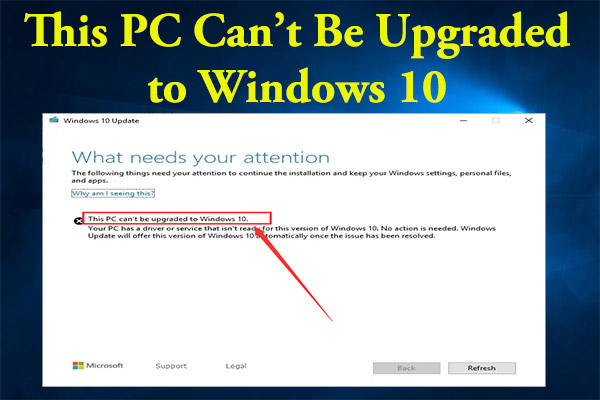
 www.minitool.com
www.minitool.com
the other tool that I have successfully used was tweaking.com, windows repair-all in-one
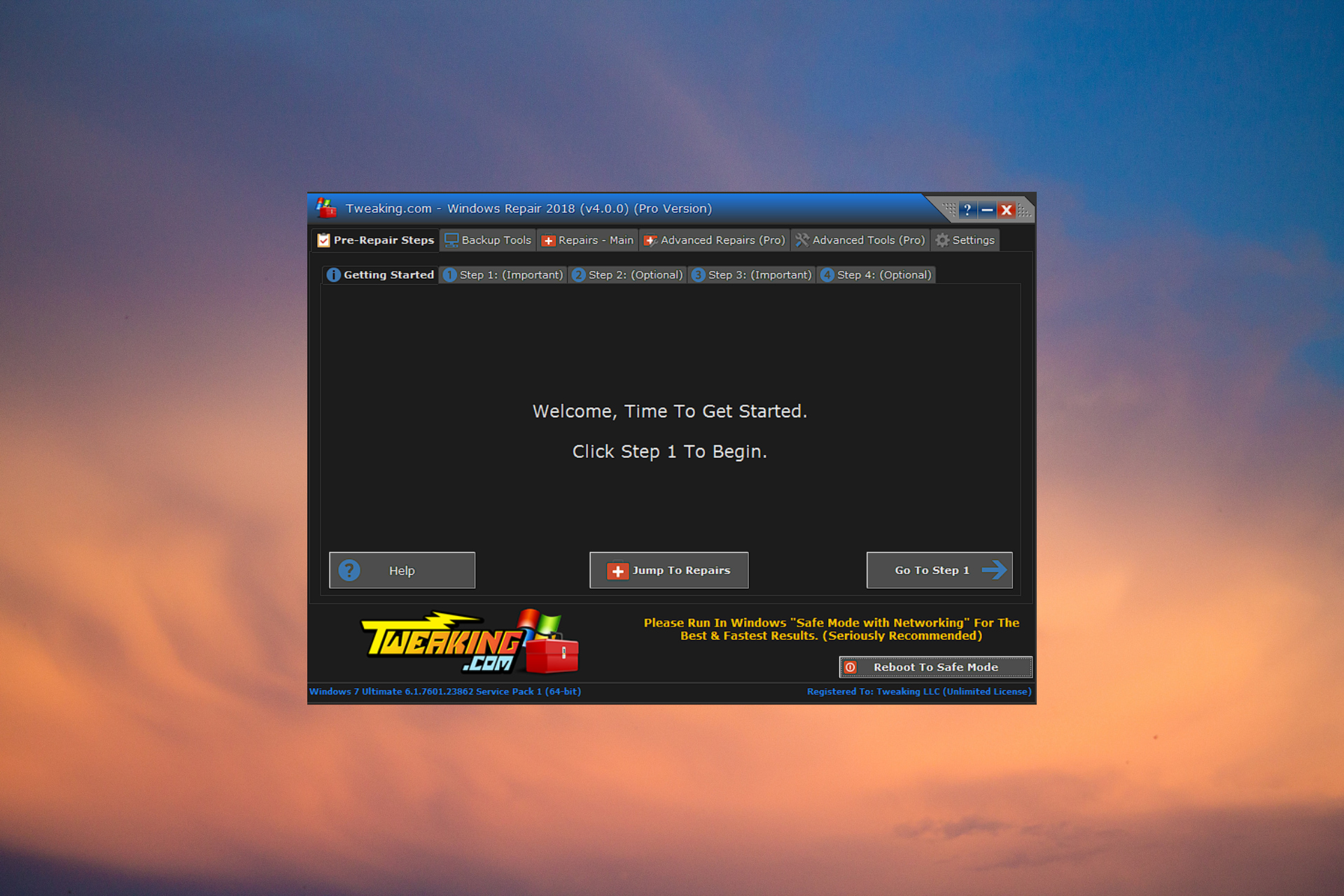
 www.tweaking.com
www.tweaking.com
Check this link that offers various solutions
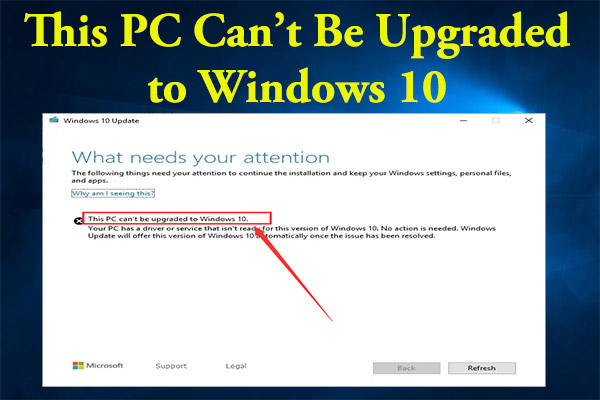
Full Guide to Fix: This PC Can’t Be Upgraded to Windows 10 - MiniTool
Are you struggling with the error that this PC can’t be upgraded to Windows 10? In this post, you will learn about several methods to fix this issue.
the other tool that I have successfully used was tweaking.com, windows repair-all in-one
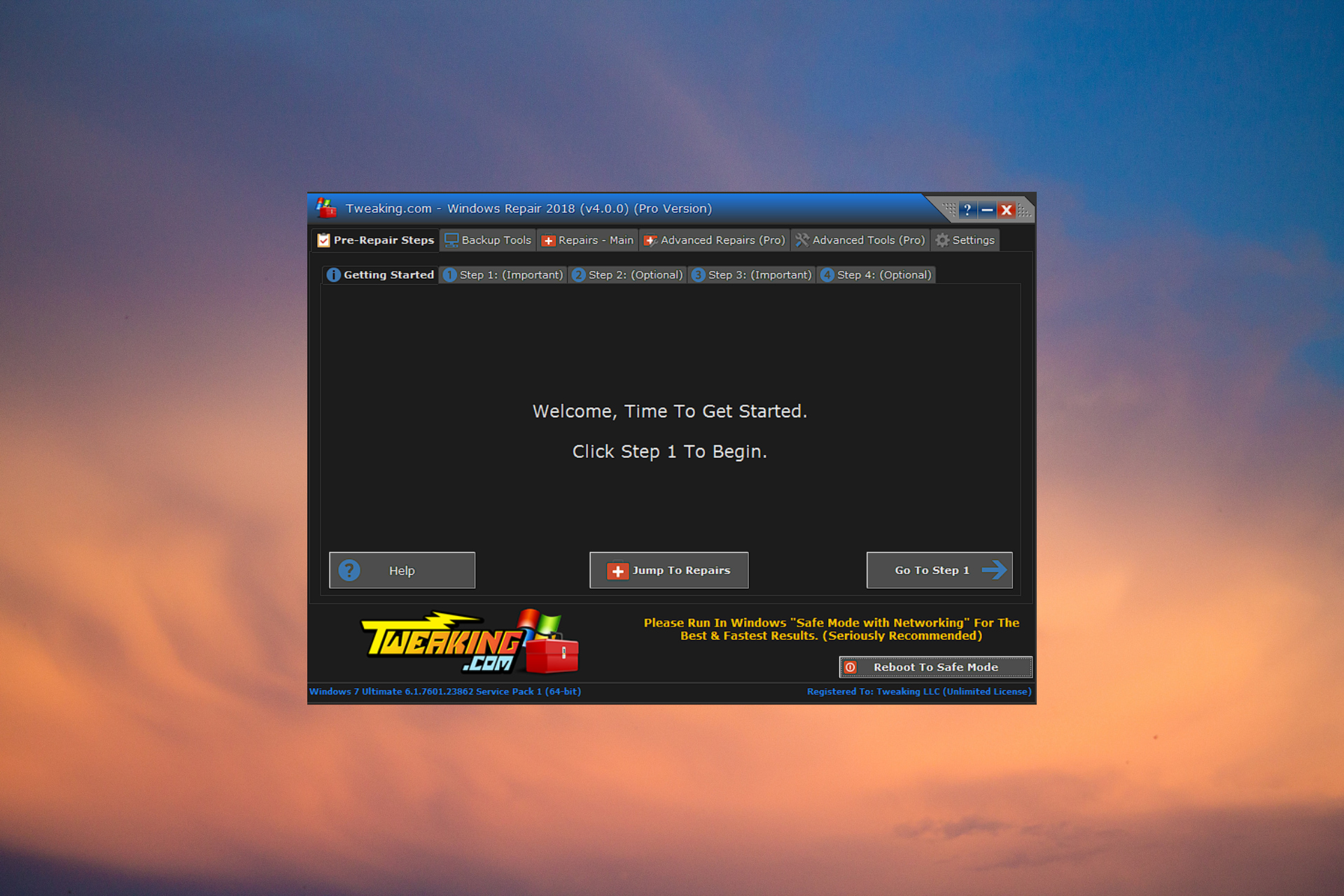
Tweaking.com - Windows Repair Free/Pro
Unlock the power of Tweaking.com Windows Repair Free and Pro. Repair and optimize your Windows system by clicking here and trying it out!
Last edited:

