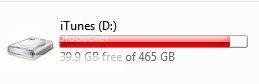How much speed do you think you really need for 1080? My HDDs are theoretically capped at 300mb/s but I have only seen it get close to 140mb/s once. Average is around 70mb/s. I have enough speed to play 1080 files on one monitor and game on the other.
Well around 30MB/s is what I would plan for. You have high performance hdds, so its a ridiculous comparison. His is half the speed at best.
The OPs hdd spins at 90 rotations per second but even then, the drive is slow (5400rpm). As you said yourself, usually 70MB/s. Not too far off 30MB/s which it needs to achieve. Run your 1080p content and then run any other program and watch the HDD bottle. This would cause stuttering as only a proportion of that throughput is available - potentially less than 30.
The GT330M is a great GPU and it will even
beat a HD3000 on the sandy bridge CPUs - and they can easily handle HD content. Furthermore your CPU is not working hard at all (tapping its foot waiting for the HDD).
IMHO, the HDD is bottled. OP, try USB3/Thunderbolt (preferably) or USB2.1 external storage thereby by-passing the HDD. Even try ReadyBoost and see if performance improvements with HD video. Almost any 4GB USB drive formatted and dedicated to RB has helped me, particularly with SSD free laptops.
Test the drive speed issue man. Also make sure you have it plugged in. This will prevent (usually) HDD head parking, which slows it down in order to provide some protection from damage (being a laptop), but more for the battery life. So it parks, you ask it to fire up HD, its slow and you get stutter. It will also run at slower rotation speeds on battery.
Also do check the codecs as Weathman said - another good idea.
Also go here and make sure you have the latest
Intel Drivers and SATA port drivers.