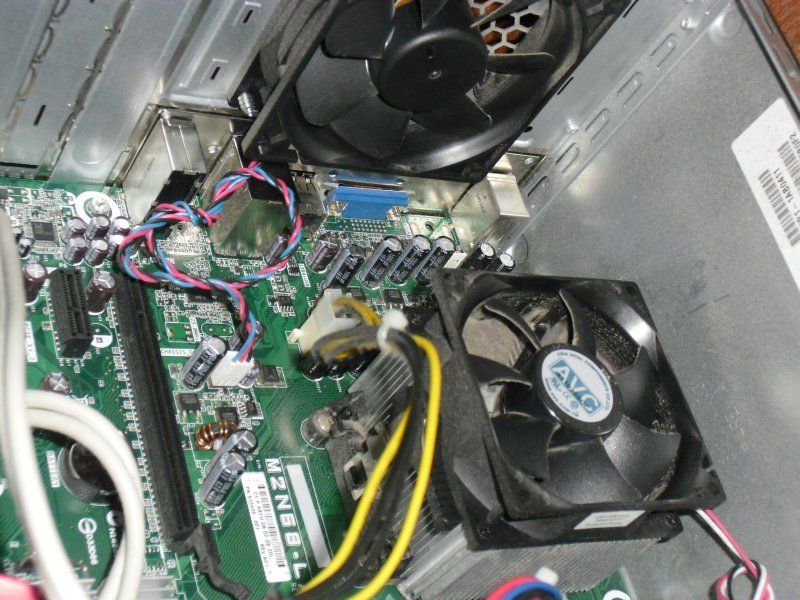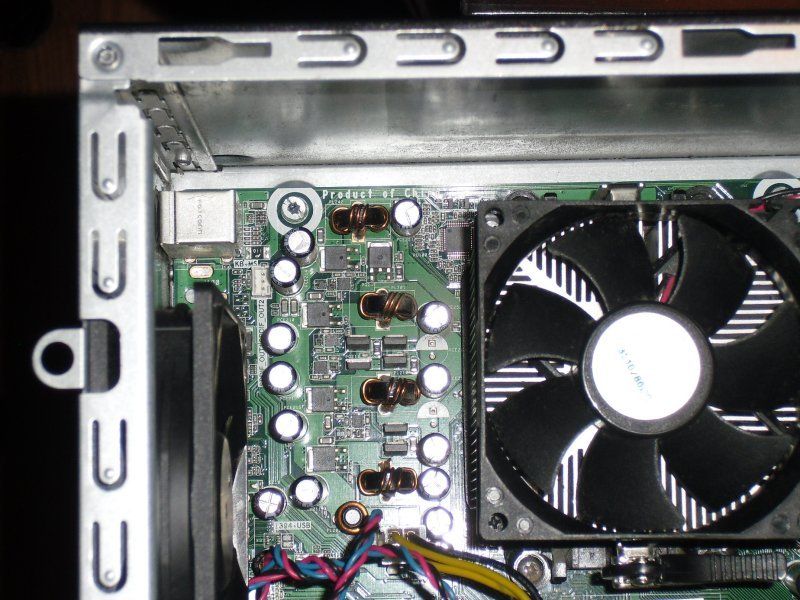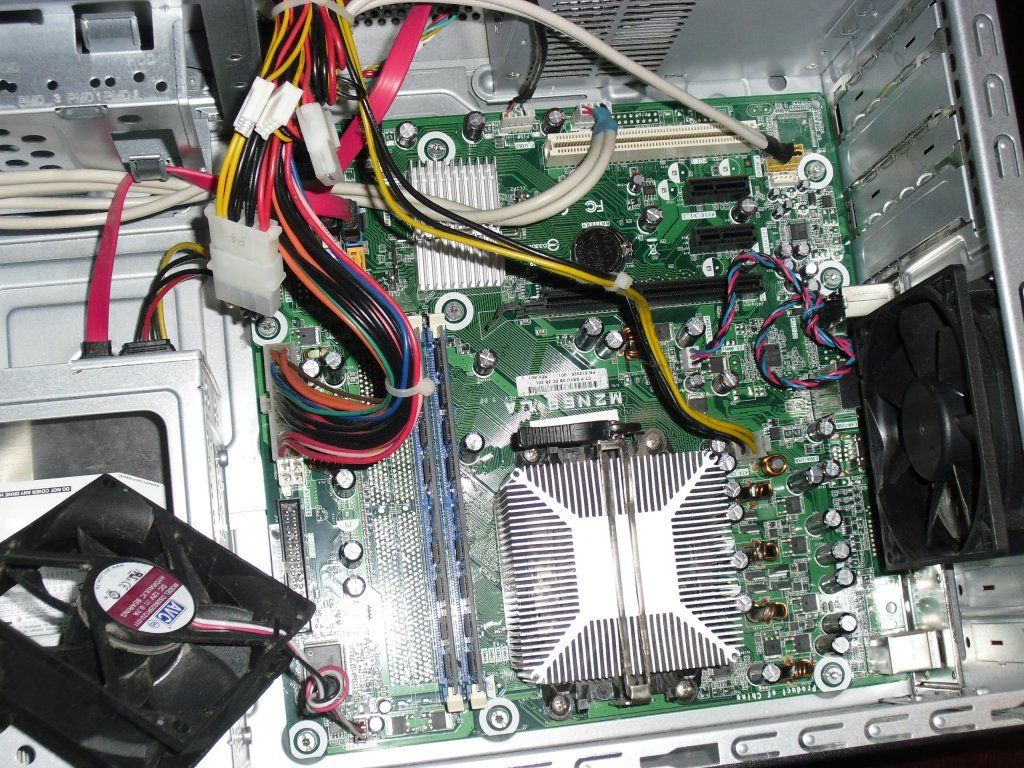yeah, i probably wouldnt do that. you take the chance of causing rust to take place on parts of the motherboard. usualy a can of compressed air does the trick well. just be sure that the power is off and the computer is unplugged. if there is dust that is sort of caked on and needs a paper towel and dampness, 90% rubbing alcohol would be best, since the water level is cut from 100% to just 10%, dramaticaly reducing the chance of rust happening. as far as if tiny pieces of paper towel being stuck on the motherboard after cleaning it, id say try to get as much of it off as possible. certain parts of the board can get rather warm, and there is no need in taking the chance with debree catching a fire. again, compressed air would be best for this as well, and as a whole, looking at eh picture you posted and assuming this is the board that you are cleaning, then compressed air is what you should use, although i cant see how the board needs to be cleaned at this time. it looks good.