You are using an out of date browser. It may not display this or other websites correctly.
You should upgrade or use an alternative browser.
You should upgrade or use an alternative browser.
Commands not visible in ribbon
- Thread starter crescere
- Start date
That's the way Excel is.
Hi, I just saw your post. My monitor measures 18.5" diagonally. How do I find the resolution? This is a used monitor, so I don't know how old it is.The ribbon collapses like that when your monitor resolution is really narrow or if the window is really narrow. Don't think there's a setting to force it not to group them.
What is the exact model number of your monitor? It's most likely because your monitor is too small. I use office 2007 with a 32 inch monitor and with the screen fully maximized I can see all the alignment options. If I reduce the screen size then I get the arrow I have to click. A 19 inch monitor is pretty damn small in todays world. My local walmart has 27" monitors. The bigger the screen the more you'll see without having to scroll and hit extra buttons. Is your monitor square or more of rectangle? Rectangle means its a wide screen format. If its square then its native resolution is most likely 1280 x 1024 or if its widescreen it will most likely be 1366 x 768.
But in the end it would be in your best interest to get at least a 24 inch monitor
If you right click on an empty spot on your desktop, you should see where it says display settings, click it. Under display resolution, what does it say? I have windows 11 or I would show you screenshots.How do I find the resolution?
But in the end it would be in your best interest to get at least a 24 inch monitor
They show on the one I looked at and its a 24" 1920X1080
My prior monitor was smaller at 15", and Excel displayed everything fine. I am probably missing somethingWhat is the exact model number of your monitor? It's most likely because your monitor is too small.
.
That is a weird resolution. Again what is the exact model number of the monitor so we find out what the native resolution should be.It said the resolution was 1024 x 768
I believe JB is on the right track. Here is mine (Office365, on 24in screen):
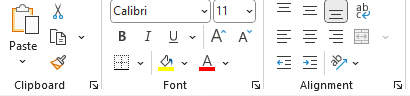
Judging by your screenshot, your screen size is smaller, so it's condensed. So either it's the resolution, screen size, or perhaps your scale is too big:

It may be in a different location for Windows 10.
Try changing the Scale option to see if that helps.
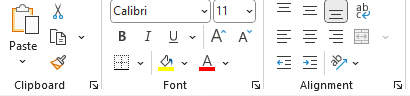
Judging by your screenshot, your screen size is smaller, so it's condensed. So either it's the resolution, screen size, or perhaps your scale is too big:

It may be in a different location for Windows 10.
Try changing the Scale option to see if that helps.


