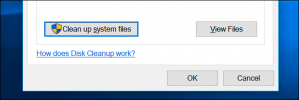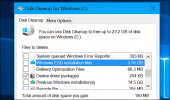Hi,
I have a Huawei Matebook Pro.
Windows 10
8GB RAM
SSD
Purchased new in late 2021
If i click the C drive it says i have only 16.8GB free of 119GB.
However, i feel sure i have no more than a few GB's worth of files on my C drive.
So do you know whats causing this?
Do you know of a good program which can go through all your C drive files and show up how much memory they take?
I have a Huawei Matebook Pro.
Windows 10
8GB RAM
SSD
Purchased new in late 2021
If i click the C drive it says i have only 16.8GB free of 119GB.
However, i feel sure i have no more than a few GB's worth of files on my C drive.
So do you know whats causing this?
Do you know of a good program which can go through all your C drive files and show up how much memory they take?