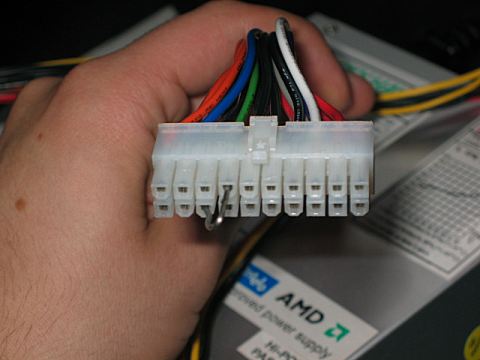first time builder here and all my computer parts came today...i was happy but once i put everything in togethor..im having a problem im not sure what im doing wrong i plug everything in already but when i try to turn it on it wont turn on but theres a green light flashing on the motherboard?  what is happening?
what is happening?
Last edited: