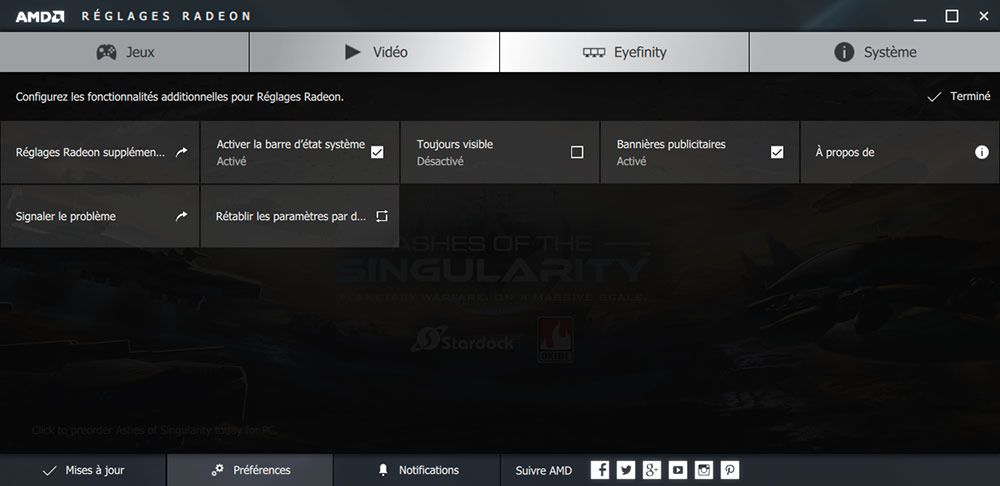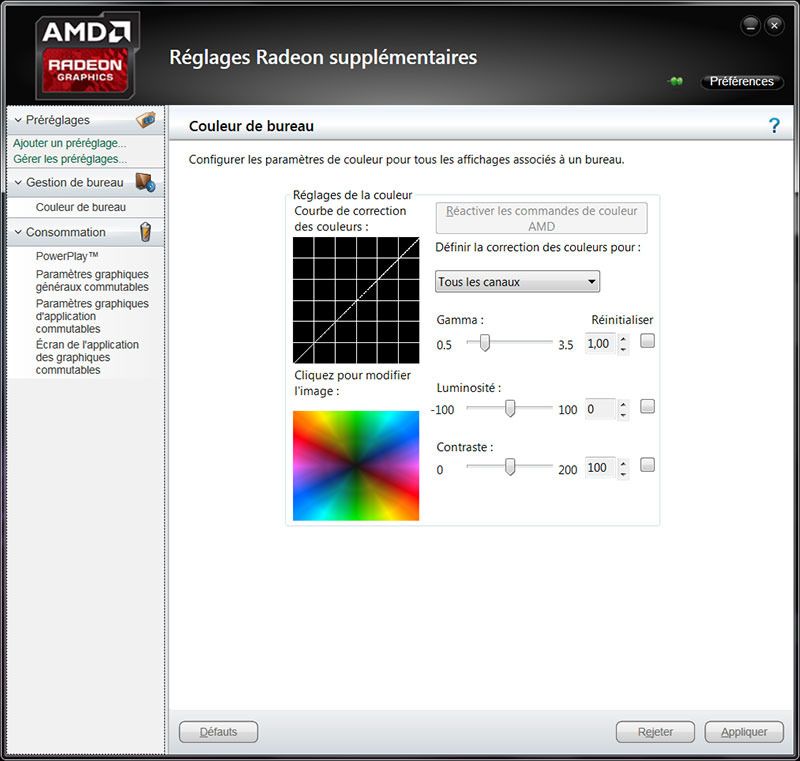snorkyller
Member
Hello,
I tried to plug my laptop to my LCD TV using a HDMI cable but I have a display problem on my TV. The edges of the screen are cut off on my TV. For example, I can't see the task bar or the menu bar of any window. From the search I did on internet, it seems to be caused by a behavior of LCD TV called "overscan". The usual fix to this problem is to set overscan to off on the TV. Unfortunately, my TV doesn't have this option. I tried to set my computer graphic card to the same resolution as my TV (1366x768) but this didn't help. Do you know any possible solution that I could try?
My computer:
Thinkpad E550
Display: 1920x1080
Intel HD Graphics 5500
ATI AMD Radeon R7 M265 Series
My TV:
Panasonic TC-L32X1 Viera series
Native resolution: 1366x768, 16:9
1080i, 720p
Thank's a lot
I tried to plug my laptop to my LCD TV using a HDMI cable but I have a display problem on my TV. The edges of the screen are cut off on my TV. For example, I can't see the task bar or the menu bar of any window. From the search I did on internet, it seems to be caused by a behavior of LCD TV called "overscan". The usual fix to this problem is to set overscan to off on the TV. Unfortunately, my TV doesn't have this option. I tried to set my computer graphic card to the same resolution as my TV (1366x768) but this didn't help. Do you know any possible solution that I could try?
My computer:
Thinkpad E550
Display: 1920x1080
Intel HD Graphics 5500
ATI AMD Radeon R7 M265 Series
My TV:
Panasonic TC-L32X1 Viera series
Native resolution: 1366x768, 16:9
1080i, 720p
Thank's a lot