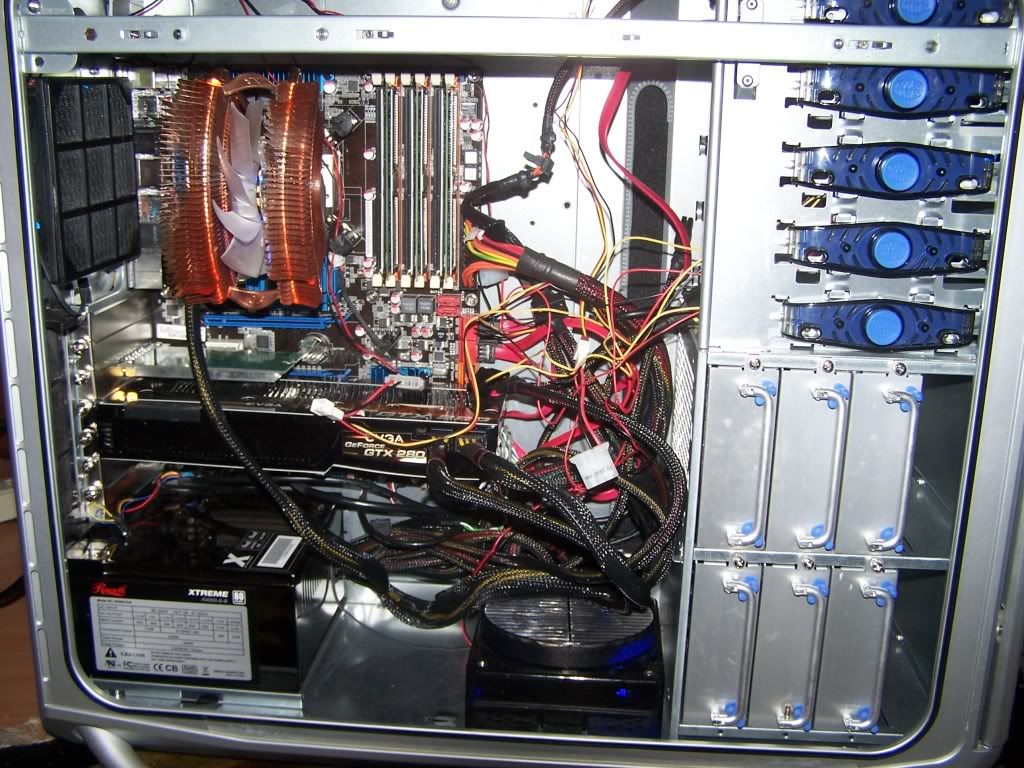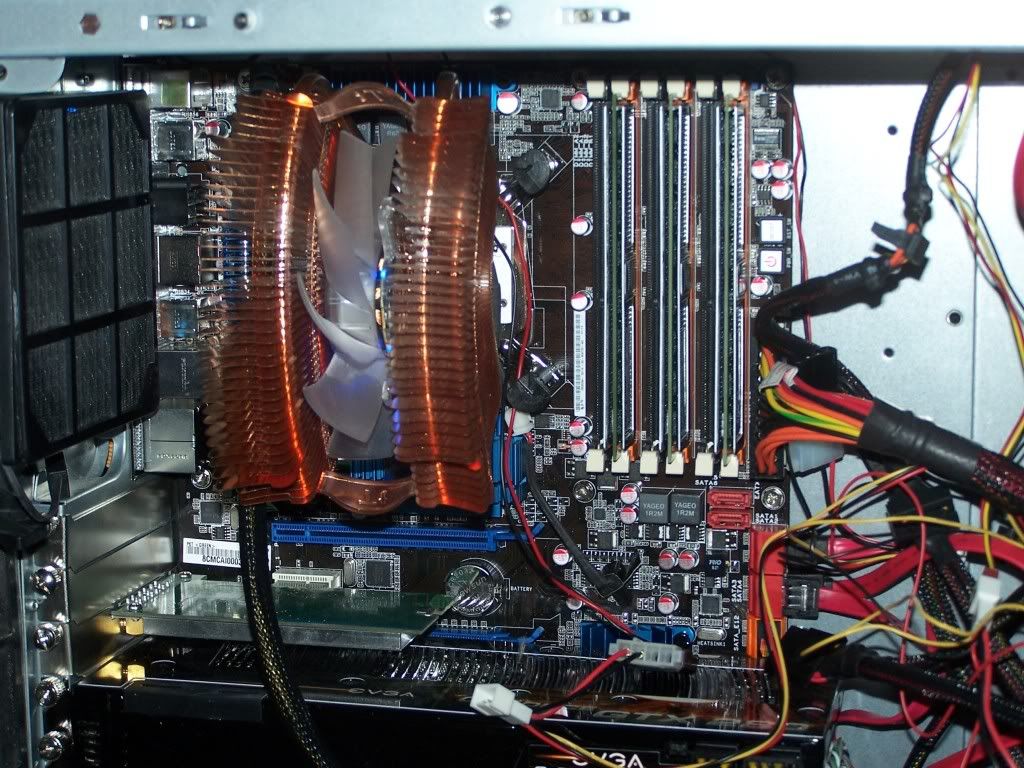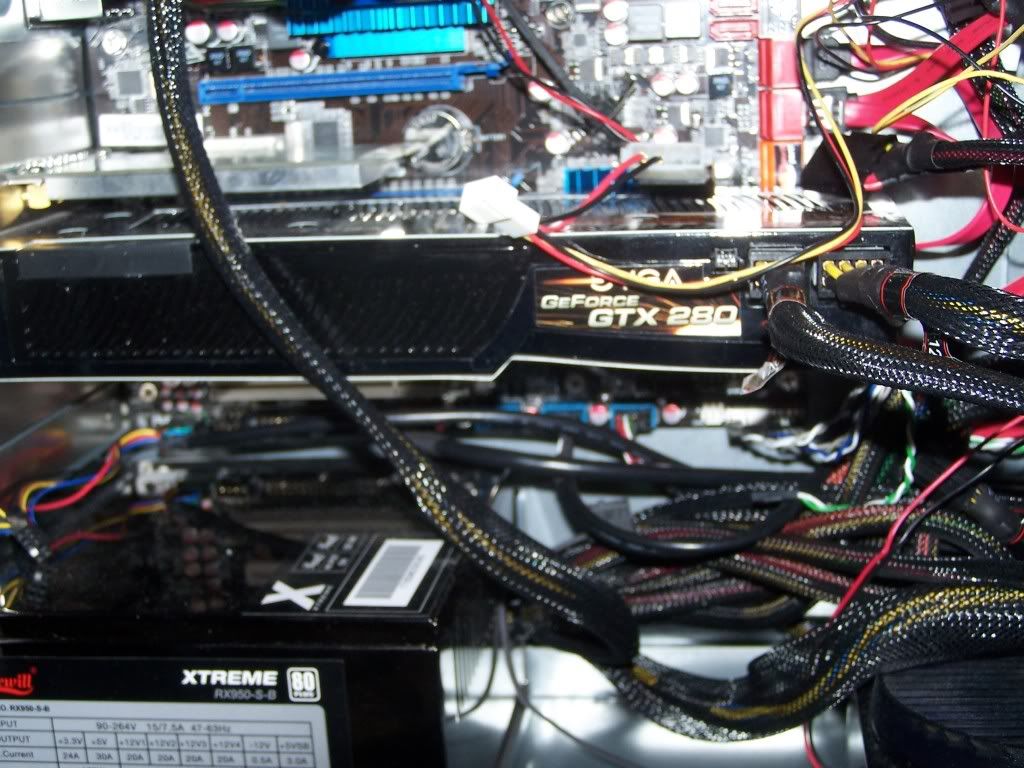Russian777
New Member
Hello All, I have just recently built and i7 system, with using a coolermaster cosmos case. And I currently have a heating issue, the problem is that when i close the panel the computer gets amazingly hot inside, but when I leave the side panel open it stays pretty cool at Cpu -32c and gpu at 41C. I was thinking maybe i have put the fans in the wrong way, or maybe the cosmos side panel is just really thick and keeps the hot inside.
And I also has some questions about cable management, i tried wiring them psu wires behind the other side, but the side panel on the other side has way too much foam, which makes the side panel not close when they wires are there.
So guys can you please help me out on the heating issue, and on cable management, maybe some other ideas and mods you guys can suggest. I highly appreciate it.
P.S. Bomber Please Dont Hate On My Rosewill 950 Watt Power Supply. LOL
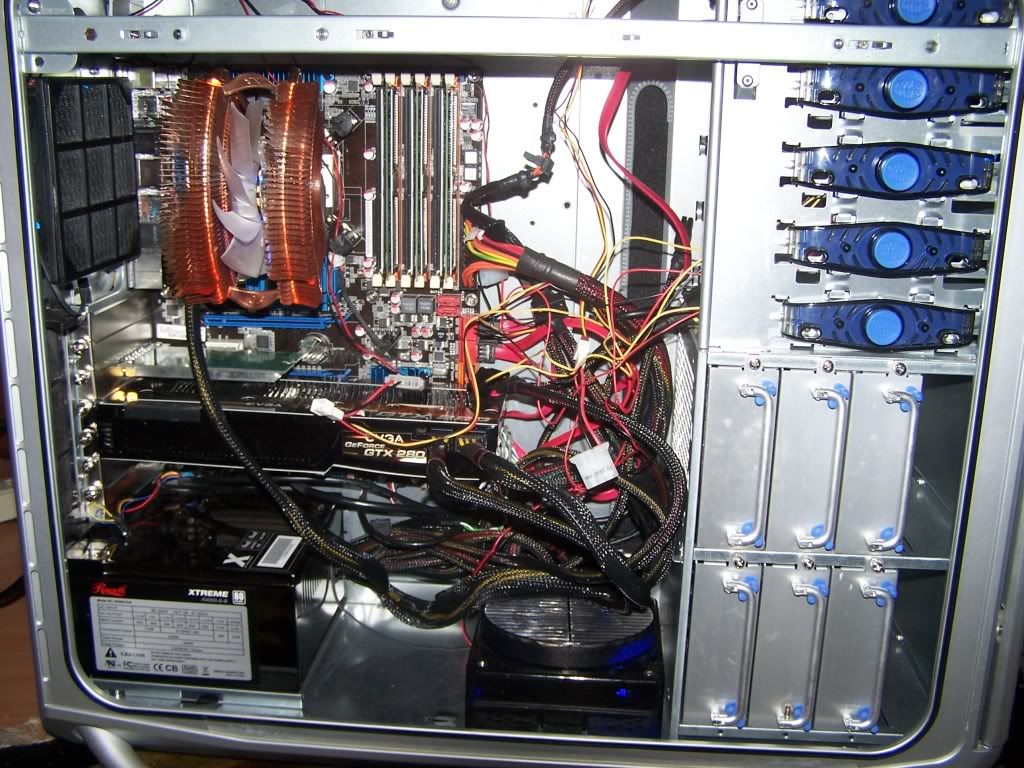
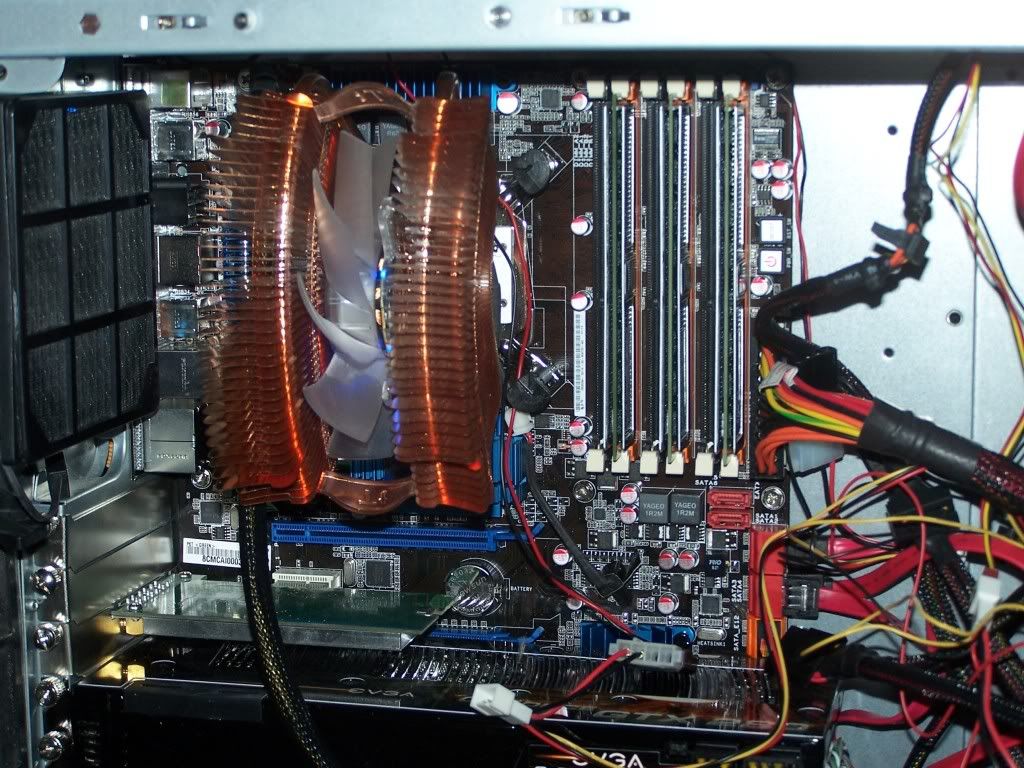


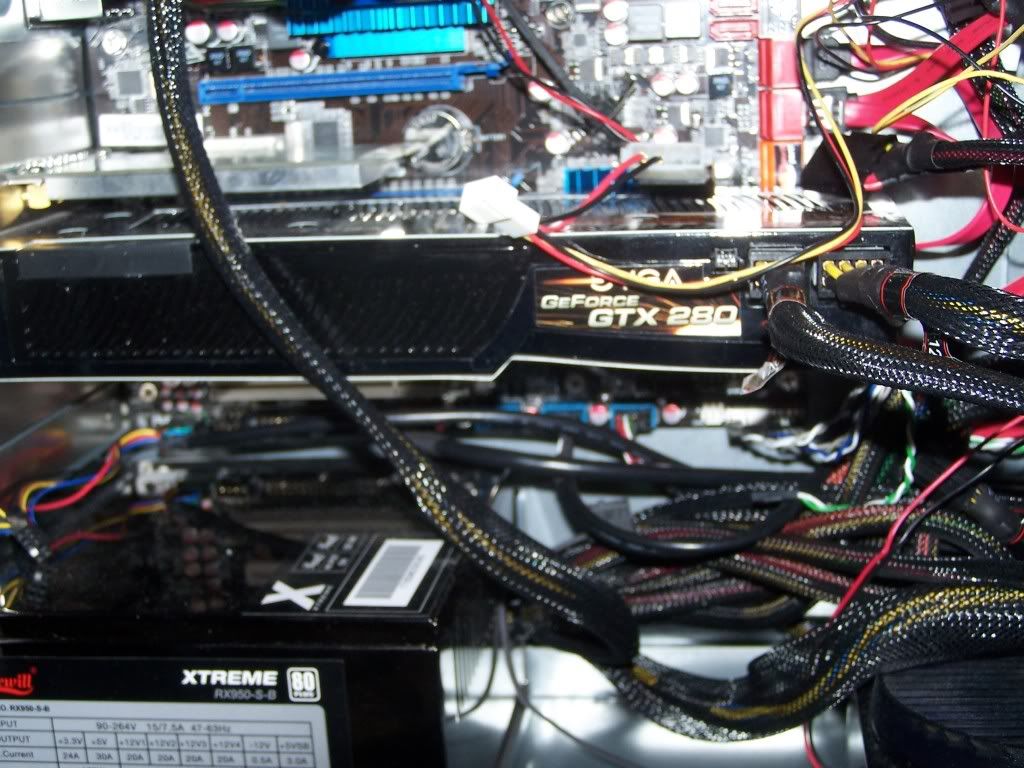
And I also has some questions about cable management, i tried wiring them psu wires behind the other side, but the side panel on the other side has way too much foam, which makes the side panel not close when they wires are there.
So guys can you please help me out on the heating issue, and on cable management, maybe some other ideas and mods you guys can suggest. I highly appreciate it.
P.S. Bomber Please Dont Hate On My Rosewill 950 Watt Power Supply. LOL