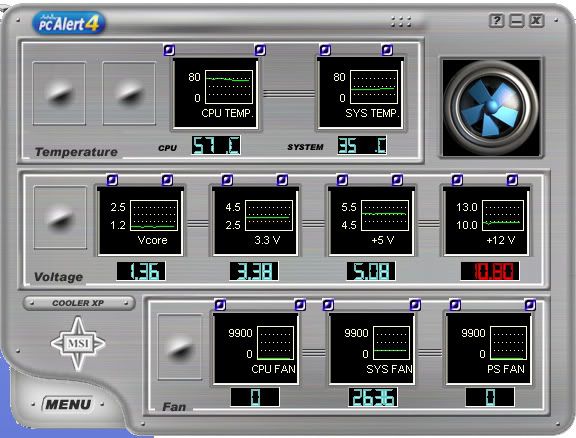my cpu keeps overheating and shuts down! i think its the fan because last summer i had to use the damn table fan to keep the cpu cool n then i changed the fan when i got the chance to buy another one. but now this summer its happening again, i admit my room does get pretty humid. what are the cheap ways to solve this problem? like new casing? or new sorta fans?
and another thing! now my pc sumtimes doesn't start with the first press at the start button! i can hear the fan start but theres nothing in the monitor showing its starting, but then sometimes after shutting it bak down after 1 or two tries it works!!! whats goin on?
and another thing! now my pc sumtimes doesn't start with the first press at the start button! i can hear the fan start but theres nothing in the monitor showing its starting, but then sometimes after shutting it bak down after 1 or two tries it works!!! whats goin on?