INTELCRAZY
banned
I want to make a button in one of my programs that will clear all textboxes in the form, how do I do this? It's Visual Basic 2005 Express Edition...
Thanks
Thanks
Make a button, program it to do...
Text1 = ""
Text1 being the name of the text box. Just make the list longer if you want the button to clear multiple text boxes.
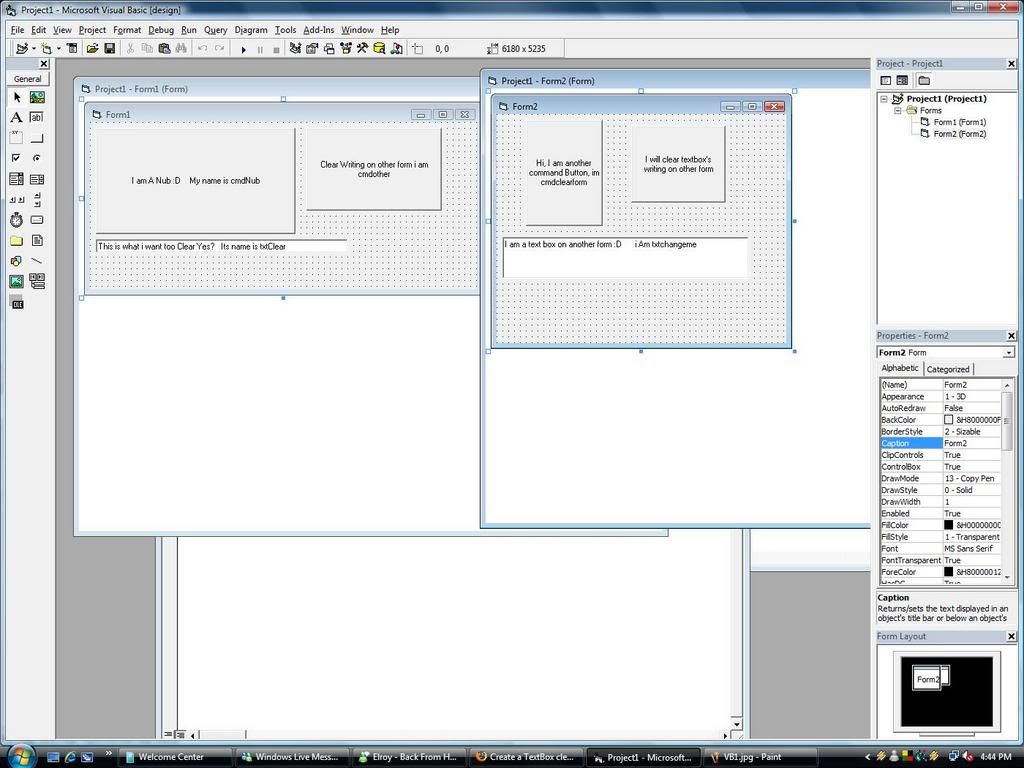
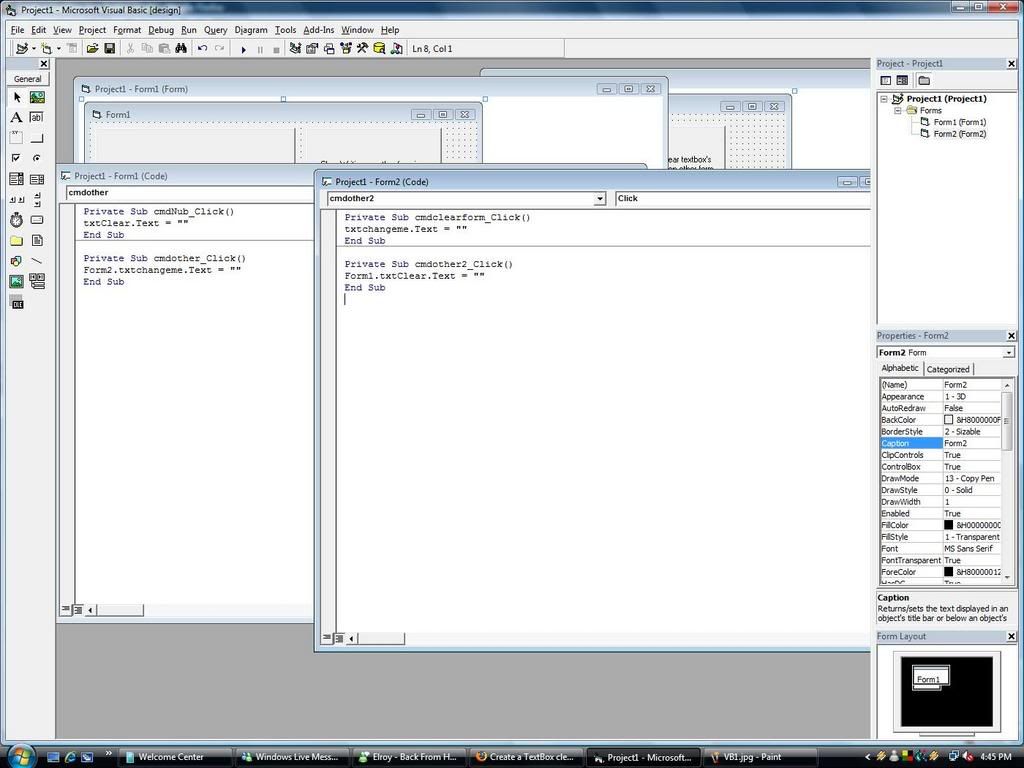
You create the Forms,
You know how to do this?
If Not:
Right Click your current Form (Default Top Left, Default Names is Form1)
Go to Add
Click Form
Then, You reference the form it is in in the Code window
Using
form2.txtbox1.text = ""
EG:
You create A Form:
With 2 cmd box's
and a text box
Create another form
One command box with clear the writing on its own form
The other command box will clear the writing on the Otherform
Now, Just do as i have done:
Try out the Code i have done.
I have done it differently too what you may want too do
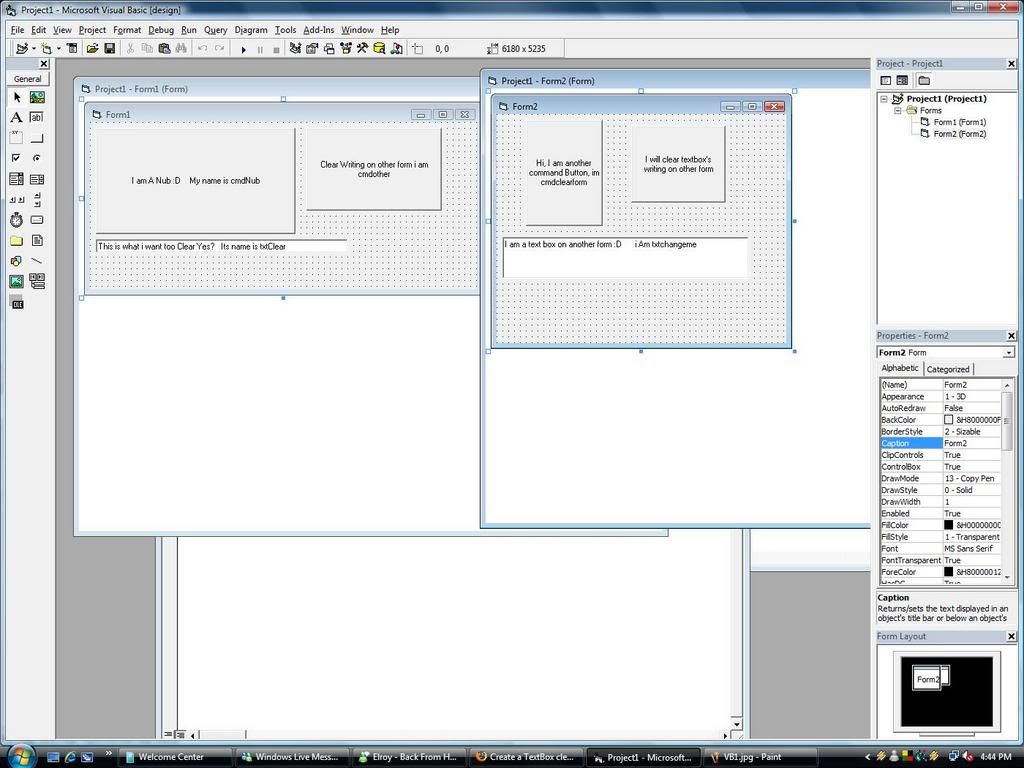
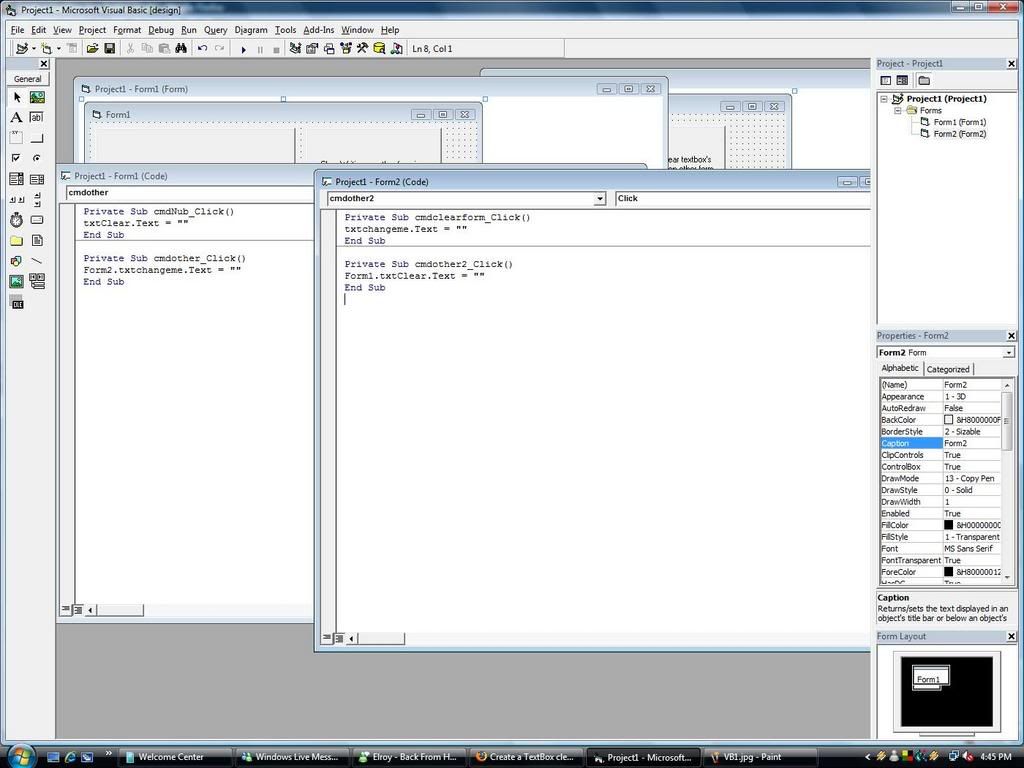
You may have a cmd box that when clicked, brings up other form
This would be done using Form2.show
Easy
Yeah, Thanks, I could do that...
But I want to run like different forms that contain different things, so I want one form to be like a menu and use buttons to link into the other forms. How do I do this?
Thanks again
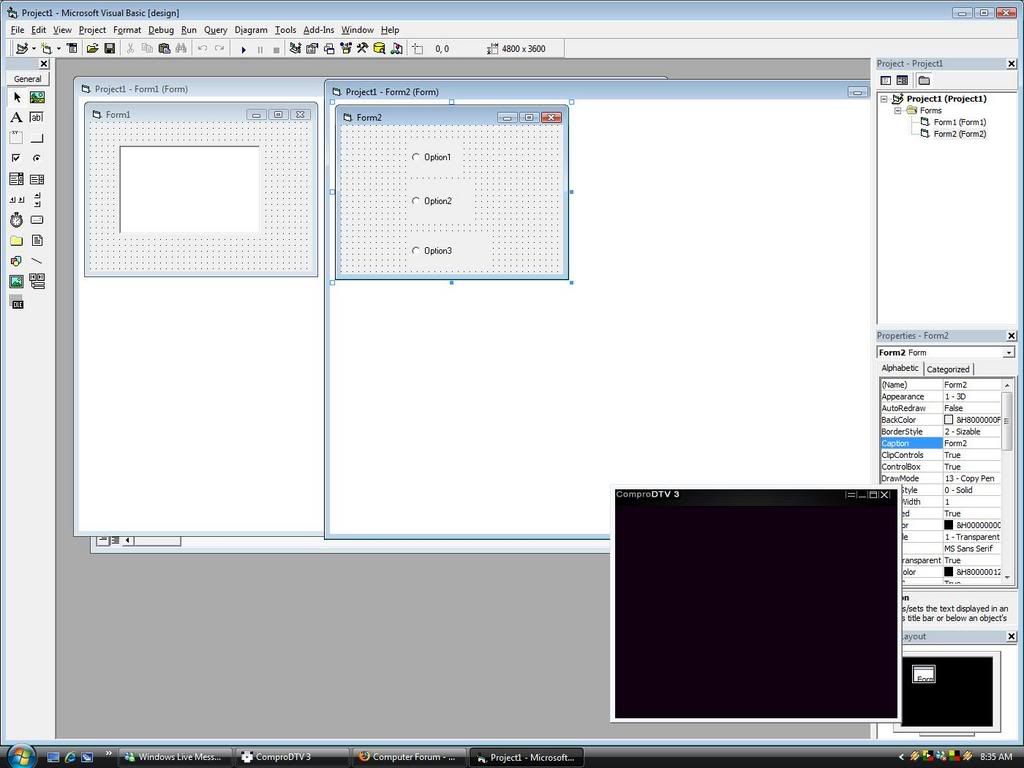
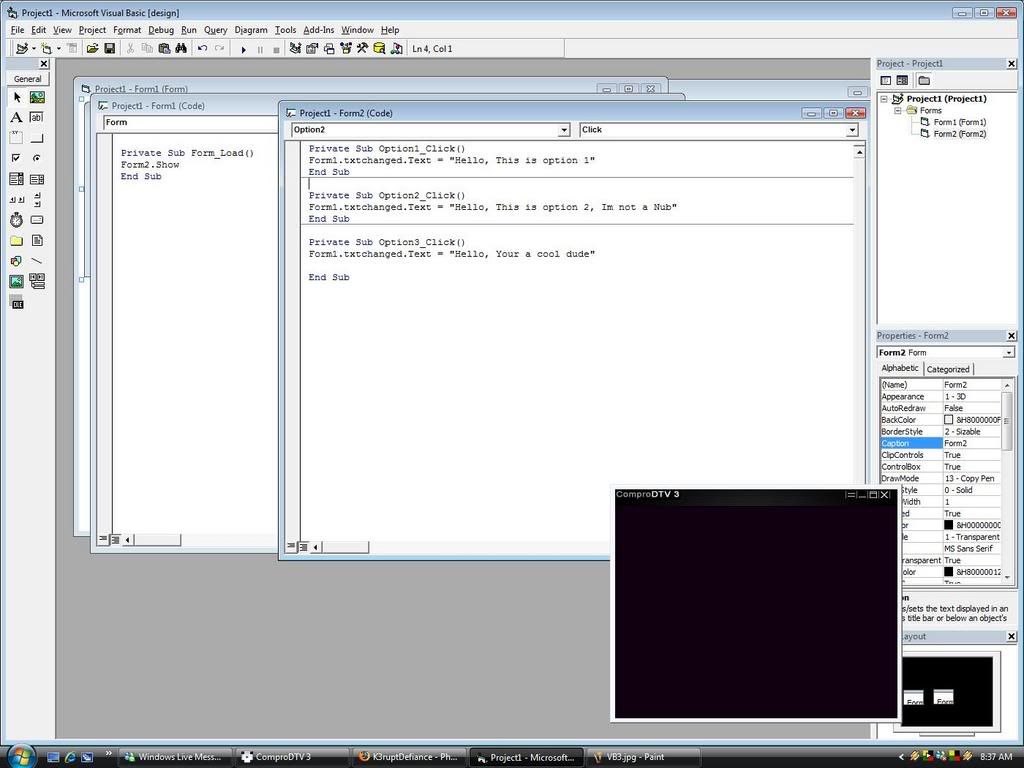
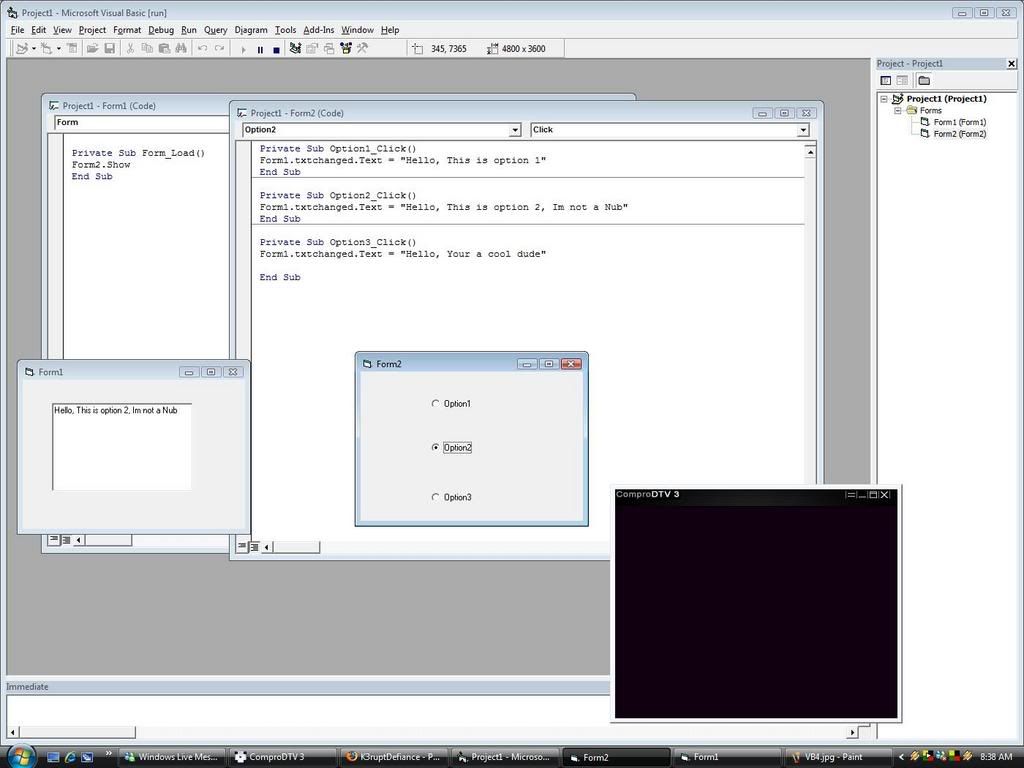
Do you know about all the ways too put the words in (hard to desribe)
Eg: you must call Command Buttons cmd(then the name here without brackets)
text box must be txt(name)
Labels must be lbl(name)
Just create the forms with what you want on them
Too refrence and item in another form to change its propertys, You must write the forms name, Then the item you wish to change its property, then the items itselfs property, then what you want too change it too.
Eg
form2.txtexample.text = "I am Not a Nub"
Or if you wanted like Radio Buttons on a different form changing something on the main form
Create how ever many radio (option) buttons you want on the form
Create the other items (for my example im using a text box)
Prime example
Main Form's name = Form1 (Containing the text box)
Other form's name = Form2 (containing 3 Radio Buttons, Not in an array)
textbox's name = txtchanged
Option button 1 name = Option1
option button 2 name = Option2
Option button 3 name = Option3
Ok.
What this program will do is When a radio button is clicked, it will change the propertys of another item on the other form.
Here you go:
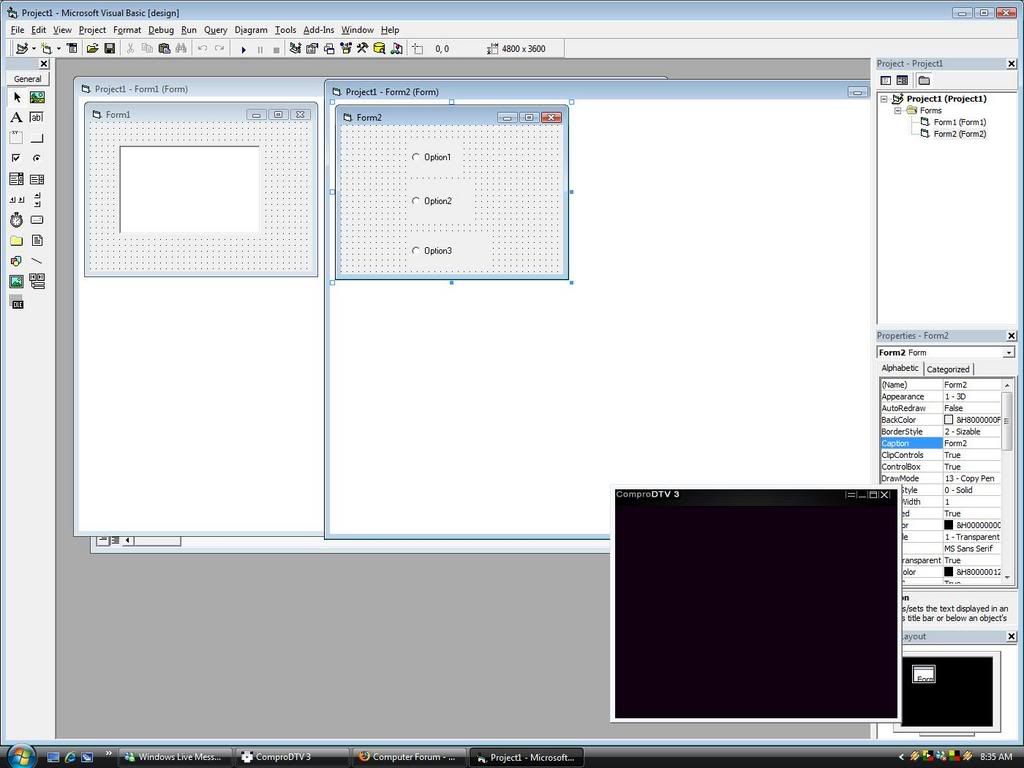
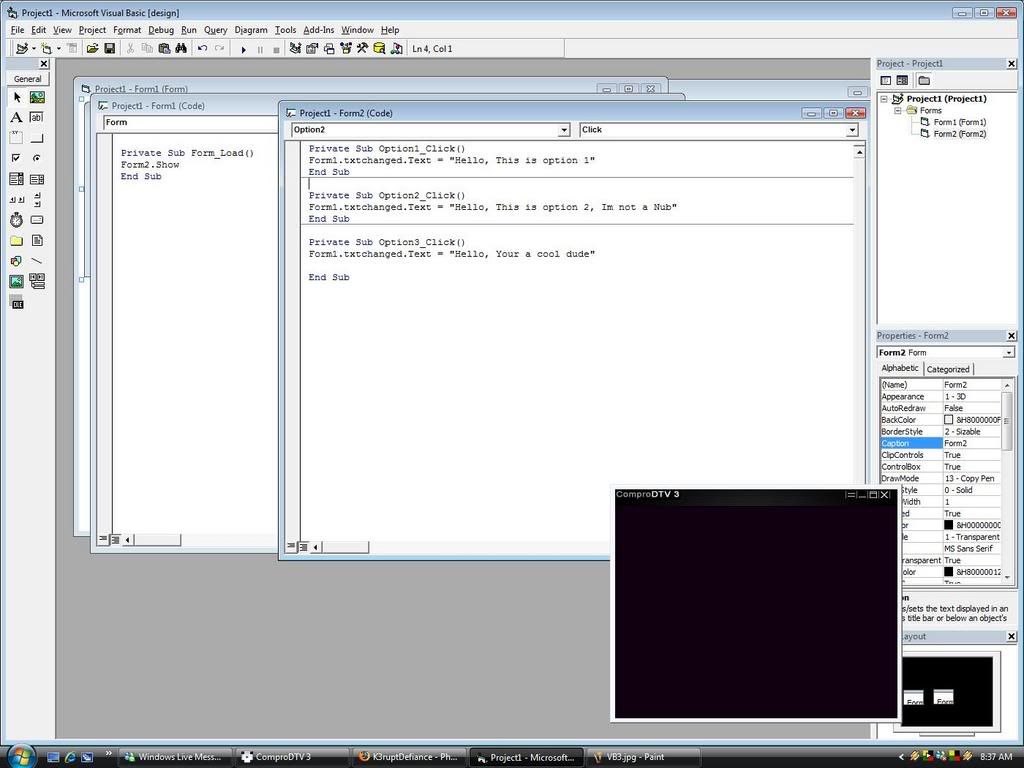
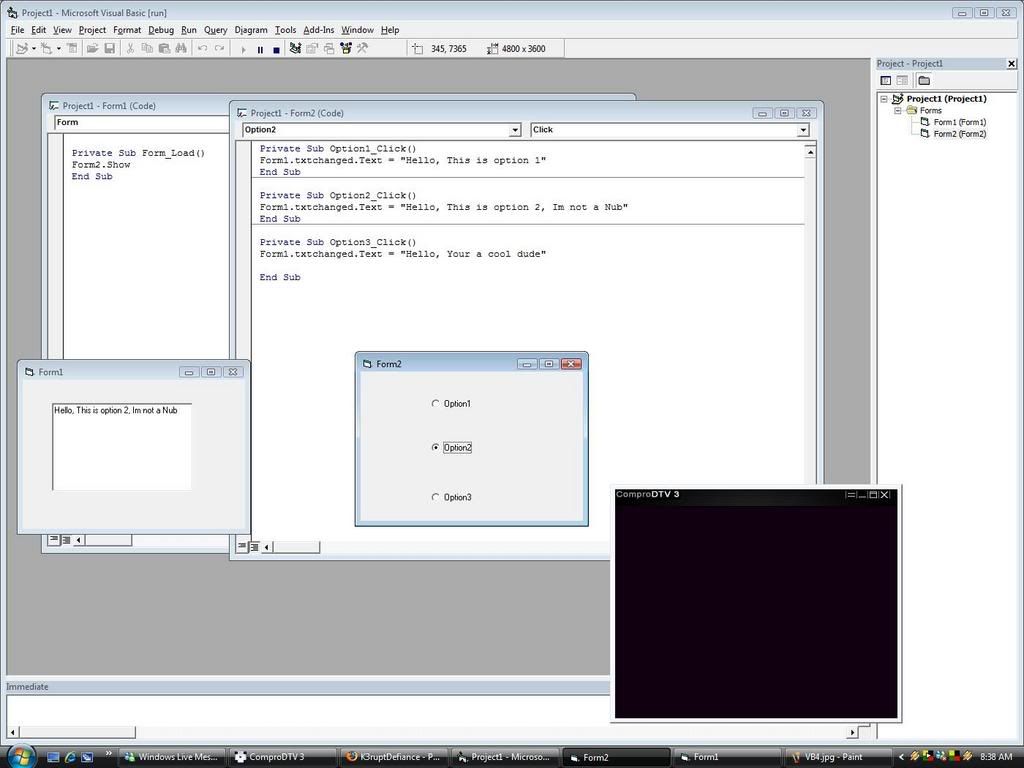
I just need a button to open another form, what do I code to do this?
Thanks
the forms name . show
so
form2.show
Nice Thanks...
Watch out I am working on a project... I might trouble you for more stuff
