Hey guys,
Right...Got a Second hand Creative X-FI Extreme Music off Funky here,(Thanks funky)....But im having problems with the drivers and cant get it working properly.
I know what the problem is....In "Audio Control Panel" theres two options in the Upmix mode section.
1.Stereo Xpand
2.Stereo Sorround
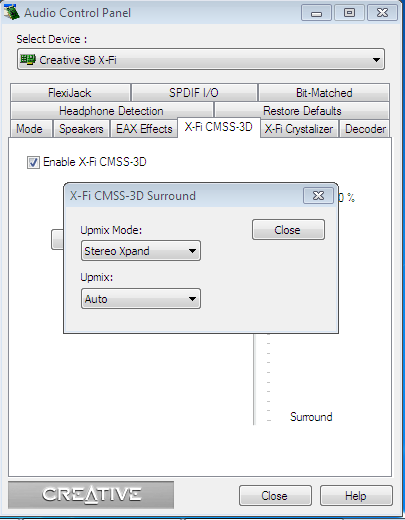
In order for the sound to work properly on my old Creative X-fi i had to enable option 2,then all was fine,But on this new card when i click on option 2 (Stereo) i loose all sound and get nothing,If i use Stereo Xpand i get sound but its not right and sounds like im in a tin shed
I know its not the card,Its a problem with Creatives drivers but there must be something i can do to get it working....i do have the latest drivers,tried older ones....all do the same.
Anyone else got this card?
Thanks in advance for any help
Right...Got a Second hand Creative X-FI Extreme Music off Funky here,(Thanks funky)....But im having problems with the drivers and cant get it working properly.
I know what the problem is....In "Audio Control Panel" theres two options in the Upmix mode section.
1.Stereo Xpand
2.Stereo Sorround
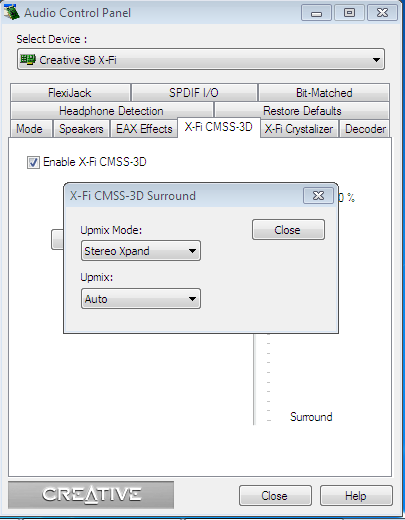
In order for the sound to work properly on my old Creative X-fi i had to enable option 2,then all was fine,But on this new card when i click on option 2 (Stereo) i loose all sound and get nothing,If i use Stereo Xpand i get sound but its not right and sounds like im in a tin shed
I know its not the card,Its a problem with Creatives drivers but there must be something i can do to get it working....i do have the latest drivers,tried older ones....all do the same.
Anyone else got this card?
Thanks in advance for any help
