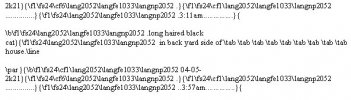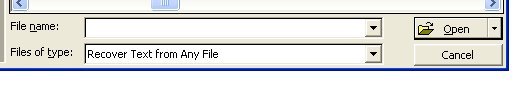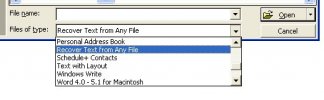Da Mail Man
Active Member
Greetings all,
Was typing on a Word doc when something caused the BSOD and computer restarted. Almost positive it is an incorrect video driver. NOT the issue here today.
I accessed the Word doc via shortcut on my desktop. I had all of the info on that WORD doc (Microsoft Word 2000) saved until this morning (Sunday 09-19-2k21).
When I went to open the doc I was working on, I got the following message (see attached thumbnail pict).

The Word doc I was working with is still there but, un-openable.
I have the original doc saved in another place having info saved on it up till about 08/26/2k21, after that to today's date, "crapola".
A recent side note: *What I have works well. I do not have any desire to upgrade my software. This is about methods to recover a corrupted Document.
HOW can I either restore or recover this word doc? It was NOT deleted but, damaged/corrupted. Any known downloadable freeware or other ideas?
THANKS IN ADVANCE!
Was typing on a Word doc when something caused the BSOD and computer restarted. Almost positive it is an incorrect video driver. NOT the issue here today.
I accessed the Word doc via shortcut on my desktop. I had all of the info on that WORD doc (Microsoft Word 2000) saved until this morning (Sunday 09-19-2k21).
When I went to open the doc I was working on, I got the following message (see attached thumbnail pict).

The Word doc I was working with is still there but, un-openable.
I have the original doc saved in another place having info saved on it up till about 08/26/2k21, after that to today's date, "crapola".
A recent side note: *What I have works well. I do not have any desire to upgrade my software. This is about methods to recover a corrupted Document.
HOW can I either restore or recover this word doc? It was NOT deleted but, damaged/corrupted. Any known downloadable freeware or other ideas?
THANKS IN ADVANCE!
Last edited: