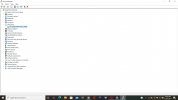You are using an out of date browser. It may not display this or other websites correctly.
You should upgrade or use an alternative browser.
You should upgrade or use an alternative browser.
dell g5 se storage
- Thread starter prop
- Start date
If you open it up and only see 1 drive then thats all there is. My question is, you won't have a 220gb hard drive. Go into device manager, expand the disk drives section and read the model number listed. It's possible the drive is bigger but its only has 1 partition on it now.
Looks like you got it. However, none of those images were of Disk Management.
This is disk management. If you would have opened this and seen the drive listed but it showed unallocated space then all you would have needed to do is right click on that and click on create new volume and partition it the way you wanted it. Then it would have appeared in Windows Explorer.

This is disk management. If you would have opened this and seen the drive listed but it showed unallocated space then all you would have needed to do is right click on that and click on create new volume and partition it the way you wanted it. Then it would have appeared in Windows Explorer.