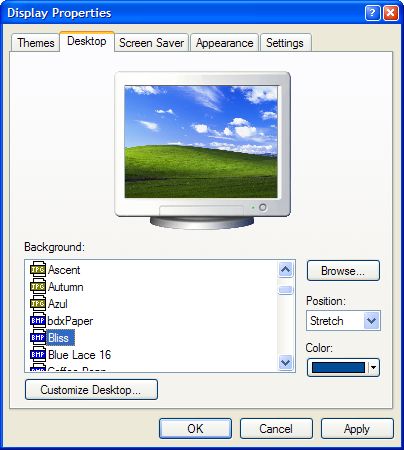How do I find a list of previous desktop backgrounds in Vista home premium please?
Some years ago I had a pc running 98 or XP )not sure now which it was) but I could access any wallpaper that I had used and I only had to click on it to reinstate it. I don 't necessarily use my own pics so would not have them on file.
I am unable to find anything similar on Vista.
Many thanks for any advice.
Some years ago I had a pc running 98 or XP )not sure now which it was) but I could access any wallpaper that I had used and I only had to click on it to reinstate it. I don 't necessarily use my own pics so would not have them on file.
I am unable to find anything similar on Vista.
Many thanks for any advice.