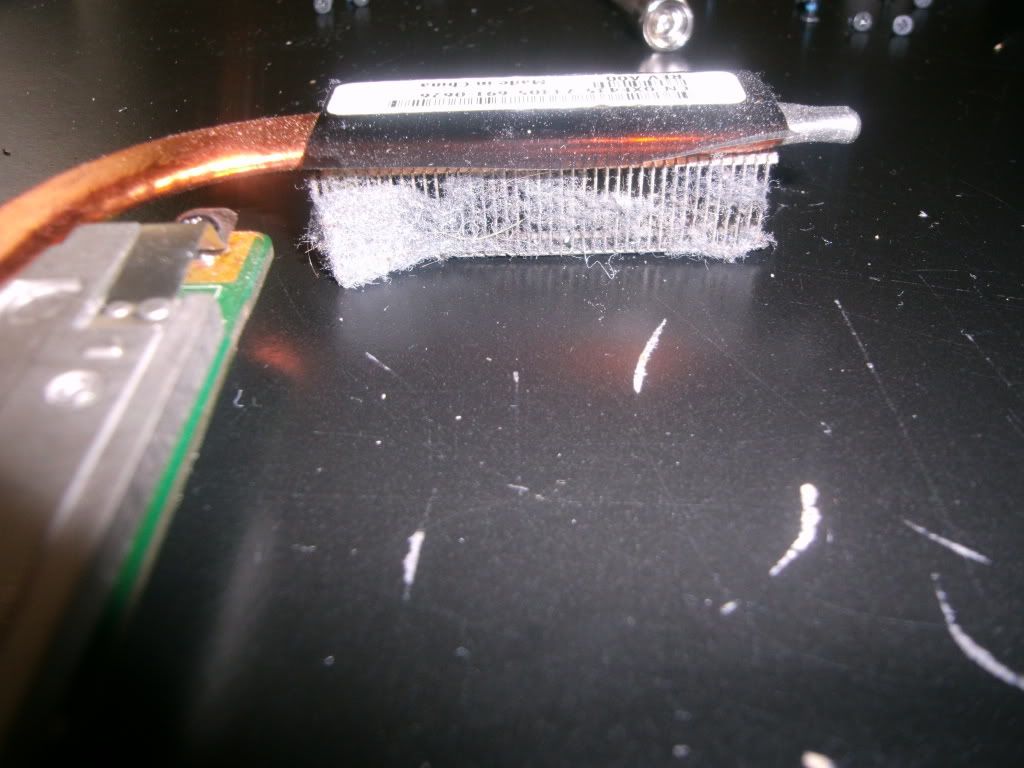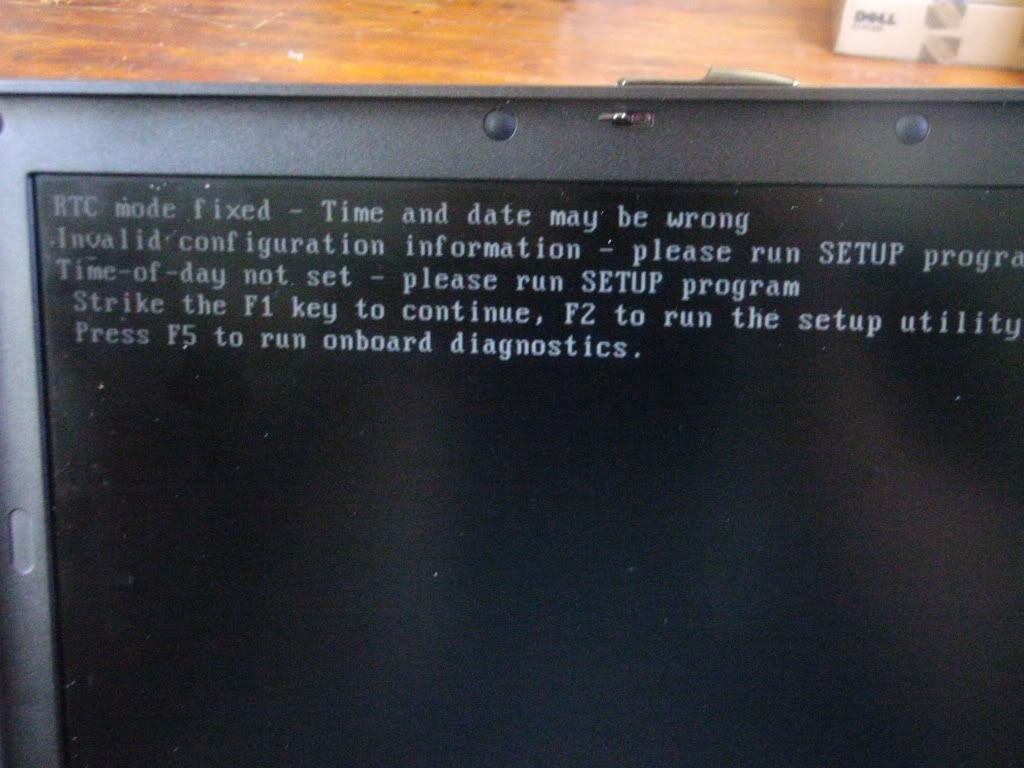wolfeking
banned
okay, so since i pulled the GPU from my M90 and got
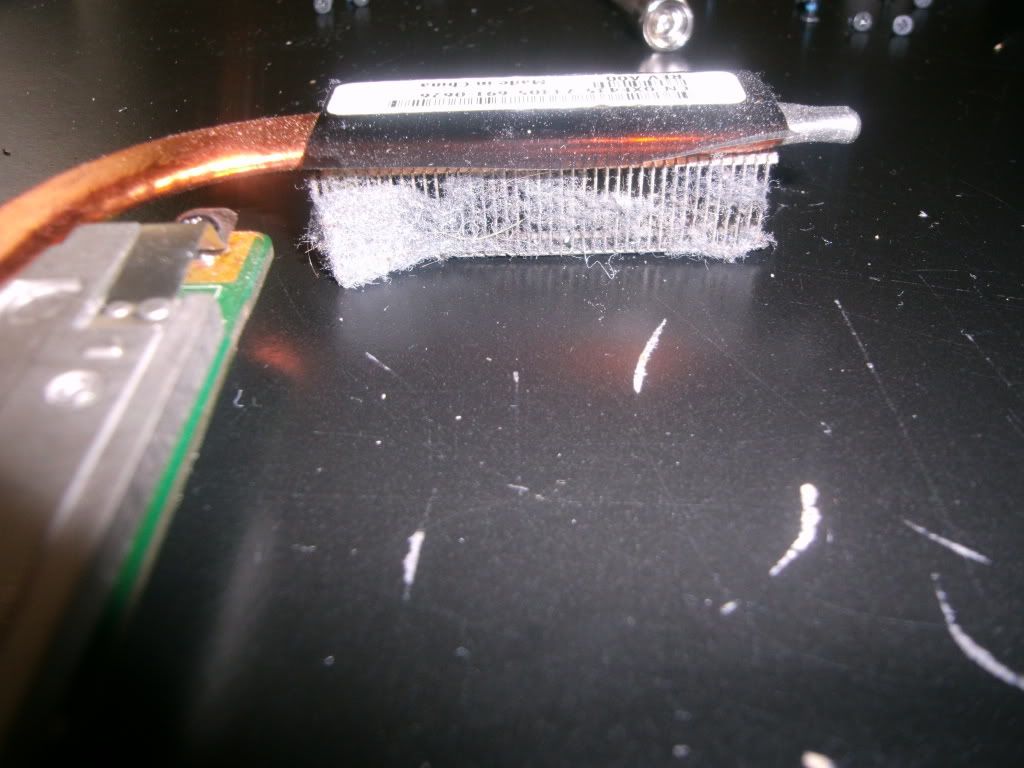 I figured I better take apart my D630 and clean it and reapply the thermal paste. Well, it seems to be beyond my ability. i have removed the LCD, DVD drive, RAM, hard drive, and 17 screws, but the palmrest will not come off. I looked up a couple of videos of the disassembly and they just popped right off. Mine will not, so is there some secret I am missing? It feels like there is 3 screws in it or something, but I am not seeing any on the bottom that could be causing this at all. :/
I figured I better take apart my D630 and clean it and reapply the thermal paste. Well, it seems to be beyond my ability. i have removed the LCD, DVD drive, RAM, hard drive, and 17 screws, but the palmrest will not come off. I looked up a couple of videos of the disassembly and they just popped right off. Mine will not, so is there some secret I am missing? It feels like there is 3 screws in it or something, but I am not seeing any on the bottom that could be causing this at all. :/