Jiffyman
New Member
For some reason my AVG antivirus and a couple other programs quit working after I used the Disk Cleanup utility or so I think. Here is what the error says
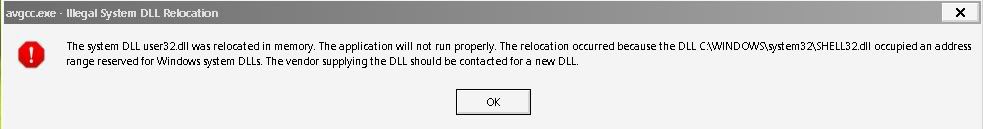
This also happens with the calculator application. As I find more problems I'll add them to this thread.

The one I am most concerned about is the Antivirus. I don't know very much about Dlls, so If someone could help me with this it would be greatly appreciated as always.
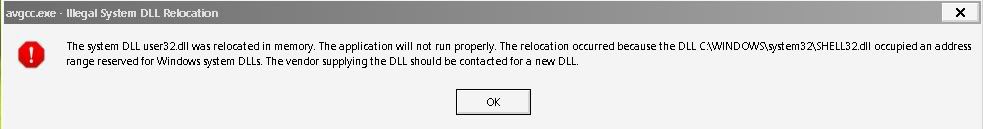
This also happens with the calculator application. As I find more problems I'll add them to this thread.

The one I am most concerned about is the Antivirus. I don't know very much about Dlls, so If someone could help me with this it would be greatly appreciated as always.
Last edited:

