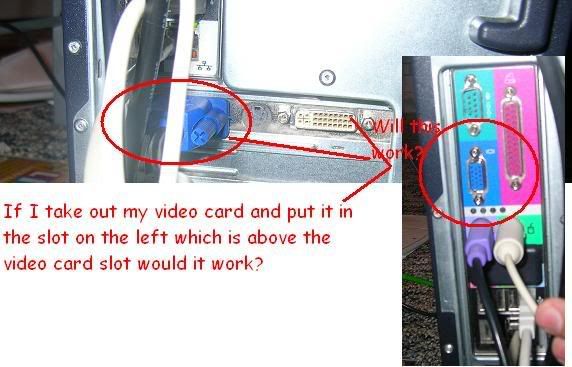leSHok
New Member
My computer came and I did not have a video card on the below slots but I am wondering if I buy a video card with two monitor slots or even with one of those white plugins and one blue...I forget the names of them but anyways, if I bought a video card and installed it in the PCI slot would I be able to have dual monitors?
I read somewhere that if your PC doesnt come with a video card you cant...
I read somewhere that if your PC doesnt come with a video card you cant...