marquita188
Member
Check under integrated peripherals in bios
what?
Check under integrated peripherals in bios
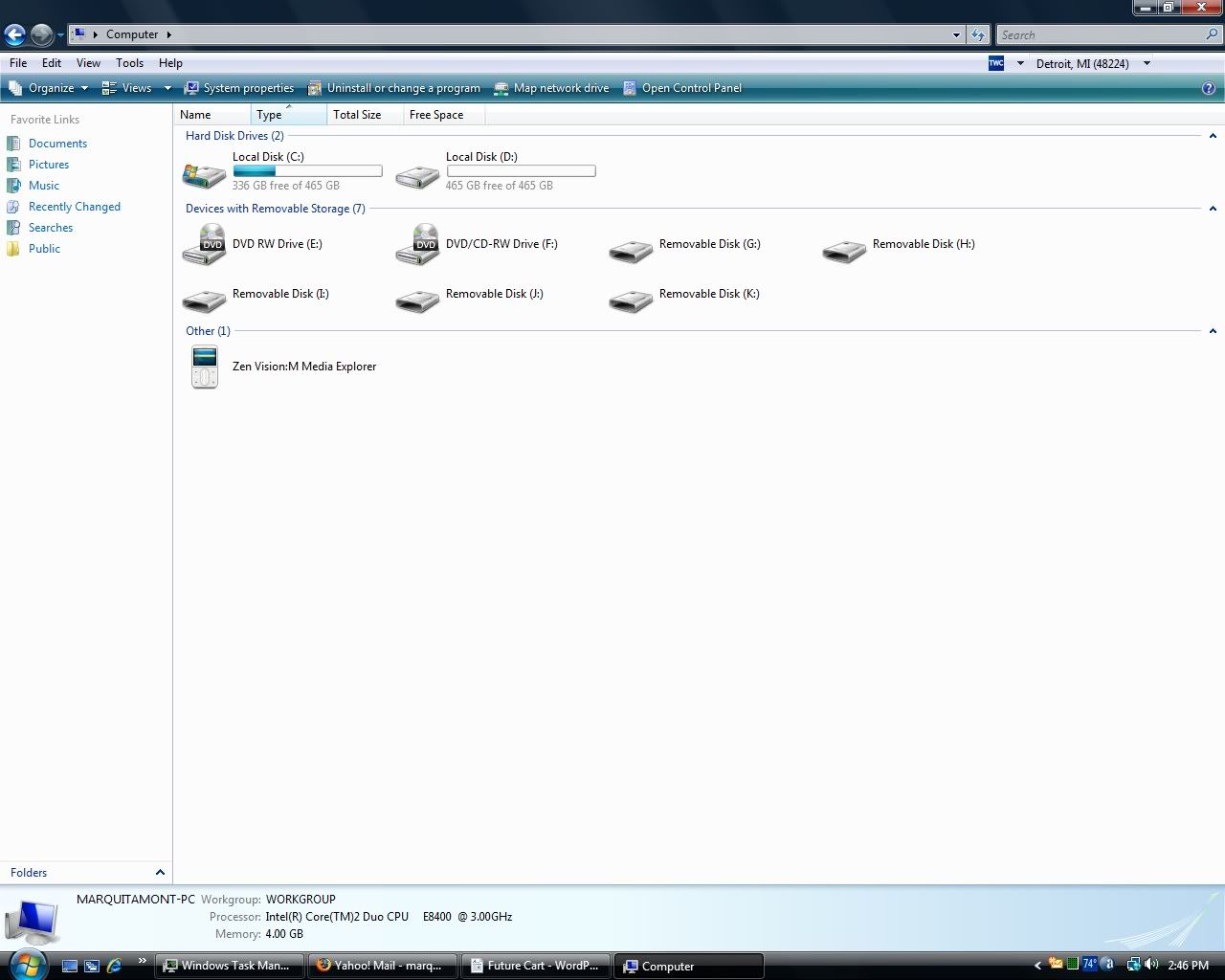
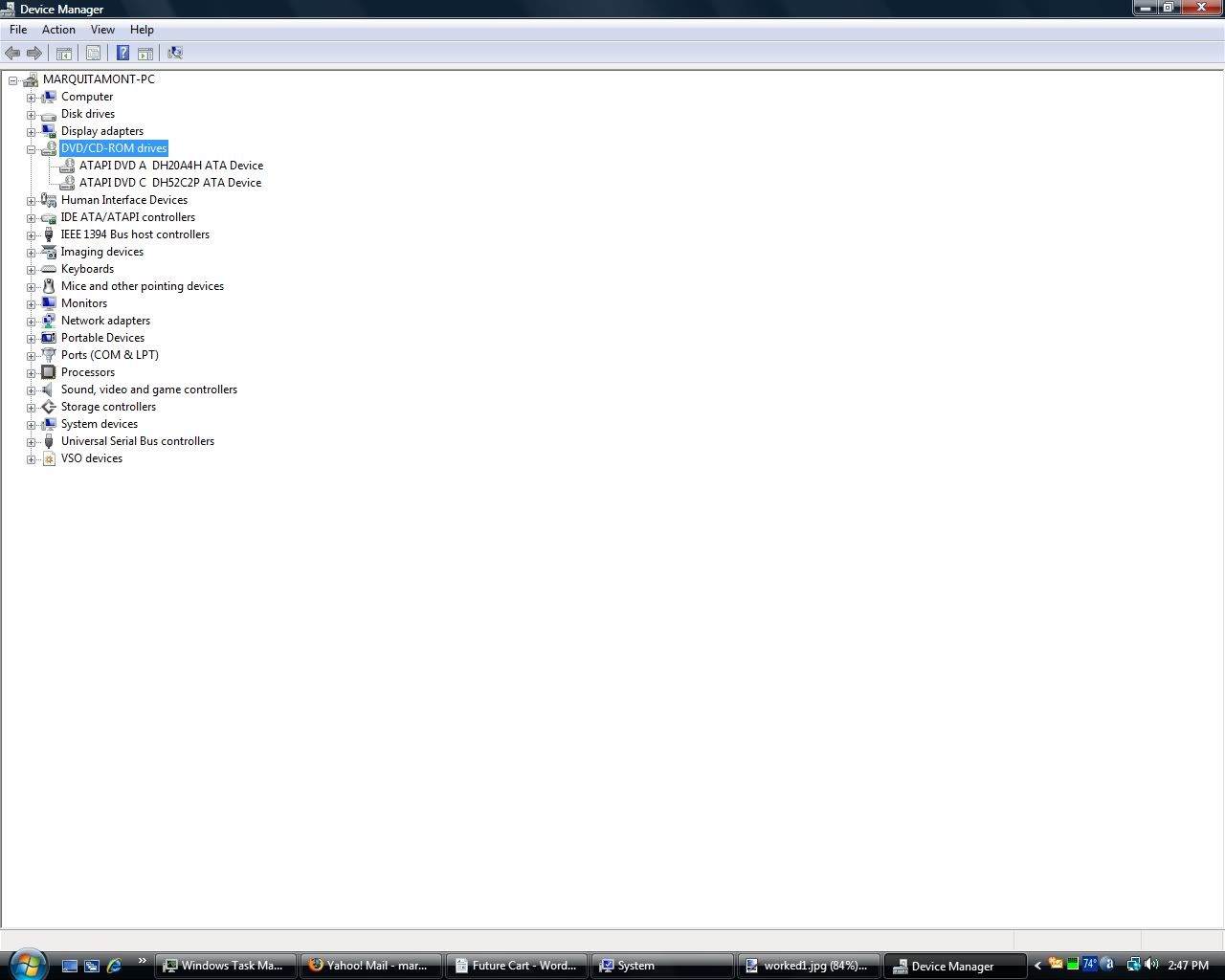
Keep the utility safe in a custom folder somewhere or on another partition or drive in case you need it again. Save the link to in your IE favorites. Glad they had a tool to get things running normal for you.
