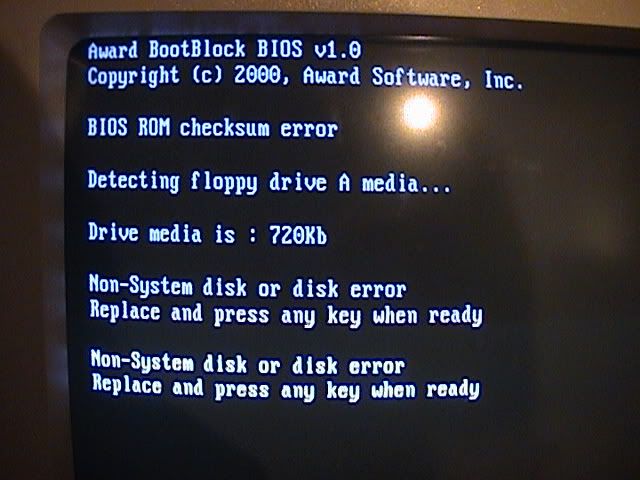I found this mobo laying around and asked what was wrong with it. Aparently the bios needs to be flashed. I put it in an extra tower, got everything going, and it says I need to insert a boot disc into floppy A. I have windows XP and dont have a floppy boot disc. Can anyone tell me where to get it? Do I just put it on a blank floppy or what? Ive never flashed my bios before so im kind of lost at this point.
Any help ASAP would be great, I had to take a processor out of my other computer to try and get this working.
Any help ASAP would be great, I had to take a processor out of my other computer to try and get this working.