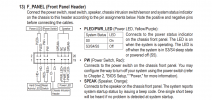Hi, I have a B450 AORUS Elite. Recently when trying to turn my PC on I noticed that there was no power going to the PC when I pressed the power button. I checked the Power Socket and Power cable. After this, I knew the issue was more serious. Thereafter using another PC, I troubleshot the power source, and case which holds the power button. Both components worked fine with this other PC. Lastly, I tried using the trick where you use a screwdriver to connect the power switch on the motherboard which did not work. Thus I've come to the conclusion that it must be this that is the issue.
Other than getting a new motherboard is there any other way I could sort this issue out?
Kind Regards
Rahul
Other than getting a new motherboard is there any other way I could sort this issue out?
Kind Regards
Rahul