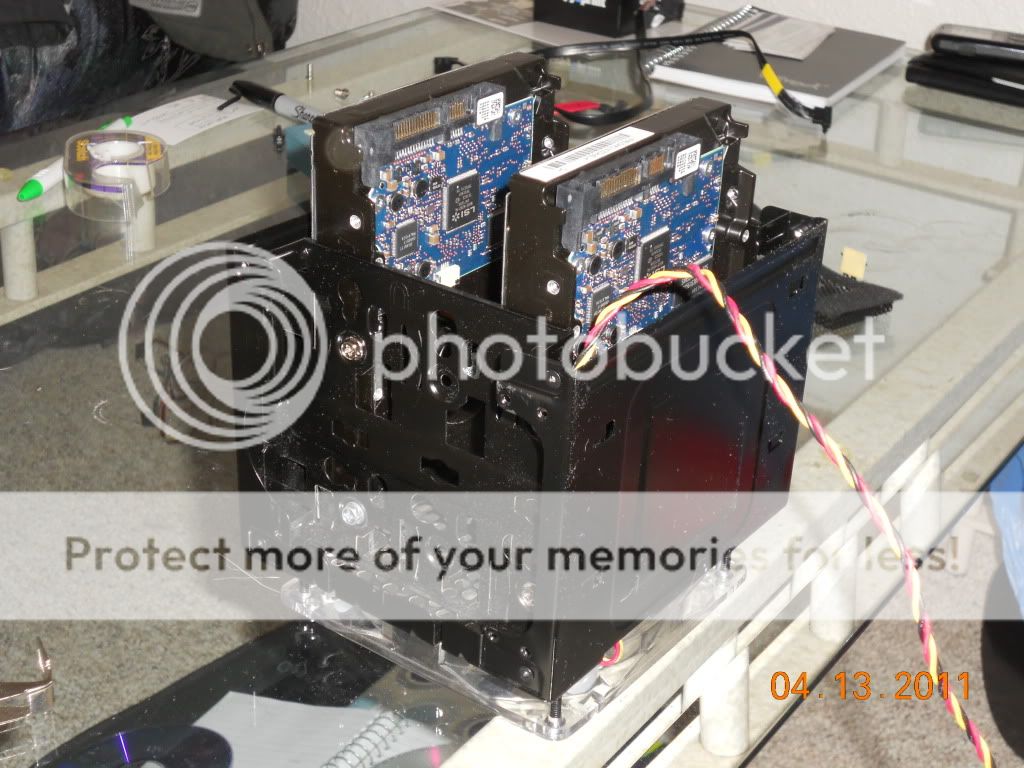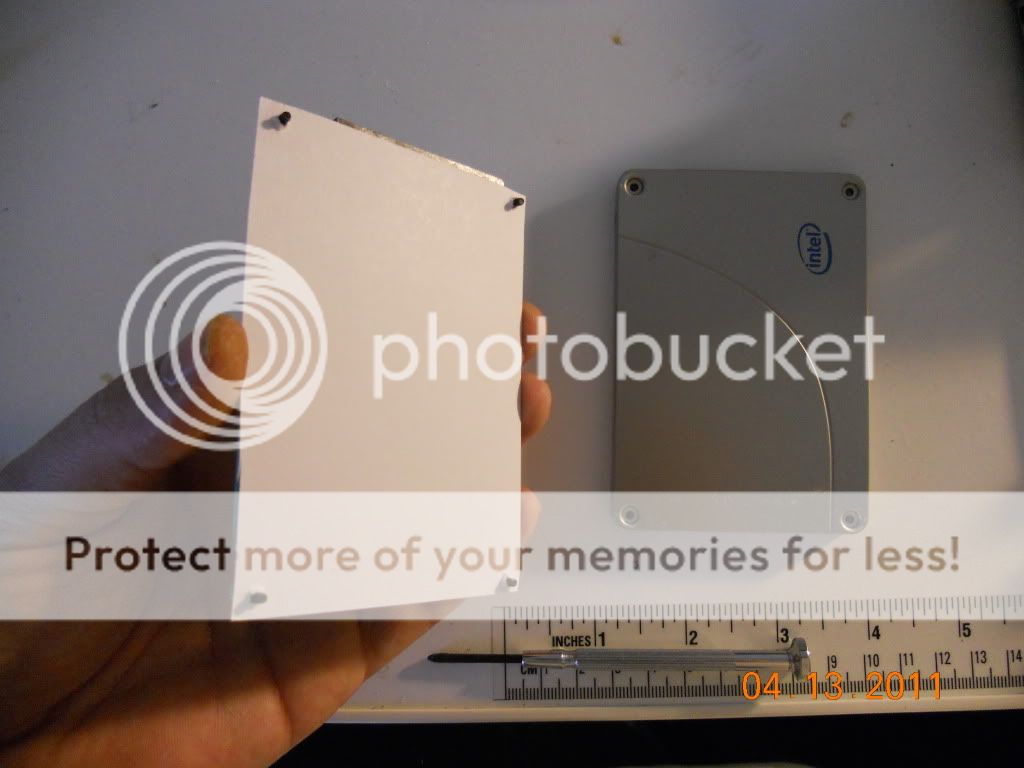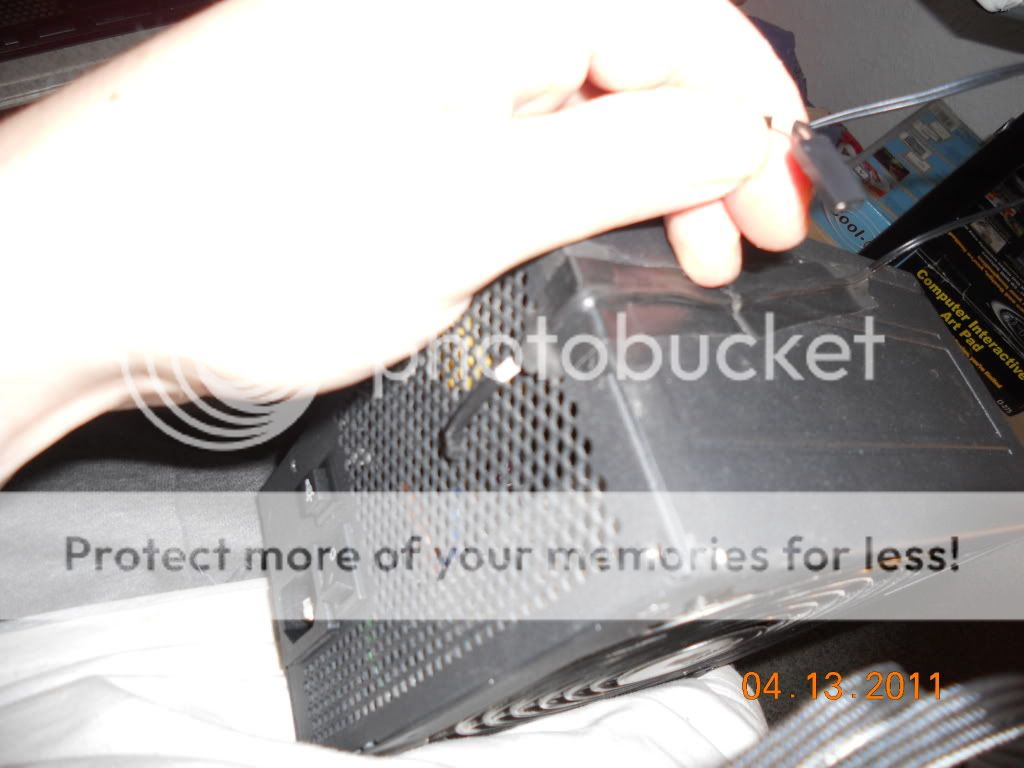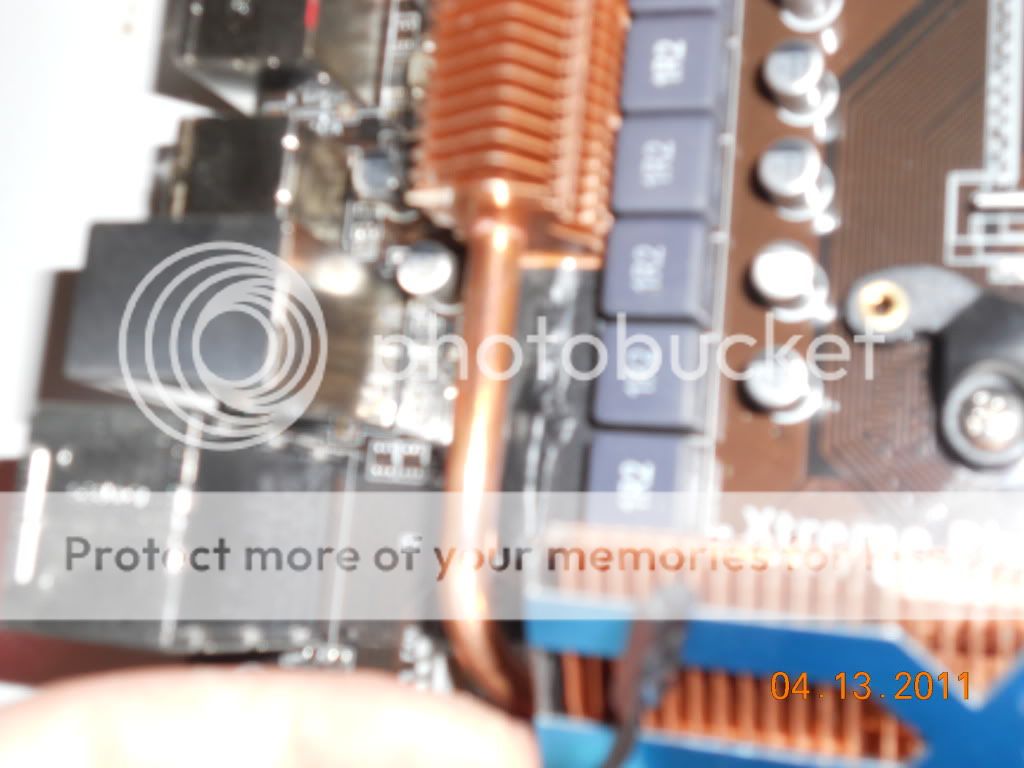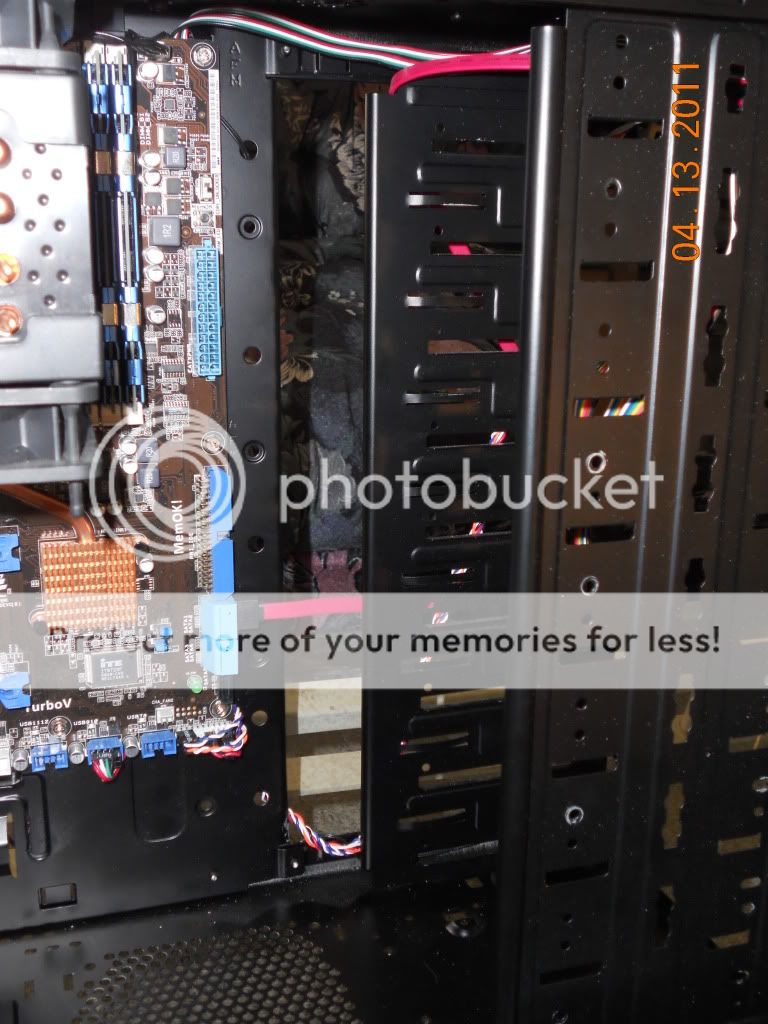hello all. so i have been wanting to do this for some time, but never got around to doing it. since i have my computer apart for cleaning, i thought i would take some photos of the hardware i have, and post them up, then as i progress through assembly, ill take more photos and post them as i was putting it back together until its done. i know this is probably similar to the "how to build a pc" thread, but i just wanted to put my machine out there and share it with the rest of the computerforum community.
so here is a pic of all the hardware spread out on my table...

A close up of each part, which starts with the pair of PNY GTX 470's that i use in sli:

The asus m4n98td evo motherboard:

Here is the ssd drives ill be using in a raid 0. they are intel x-25 v 40 gig drives that i had taken apert cause i dont have the enclosure for 1 of them so ill need to figure out how to get them both mounted. by the way the ssd thread on here was exceptional:

and the 2 x 1 TB HDD (hitachi) in raid 0. i know not the best drives, but for 40 for both...:

Here is some cheapo ram. its 8 gigs by hynix running at 1333Mhz. id like to get some 1600Mgz, but i dont know if it will justify the cost. the heat spreaders are aftermarket form newegg, and i only ordered 2 since i had not planned on runnung 4 chips:

Here is the PSU ill be using. Corsair GS800. reviews state that this PSU was rated at just over 1000w when under load and stress tested. so far its been great:

and here is the AMD Phenom II x 6 1090t:

and the Corsair A-70 Cooler. this im debatable about. 52c under 100% load with 1.475 v core and 4.040Ghz overcock. what do ya all think? temps good or could they be better?

So i figured, im going to want to know what my temps are without the use of on screen programs. something that was mounted right on my tower. so i opted for one of the aero cool lcd/card readers:

now all though this does a great job of monitoring temps through probes, i needed something that would display the cpu and graphics cards temps on a lcd screen, but according to sensors, not probes, so i opted for the nmedia pc lcd:

i didnt order the right one though cause i dont have any way of mounting this. ill have to figure something out when the time comes.
my wireless n pci-e x1 card:

my 120mm fans and blue cathode tube. the top black fans are for the A-70, whill the 2 clear ones will be front intake, the blue one for top exhaust, one black one for rear exhaust, and one black one for bottom intake:

and my case. its made by hec, but is essentialy the same case as the rosewell destroyer. great case i think and for $25, who cares:

nice little mount for the top fans which are enclosed in their own compartment, but im not sure if ill use it as it may restrict the exhaust flow. we'll have to see::

and clips in like this:

its got 2 hdd cages which will hold up to 6 hdd and mounts for the 2 front fans:
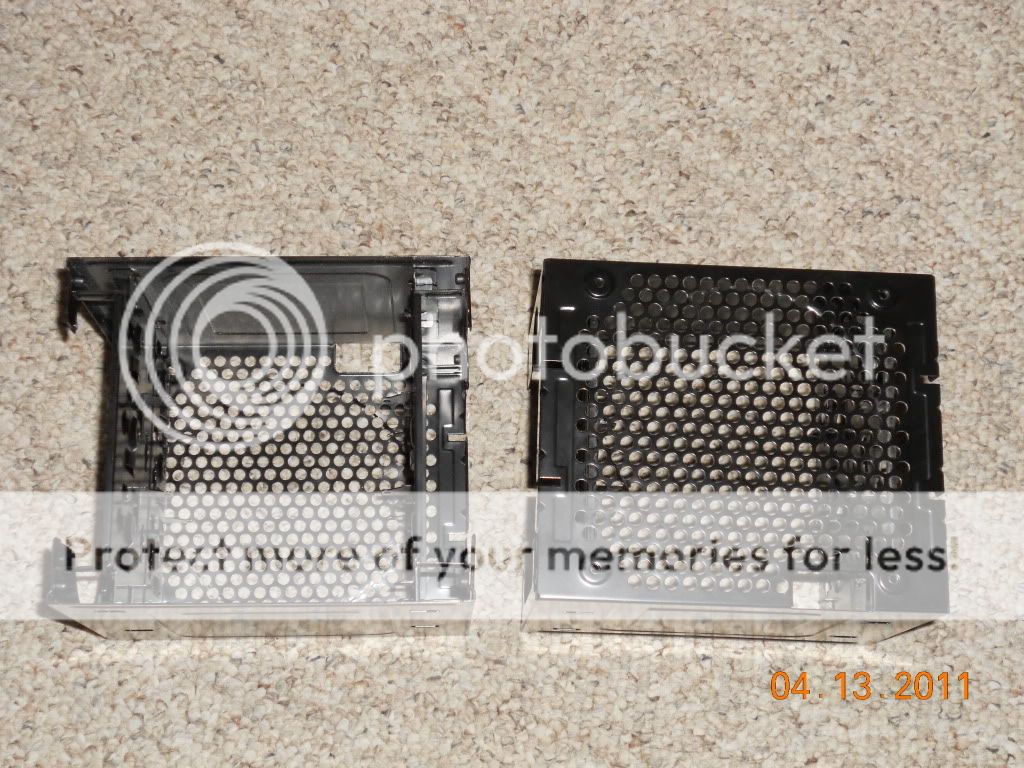
i went ahead and did some case modding, well i just cut the side panel and fit a piece of plexiglass there for an optional clear side panel, or i can switch it up and use the mesh see through side panel:

and finaly my HP LCD 25in 1080p monitor, i love this thing:

now im sure there will be tons of wires so we'll see how this works out. i hope it looks nice and tight. ill post more pics as i go through assembly. any comments are more than welcome.
so here is a pic of all the hardware spread out on my table...

A close up of each part, which starts with the pair of PNY GTX 470's that i use in sli:

The asus m4n98td evo motherboard:

Here is the ssd drives ill be using in a raid 0. they are intel x-25 v 40 gig drives that i had taken apert cause i dont have the enclosure for 1 of them so ill need to figure out how to get them both mounted. by the way the ssd thread on here was exceptional:

and the 2 x 1 TB HDD (hitachi) in raid 0. i know not the best drives, but for 40 for both...:

Here is some cheapo ram. its 8 gigs by hynix running at 1333Mhz. id like to get some 1600Mgz, but i dont know if it will justify the cost. the heat spreaders are aftermarket form newegg, and i only ordered 2 since i had not planned on runnung 4 chips:

Here is the PSU ill be using. Corsair GS800. reviews state that this PSU was rated at just over 1000w when under load and stress tested. so far its been great:

and here is the AMD Phenom II x 6 1090t:

and the Corsair A-70 Cooler. this im debatable about. 52c under 100% load with 1.475 v core and 4.040Ghz overcock. what do ya all think? temps good or could they be better?

So i figured, im going to want to know what my temps are without the use of on screen programs. something that was mounted right on my tower. so i opted for one of the aero cool lcd/card readers:

now all though this does a great job of monitoring temps through probes, i needed something that would display the cpu and graphics cards temps on a lcd screen, but according to sensors, not probes, so i opted for the nmedia pc lcd:

i didnt order the right one though cause i dont have any way of mounting this. ill have to figure something out when the time comes.
my wireless n pci-e x1 card:

my 120mm fans and blue cathode tube. the top black fans are for the A-70, whill the 2 clear ones will be front intake, the blue one for top exhaust, one black one for rear exhaust, and one black one for bottom intake:

and my case. its made by hec, but is essentialy the same case as the rosewell destroyer. great case i think and for $25, who cares:

nice little mount for the top fans which are enclosed in their own compartment, but im not sure if ill use it as it may restrict the exhaust flow. we'll have to see::

and clips in like this:

its got 2 hdd cages which will hold up to 6 hdd and mounts for the 2 front fans:
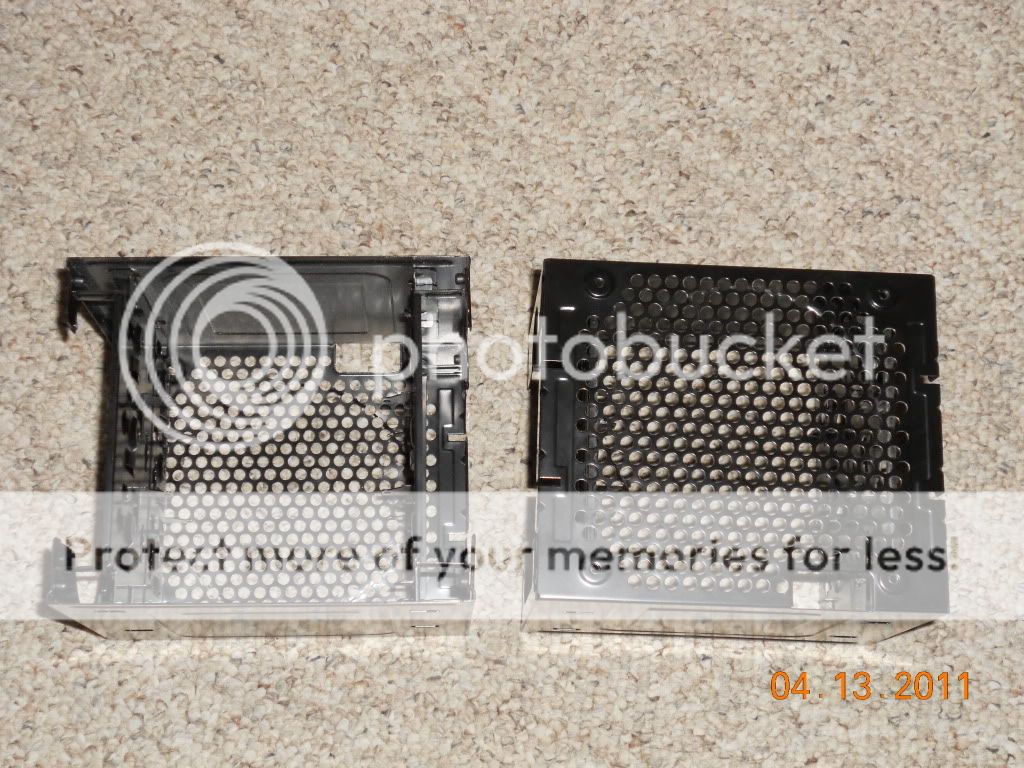
i went ahead and did some case modding, well i just cut the side panel and fit a piece of plexiglass there for an optional clear side panel, or i can switch it up and use the mesh see through side panel:

and finaly my HP LCD 25in 1080p monitor, i love this thing:

now im sure there will be tons of wires so we'll see how this works out. i hope it looks nice and tight. ill post more pics as i go through assembly. any comments are more than welcome.
Last edited: