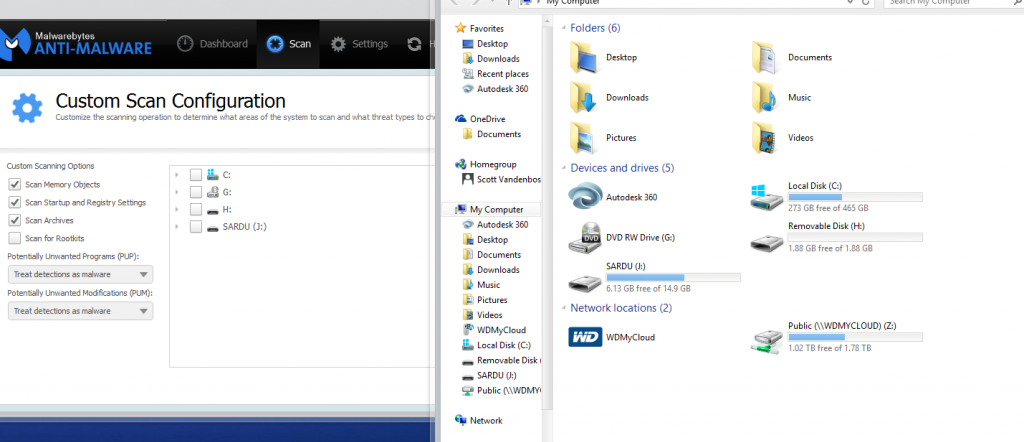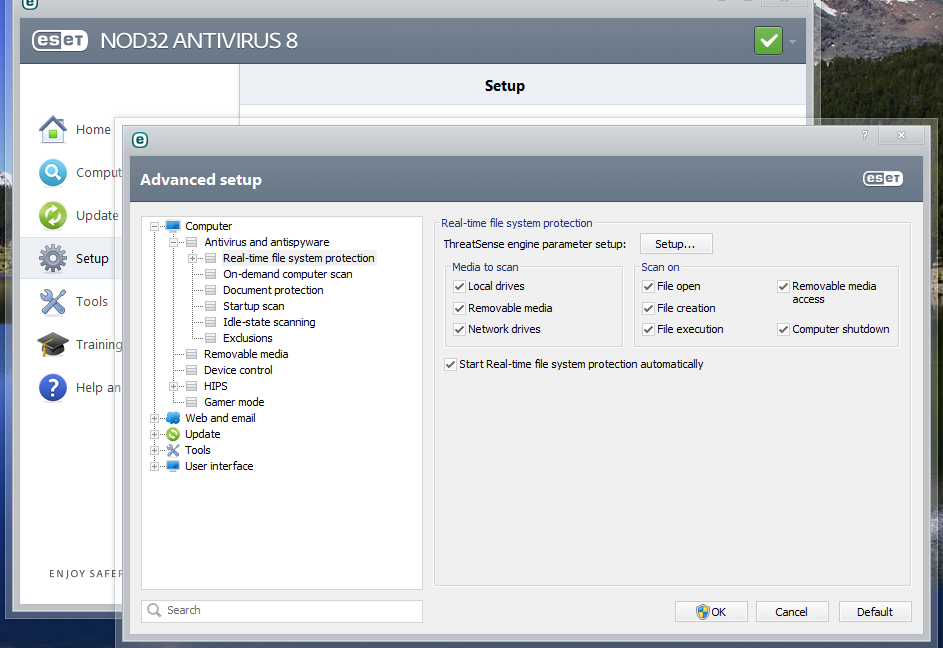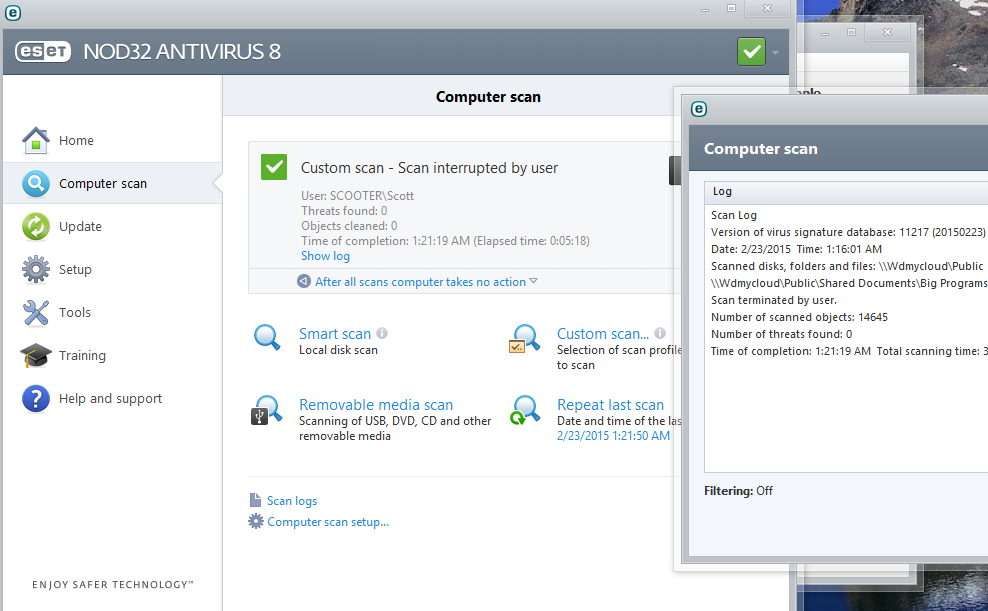G25r8cer
Active Member
Recently got a WD my cloud and would like to be able to scan it every once in a while. Items usually get scanned while downloaded and the drive is likely clean but, I would just like to keep it that way.
I currently use windows 8.1 defender/MSC and have malware bytes installed but, disabled so I don't get conflicts. But mbam doesn't offer a network scan option that I know of.
Fyi I have mbam pro
Anyone know of a good 3rd option that I can keep disabled and just start up when I need it to scan the network drive. It doesn't need to be a free program either
I currently use windows 8.1 defender/MSC and have malware bytes installed but, disabled so I don't get conflicts. But mbam doesn't offer a network scan option that I know of.
Fyi I have mbam pro
Anyone know of a good 3rd option that I can keep disabled and just start up when I need it to scan the network drive. It doesn't need to be a free program either