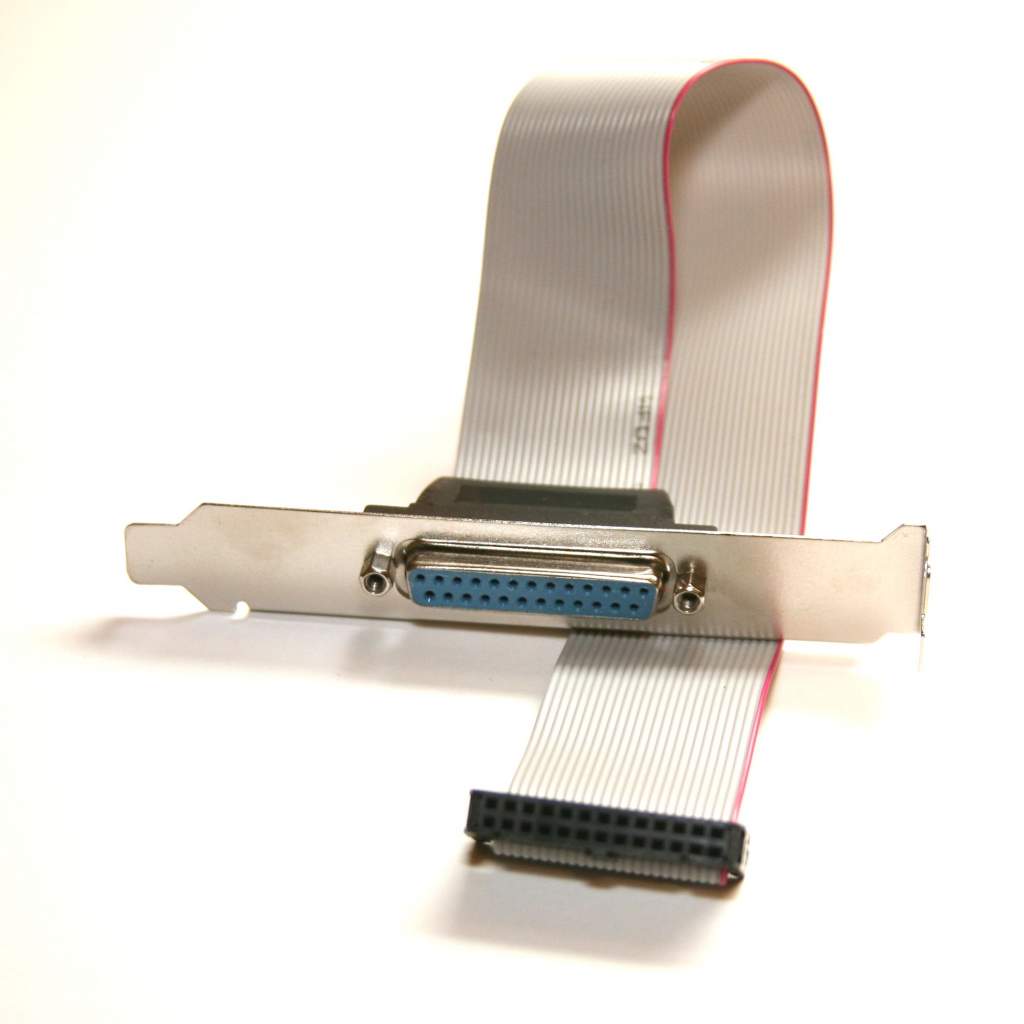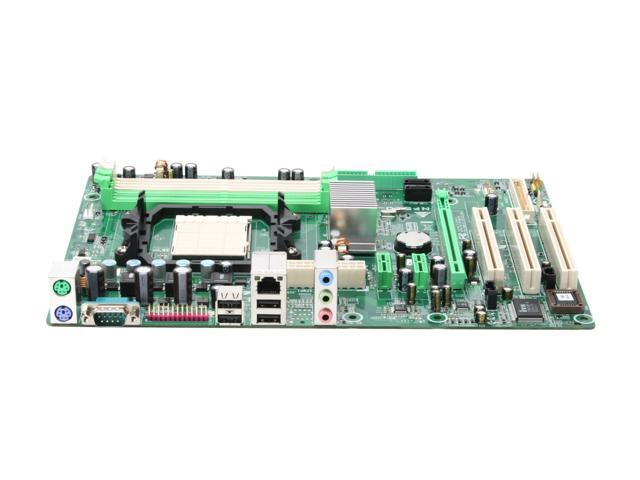Xeqtr
New Member
So, I recently bought a "BIOSTAR NF520-A2 AM2 NVIDIA nForce 520 MCP ATX AMD Motherboard" and built my first computer with a friend, and we completed the computer except the graphics card didn't come yet, because it's being shipped from CA from NewEgg, but when we plugged everything in, we realized that the motherboard doesn't have a port for the monitor to plug into, but on the spot where it would plug in, there a prongs sticking up, so we thought that we had to buy the port for the monitor seperately, (Don't understand why they wouldn't put it in there) so we went to radioshack to look for something like that, but didn't succeed in finding it.
Everything will be fine when the graphics card comes in the mail, because I'll just put it in there, but for now, my monitor won't plug into the motherboard, so I'm wondering is that a bad design and they forgot to put it in? Or is it something else?
Everything will be fine when the graphics card comes in the mail, because I'll just put it in there, but for now, my monitor won't plug into the motherboard, so I'm wondering is that a bad design and they forgot to put it in? Or is it something else?