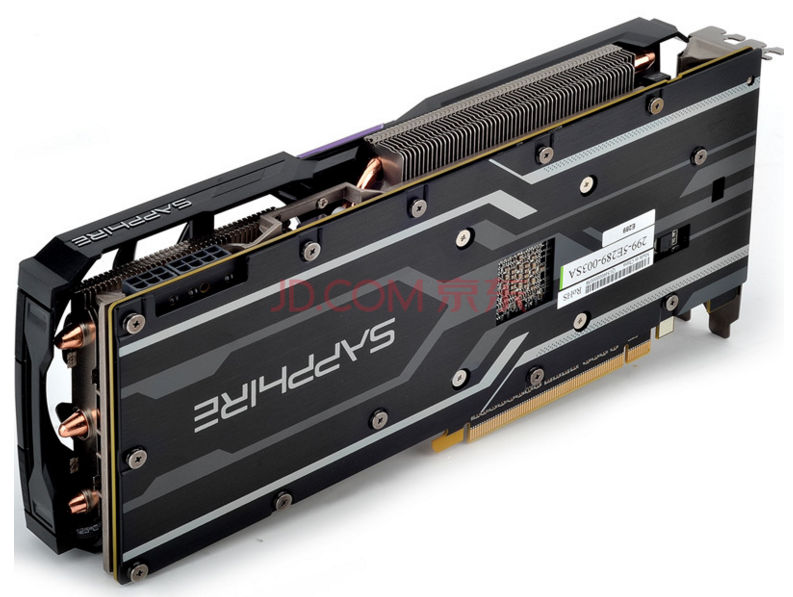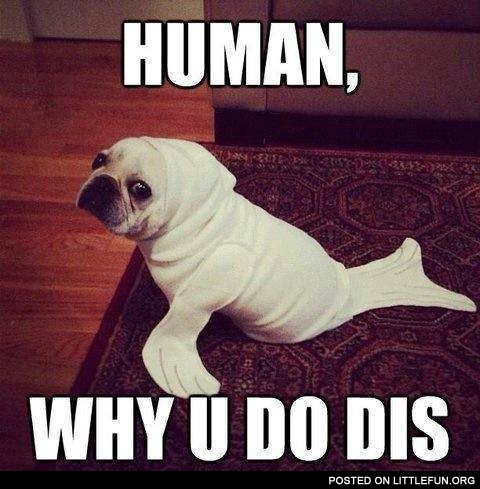The VCR King
Well-Known Member
This has been happening for a few days now. I'll be playing Fallout 4,and after about 10 minutes the fan on my graphics card will get louder and faster (to the point that I have to turn up my gaming headset it's so loud, sounds like a jet engine) until it hits 100% and it won't calm down until I exit the game. However my temps look fine. I am running the game at it's lowest quality setting and it used to always work fine... until recently. Do I need to shovel out the cash for a 390 now? Is my 6950 dying? Guess I'll have to mow more lawns to get money toward a 390 
Edit: Could I try locking my fan speed to around 50% in TriXX and see if that keeps it from taking off or could that risk issues if I actually have some sort of heat problem?
Edit: Could I try locking my fan speed to around 50% in TriXX and see if that keeps it from taking off or could that risk issues if I actually have some sort of heat problem?
Last edited: