Radesign58
New Member
I have MSI 72GP 17” i7-7700, GeForce GTX 1050. If I want to replace it with GTX 1080 16Gb will it performing better. Using laptop for graphic design not gaming.
Please advice.
Cheers
Please advice.
Cheers
No worries my guy, similar to @johnb35 it'd be worthwhile to see the devices from within Windows as they generally report model and other information which you can use to see what's in there. There's also CrystalDiskInfo that will tell you all about the drive inside and the SMART data associated with it.Thanks again! Laptop is 4 years old. And I will follow your suggestions.
Have look at screenshot my give you more ideas what I have to upgrade.
Cheers
Hi John,Go into device manager and expand the disk drives section and tell us what is listed there. As said before, only more ram and installing an SSD if you don't already have one are your only options. That screenshot shows that a gen 3 NVME SSD is optional for your system so assuming you just have a regular HDD.
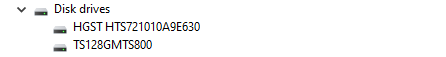
Hi Beers,No worries my guy, similar to @johnb35 it'd be worthwhile to see the devices from within Windows as they generally report model and other information which you can use to see what's in there. There's also CrystalDiskInfo that will tell you all about the drive inside and the SMART data associated with it.
If you find your memory utilization is 85%+ or so then you'd probably benefit from going to 16G. If the drive is mechanical you lose a HUGE amount of performance trying to juggle swap contents between RAM and the drive at high utilization.
Also,
Here's screenshot of Memory. Is that any relative to the topics?View attachment 10613

Also,
Here's screenshot of Memory. Is that any relative to the topics?View attachment 10613
Is that from Amazon you suggesting -So you have a 1tb Hitachi mechanical hard drive and a 128gb SATA SSD, which I'm assuming your OS is installed to the You could increase your boot speed by upgrading to a 500gb NVME SSD.
So currently your SSD is this one.
An NVME looks like this.
The SATA SSD has 2 notches whereas the NVME only has 1 notch. But you can get better speed from a different product for a lower price, such as the following.
All depends on what you want to spend and speed you want.
If you are at 56 percent memory used at idle then you have some issues going on. Possibly unnecessary programs running at bootup or you have programs open now. But since you are using this for graphic design I would definitely upgrade the ram to 16 or 32gb depending on what the system supports, looks like its 32gb.
You should contact MSI for official SSD and max memory support. Some links are only saying 256gb for ssd.
