Justin
VIP Member
This is a quick tutorial on how to install Visual Styles on Windows Vista as requested by Elmer91. Aero looses it's eye candy after a while. 
First off, you'll need two programs.
1. StyleSelector which you can download here:
http://www.aeroxp.org/board/index.php?showtopic=11279
2. Second, you'll need a extracting software. I use WinRAR.
STEP ONE:
Once finished downloading StyleSelector, shove the StyleSelector folder in your Documents Folder.
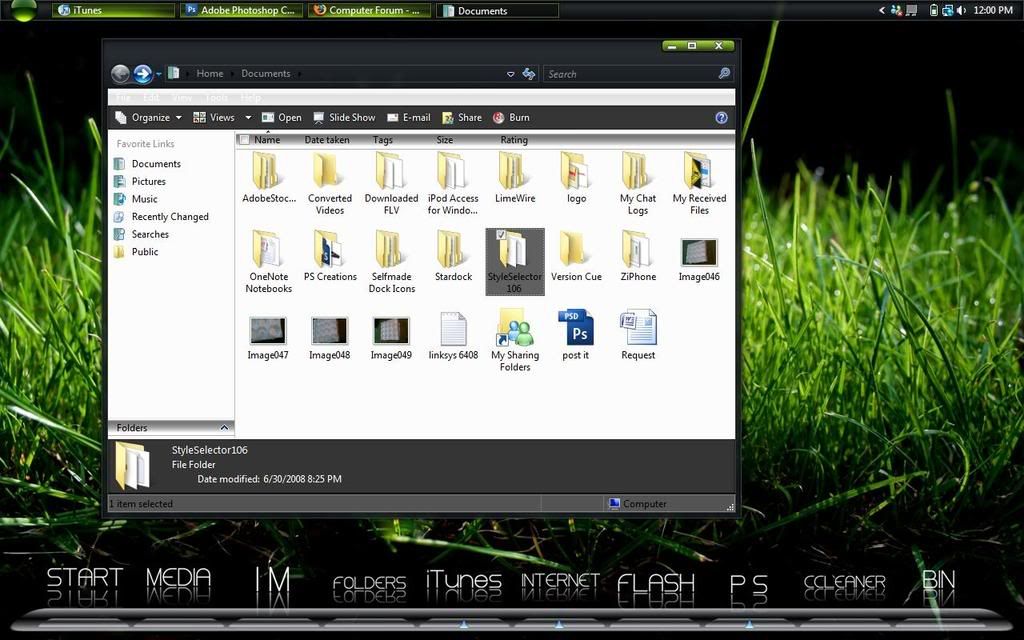
STEP TWO:
The Styles subfolder is where you shove all your downloaded themes in.
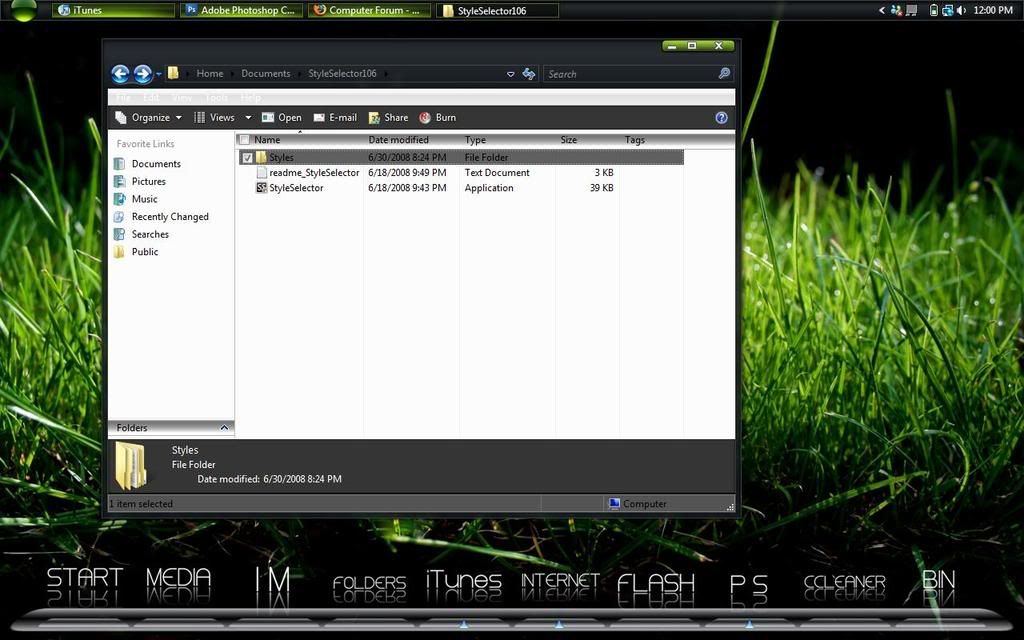
STEP THREE:
Obviously, yours will be empty right now but here's a look on how it should be.
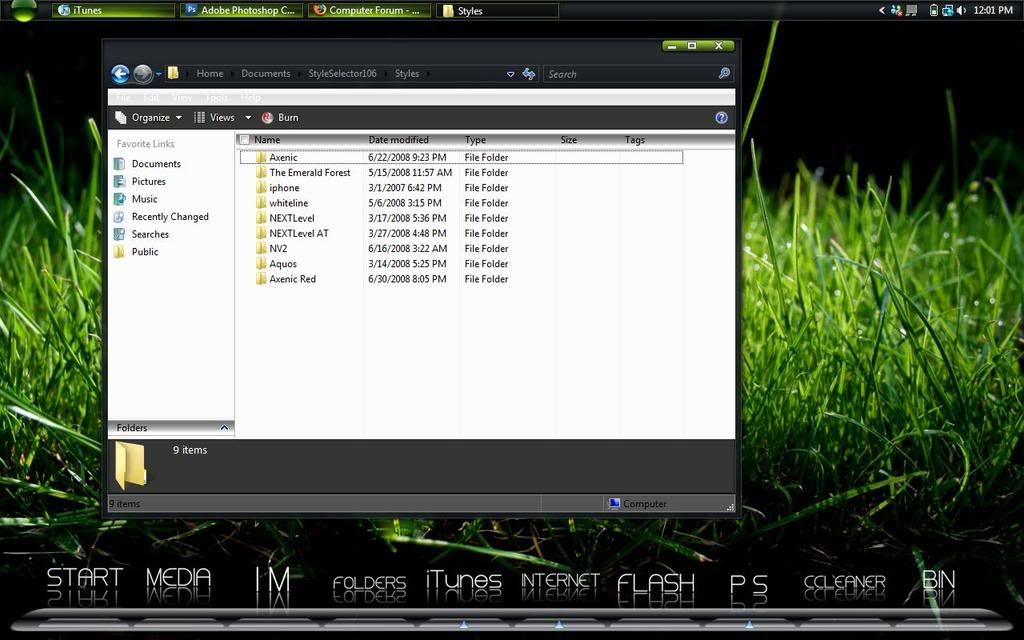
STEP FOUR:
Now, the only source I know as of now is DeviantArt. So head on there and click the Categories Drop Down Menu and navigate here:
Categories>Customization>Skins & Themes>Windows Vista Utilities>Visual Styles
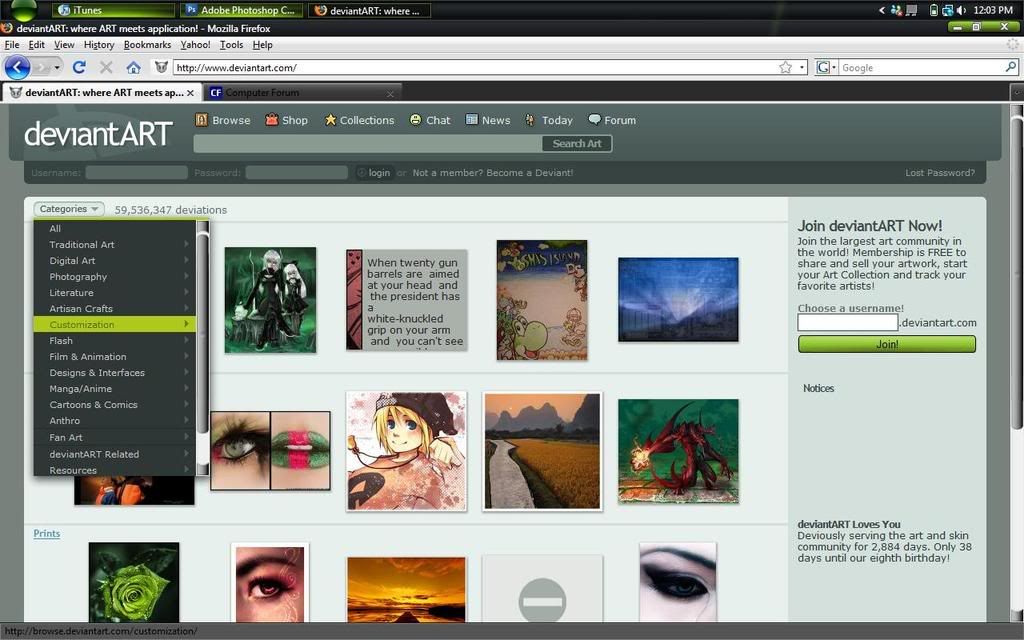
It'd be best to sort it by Popularity All Time.
STEP FIVE:
After downloading the .rar file containing your Visual Style of your choice, extract the folder containing at least these three important files in order for StyleSelector to recognize it.
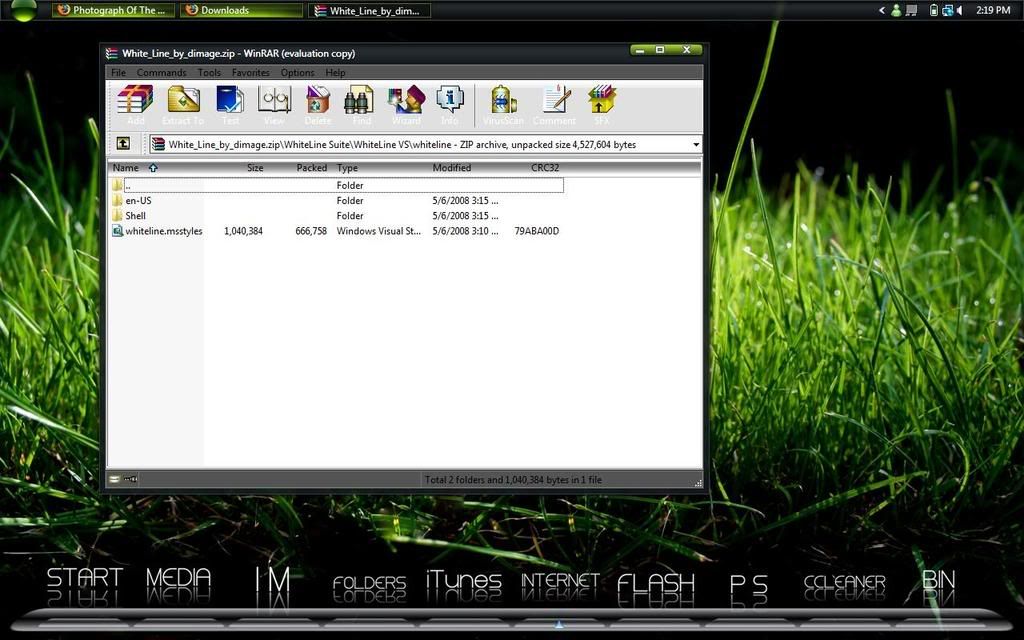
STEP SIX:
Open up StyleSelector and your theme should be there! Disable the Basic Style and Start Up checkboxes. Basic Style keeps the default taskbar and Start Up well, I don't know what it does. My friend just told me to uncheck it.
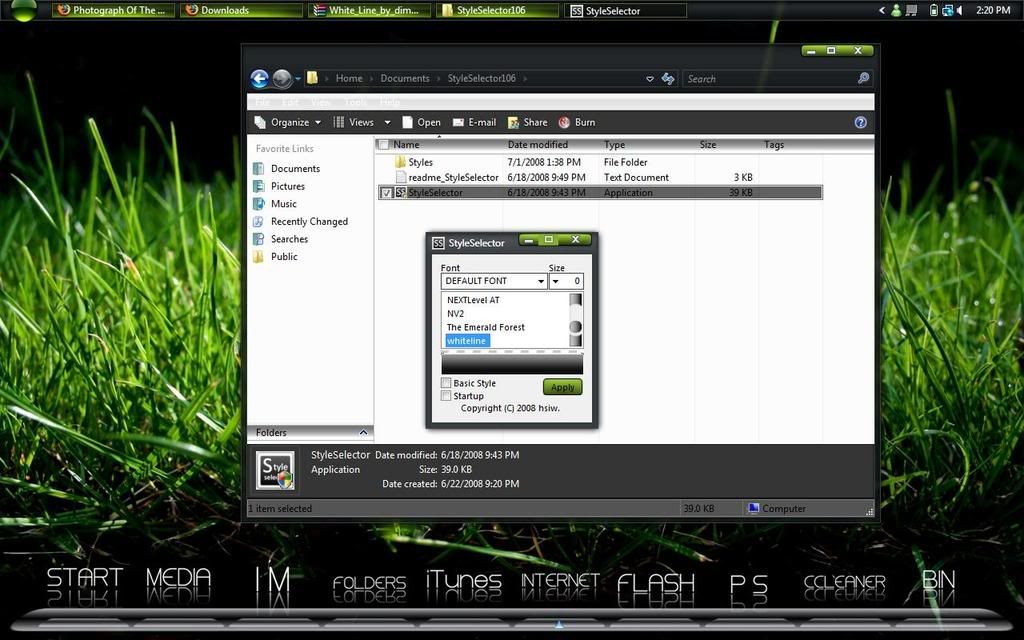
NOTE: When placing the folder in the Styles subfolder, if the three important files are in a Subfolder, paste the SUBFOLDER in the Styles folder.
If you got any questions, reply on this here thread.
- Justin
First off, you'll need two programs.
1. StyleSelector which you can download here:
http://www.aeroxp.org/board/index.php?showtopic=11279
2. Second, you'll need a extracting software. I use WinRAR.
STEP ONE:
Once finished downloading StyleSelector, shove the StyleSelector folder in your Documents Folder.
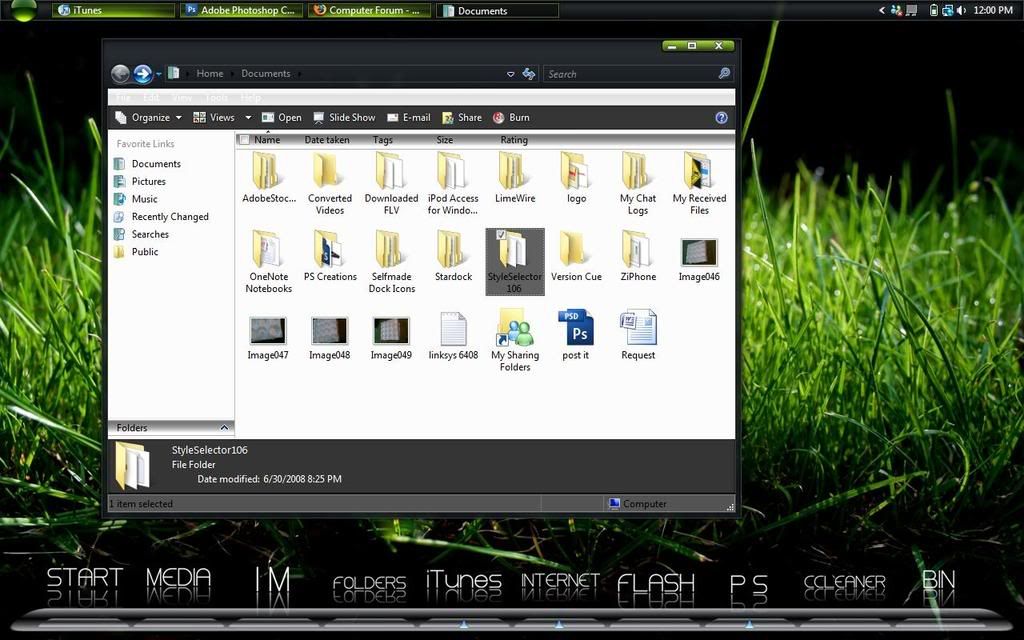
STEP TWO:
The Styles subfolder is where you shove all your downloaded themes in.
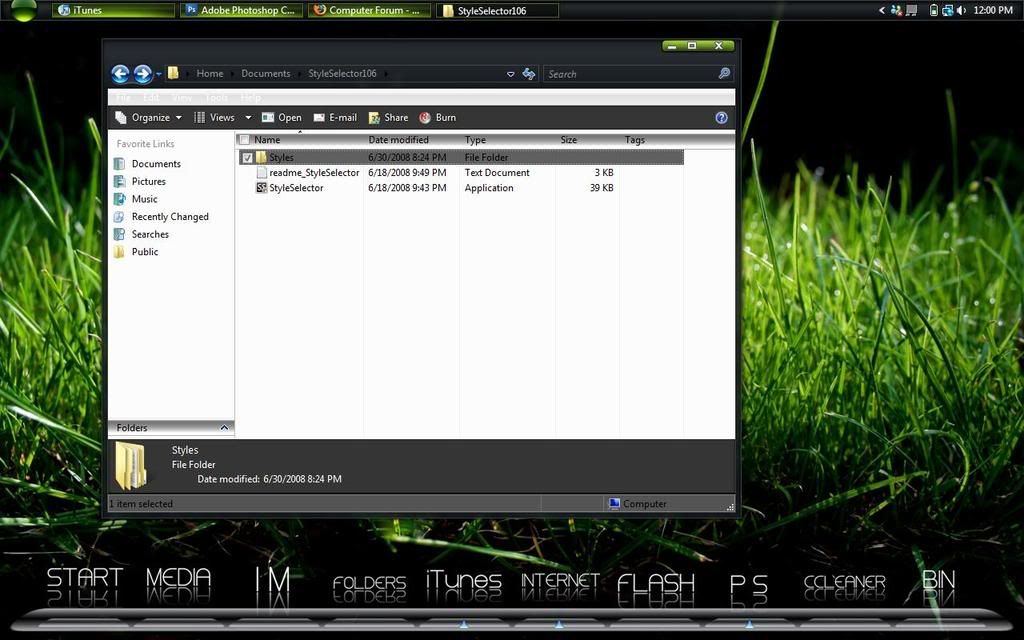
STEP THREE:
Obviously, yours will be empty right now but here's a look on how it should be.
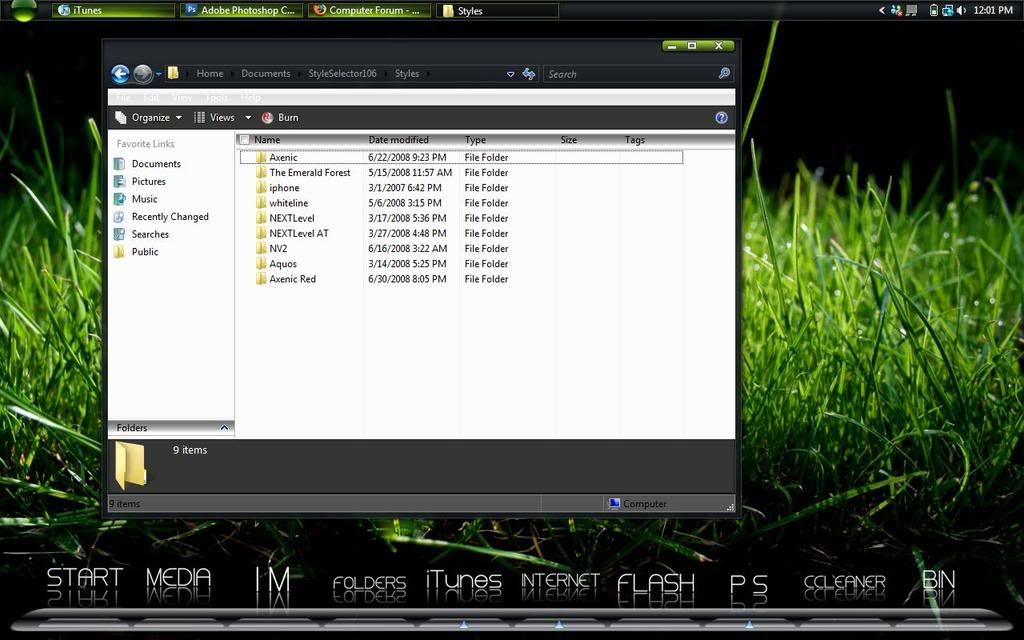
STEP FOUR:
Now, the only source I know as of now is DeviantArt. So head on there and click the Categories Drop Down Menu and navigate here:
Categories>Customization>Skins & Themes>Windows Vista Utilities>Visual Styles
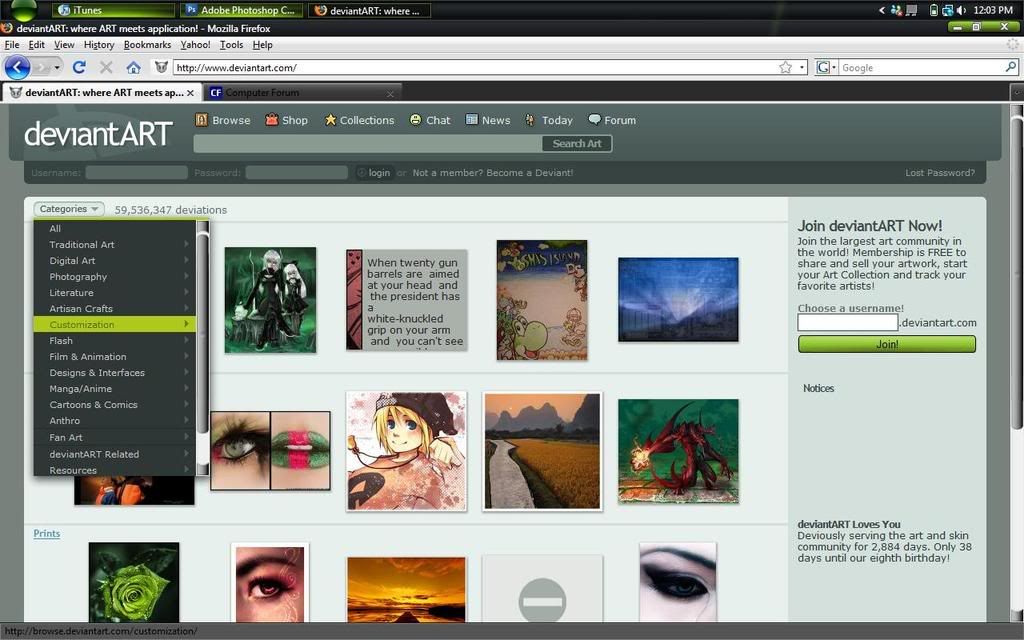
It'd be best to sort it by Popularity All Time.
STEP FIVE:
After downloading the .rar file containing your Visual Style of your choice, extract the folder containing at least these three important files in order for StyleSelector to recognize it.
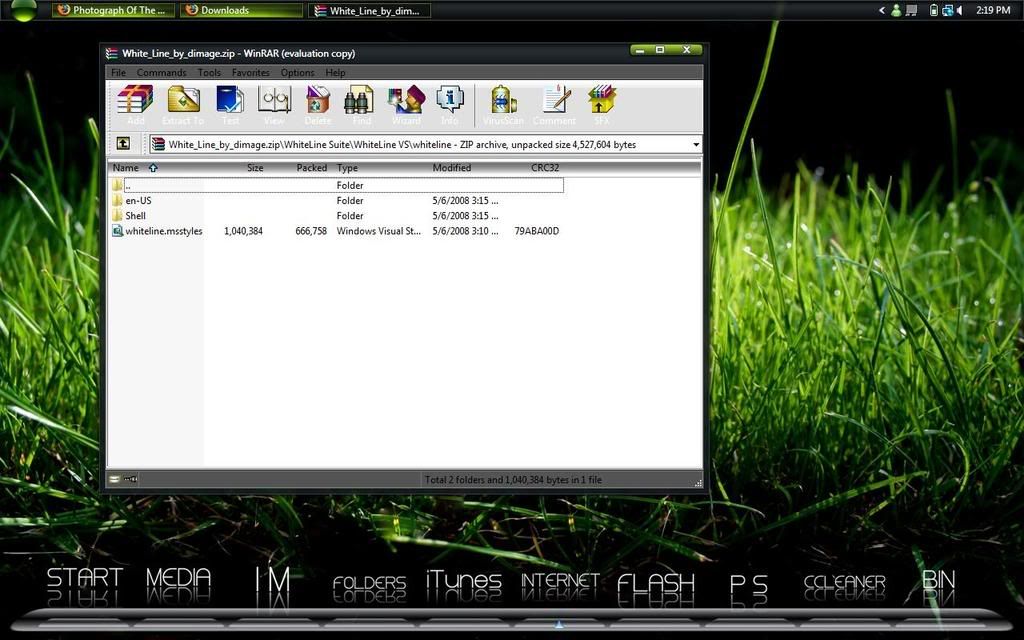
STEP SIX:
Open up StyleSelector and your theme should be there! Disable the Basic Style and Start Up checkboxes. Basic Style keeps the default taskbar and Start Up well, I don't know what it does. My friend just told me to uncheck it.
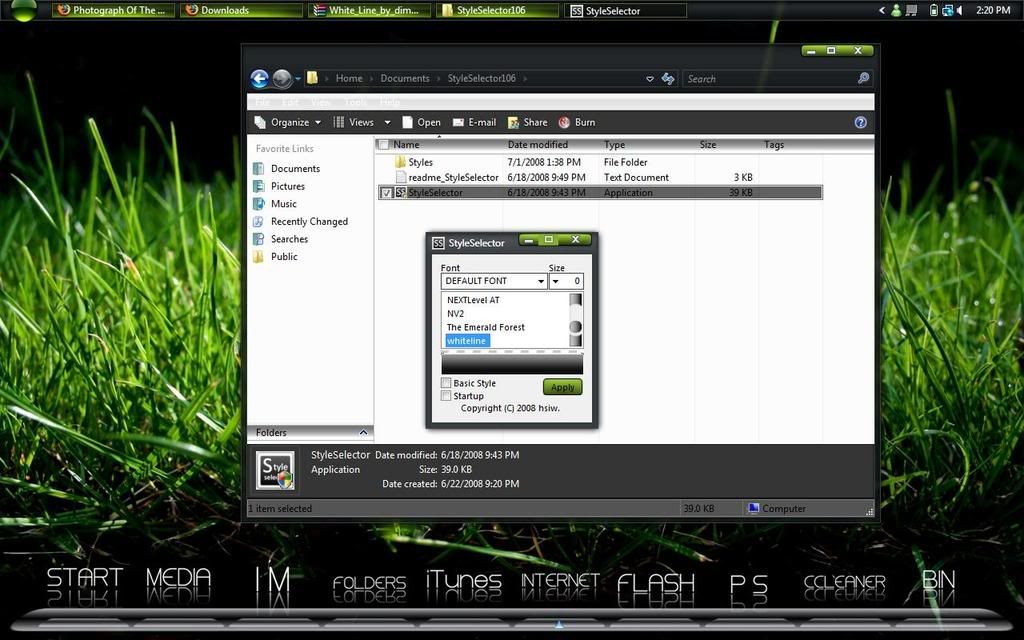
NOTE: When placing the folder in the Styles subfolder, if the three important files are in a Subfolder, paste the SUBFOLDER in the Styles folder.
If you got any questions, reply on this here thread.
- Justin
Last edited:
