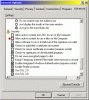Tonio Shiroi
New Member
I am a web page designer, and running scripts from my hard drive always makes the information bar popup. I wanted to add my hard drive as a trusted site, so the computer will always allow me to run the content on its own drive without the messages asking me. How do i do this?