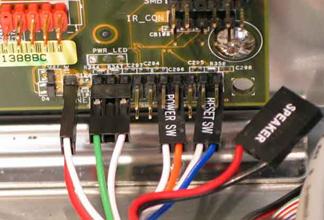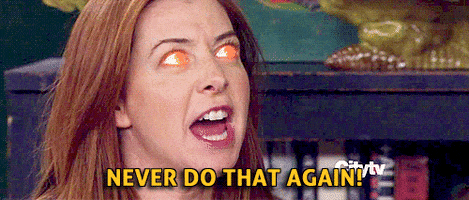kristiqn
New Member
I had a lot of dust in my computer so i decidet to clean it. I unpluged some wires then wiped the dust and carefully vacuumed it with vacum cleaner(without touching anything, from a distant) then took of the processor carefully and changed it thermal paste, after that i plugged everything in place and i was sure everything was ok because i had done it before. I pressed the Power button but nothing happened then i looked if i had forgoten some wires but everything was on place. I tested the power button and it was working , i tried to connect the green and black wire from the power supply to check if the problem is in it and it Turned on and started the computer , but the button wasnt working. I checked the Reset button and it wasnt working too then i tried to touch the pins with screwdriver to start it but it didnt start. Anyone knows what could be the problem ? Thank you in advance