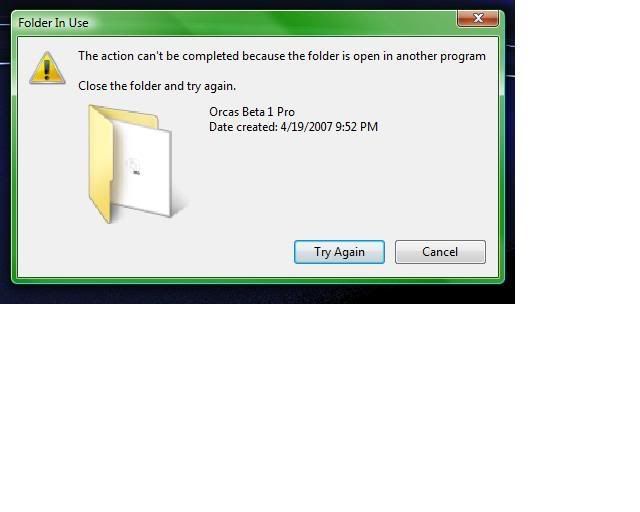codeman0013
Active Member
Hey guys here's the backstory on this one. I have 3 computers 2 running xp pro and 1 running vista. The one running vista and one of the ones running xp will talk just fine but the other one will not. The laptop is in the same workgroup as they are all in the CODEMAN group. Any suggestions on why i can remote into that computer but it will not show up on my workgroup???