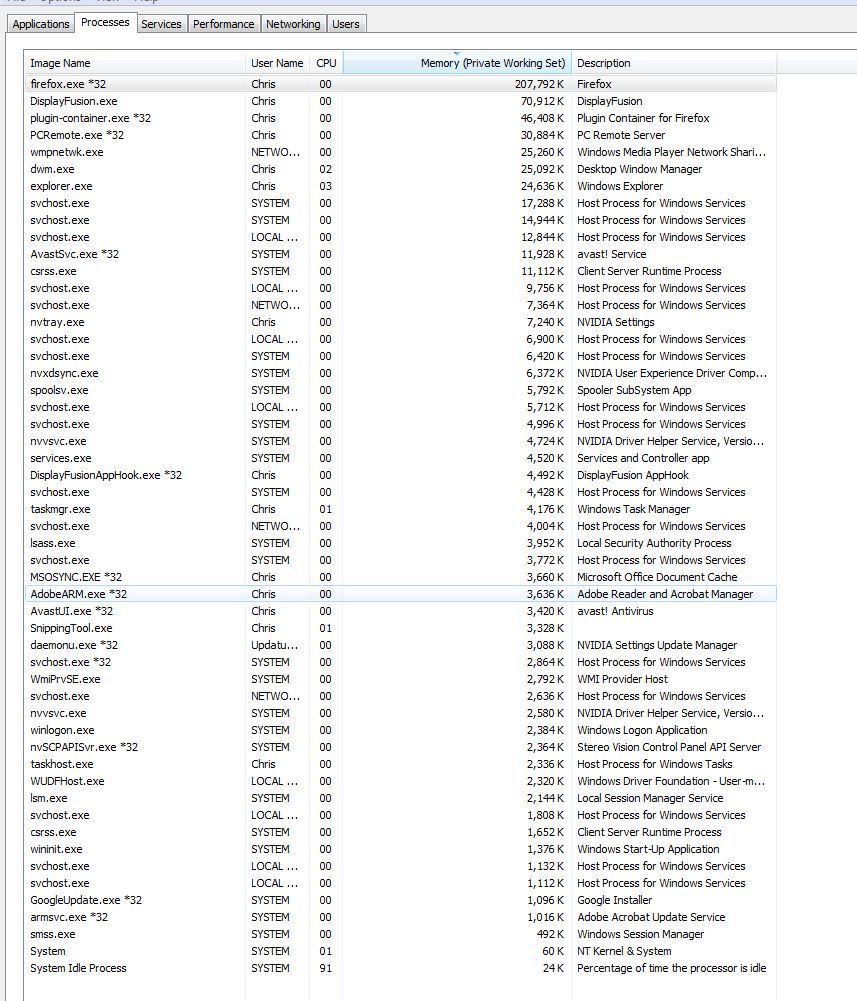4NGU$
VIP Member
Hello computer forumers, long time no speak.
having a bit of an issue with my pc of late. I'm running a 4gb ram system but it seems to be idling at around 40% of that and then going upto 60% when I'm running Firefox on its own.
So if i try and run say Photoshop and Firefox the system ops out and asks me to close photoshop or just shuts it for me. so i could probably do with out the net while I'm editing photos but running Lightroom and photoshop at the same time is out of the question and that is really necessary for my process.
When I first build the pc i could run Premier, Photoshop and light room at the same time so I know my hard ware can manage it. but i cant seem to find the cause of the problem
I have run malwearbites a few weeks ago but that didn't seem to speed anything up
(spec list: q6600, 4gb ddr3, nvidia 8800, 60gbSSD)
any help would be wonderful as it staring to drive me mad
having a bit of an issue with my pc of late. I'm running a 4gb ram system but it seems to be idling at around 40% of that and then going upto 60% when I'm running Firefox on its own.
So if i try and run say Photoshop and Firefox the system ops out and asks me to close photoshop or just shuts it for me. so i could probably do with out the net while I'm editing photos but running Lightroom and photoshop at the same time is out of the question and that is really necessary for my process.
When I first build the pc i could run Premier, Photoshop and light room at the same time so I know my hard ware can manage it. but i cant seem to find the cause of the problem
I have run malwearbites a few weeks ago but that didn't seem to speed anything up
(spec list: q6600, 4gb ddr3, nvidia 8800, 60gbSSD)
any help would be wonderful as it staring to drive me mad