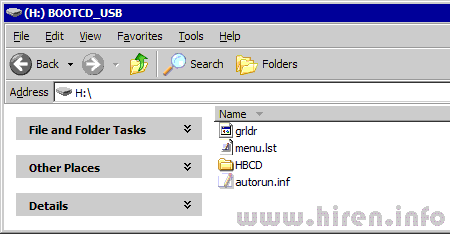You are using an out of date browser. It may not display this or other websites correctly.
You should upgrade or use an alternative browser.
You should upgrade or use an alternative browser.
Hiren to USB help
- Thread starter FXB
- Start date
Open your HBCD download in a program like WinRAR. Then go into the HBCD folder you see in the main download. Inside that folder are the two files you need.
My first issue is: When I right-click grub4dos I can't see the option to run as admin.
That only pertains if you're running Vista or 7. Also, did you extract the folder from the RAR?
Have you tried just running it without admin privileges?
Yes No luck that way
I believe if you hold control + shift when you click it it'll ask you if you want to run it as admin.
FXB
New Member
that worked well thanks now I don't understand step 5.
a little help?Step 5
Insert the BootCD (9.7 or newer) in the CD Drive and Copy everything from CD to USB Flash Drive
lucasbytegenius
Well-Known Member
that worked well thanks now I don't understand step 5.
a little help?
Simply mount the iso image with an iso image utility and copy all the files to the USB drive.
FXB
New Member
Simply mount the iso image with an iso image utility and copy all the files to the USB drive.
where us the iso image located?
PohTayToez
Active Member
I honestly didn't even look at your link, but here is an easy way to get Hiren's on a flashdrive:
http://www.prime-expert.com/flashboot/
The free version does have some limitations, namely bootable USB only works for 30 days, and a limit of 16 uses on one flashdrive, but it's still very useful.
http://www.prime-expert.com/flashboot/
The free version does have some limitations, namely bootable USB only works for 30 days, and a limit of 16 uses on one flashdrive, but it's still very useful.