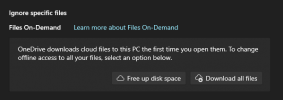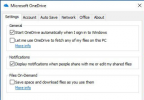Yesterday I noticed my PC was at 200mb of HDD space so I deleted a gig of content, figured I would delete more today.
I came back this morning and I was at 50mb of space even tho I did nothing else with my computer. I deleted 64 gigs worth of stuff, emptied those files from my Recycle Bin and confirmed it by looking at my C drive from My Computer (64 gigs of free space).
Just 45 minutes later, I got the notification my computer is running low on space, and my C drive is saying I again only have 400mb of free space. The folders are still empty, nothing has reappeared in the recycle bin.
What is going on??
Windows10
I came back this morning and I was at 50mb of space even tho I did nothing else with my computer. I deleted 64 gigs worth of stuff, emptied those files from my Recycle Bin and confirmed it by looking at my C drive from My Computer (64 gigs of free space).
Just 45 minutes later, I got the notification my computer is running low on space, and my C drive is saying I again only have 400mb of free space. The folders are still empty, nothing has reappeared in the recycle bin.
What is going on??
Windows10
Last edited: