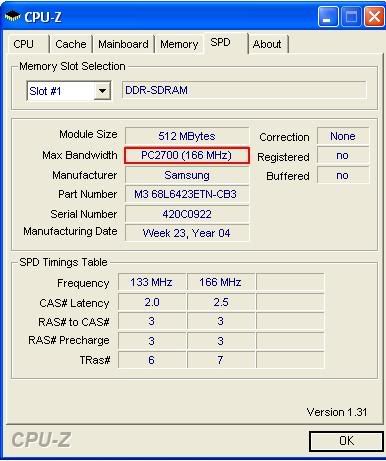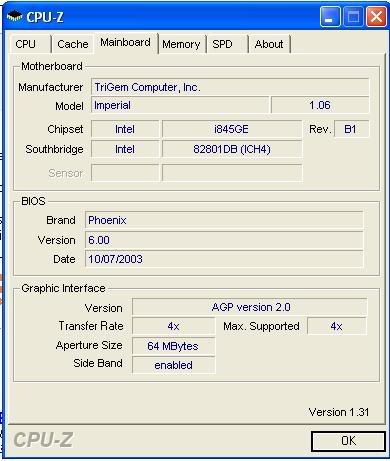Okay, I'm not a technical know it all in the slightest. It all began when I decided that I'd upgrade my graphics card (which is for another thread). A friend advised me, in order to play the latest games, I would be wise to upgrade from 512MB RAM to 1GB. And in order to do that, I need to find out what type of memory my computer takes. And in order to do that, I need to find out what my motherboard's manufacturer is, and what model number it is.

I've been told the only way for me to find out is to open her up and take a peek. What I want to know is :
- Is this the only way for me to find out?
- What will I be looking for if I should open my computer?
- Any do's and don'ts?
Thanks in advance.
I've been told the only way for me to find out is to open her up and take a peek. What I want to know is :
- Is this the only way for me to find out?
- What will I be looking for if I should open my computer?
- Any do's and don'ts?
Thanks in advance.