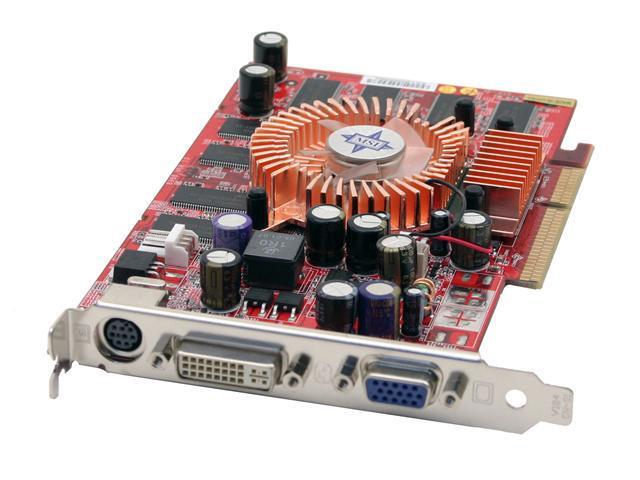You are using an out of date browser. It may not display this or other websites correctly.
You should upgrade or use an alternative browser.
You should upgrade or use an alternative browser.
How do you do dual monitors?
- Thread starter Nothing
- Start date
dark_legacy2006
New Member
well i was wonfering jkind of a similar question... what video card supports dual monitors, tv tuner (to record to comp form tv), and good graphics that is an agp
Edgesilhouette
Member
You could also get a spilter.
Motoxrdude
Active Member
A splitter just duplicates the image.Edgesilhouette said:You could also get a spilter.
Does your video card have this white output?
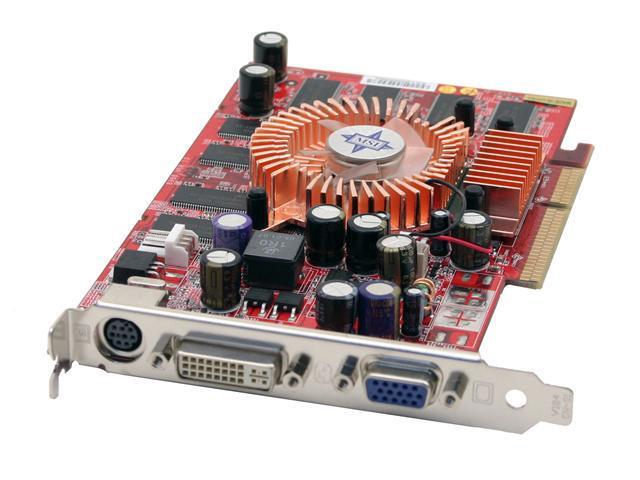
Edgesilhouette
Member
Motoxrdude said:A splitter just duplicates the image.
Isn't that what your doing with the video card too?
Motoxrdude
Active Member
Nope, you can duplicate it or extend the desktop.Edgesilhouette said:Isn't that what your doing with the video card too?
Edgesilhouette
Member
Motoxrdude said:Nope, you can duplicate it or extend the desktop.
Extend, Now i think i need to get another monitor....
I got bored and i tried what you said. Now i understand what you are saying. I have a really long screen now.
Last edited:
Edgesilhouette
Member
VGA splitter question
mistype
mistype
Last edited:
Wrong thread for that: http://www.computerforum.com/51819-how-hook-up-2-computers-one-monitor.htmlMotoxrdude said:
How do you tell the video card whether you want it to be duplicated or extended?
AdmnPower
VIP Member
you can do it within windows display properties, just right click your desktop then click properties then go to settings. then it should show the number of monitors you have and wich is primary. There are little boxes in the bottom left that say extend my desktop onto this monitor. Click the monitor you want and check the box.
AdmnPower
VIP Member
spike27z said:why would you want to have 2...they'd be seperated..it'd be cool to have a screen as big as 2, but it'd be annoying to have the borders between them and stuff. imagine gaming with a border between 2 monitors. do people really do that?
Most games don't support dual monitors so your other monitor just displays your desktop, and in my case i leave my Instant Messenger contact list up on that monitor so i can see who's on and whos not, it's great for productivity too, you can bowse the web on one and have IM windows open on the other
Yes.Motoxrdude said:A splitter just duplicates the image.
Does your video card have this white output?