2048Megabytes
Active Member
For me to get to my desktop, and able to work things takes:
17 seconds.
Did you do this from a cold boot? What are your system specifications?
For me to get to my desktop, and able to work things takes:
17 seconds.
What is your cold boot time with your Macintosh TLarkin?
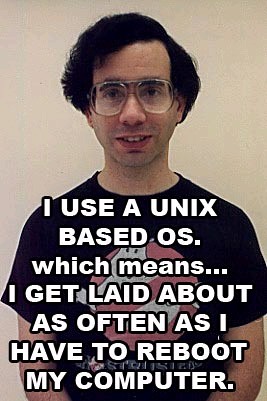

what do you guys consider to be booted?
I hit the button on my timer as I hit the power button, stopped it on the login screen. 27 seconds. Logs in in about 1.5 seconds. It is usable the moment it logs in (woo Win7). I consider usable to be booted.
Are all your system processes up and fully running at that point, or just able to log in, or just to the log in screen?
Are all your system processes up and fully running at that point, or just able to log in, or just to the log in screen?
He said Usable!!! What more info do you need?
Read up on how OSes work, then you will understand. Kernel starts first, then core services, then system services, then user services. Typically you can log right in but a lot of times, depending on your set up you can't do anything for a few minutes.
Unlike most people, I don't have 100 things startup when I login so as soon as I log into my user, I can immediately open firefox (or whatever else) with no delay.
