You are using an out of date browser. It may not display this or other websites correctly.
You should upgrade or use an alternative browser.
You should upgrade or use an alternative browser.
How to access a HD from a broken comp.
- Thread starter HPtallman
- Start date
Yeti
VIP Member
Well, if the problem of your old computer wasn't the hard drive, you should be able to just pop it into the new computer and it should work just fine. Basically open up your old computer, disconnect all the wires/cables and take out the hard drive and open up your new computer put it in an empty bay, connect the IDE cable (the flat ribbon cable) and power cable (white 4 pin connector) and make sure the jumpers (those little rectangular things that connect pins) on the hard drive are set to slave. If you need more help or if this doesn't make any sense just let me know.
Blue
<b>VIP Member</b>
As told by Yeti  . Pop the old hard drive into your working pc as a secondary drive and you'll be able to browse its contents within the windows enviroment. Make sure to set the jumper on the back of the drive as slave and put it on the IDE chain as secondary and you should have no problems.
. Pop the old hard drive into your working pc as a secondary drive and you'll be able to browse its contents within the windows enviroment. Make sure to set the jumper on the back of the drive as slave and put it on the IDE chain as secondary and you should have no problems.
mgoldb2
VIP Member
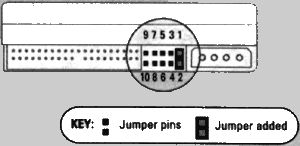
As shown in the picture the jumpers should be on the end of the harddrive. You will see something covering 2 of the pins. take that off and cover the 2 pins that stand for slave. Usually there a picture on the front of the harddrive that shows which 2 pins are for slave. If none of the pins are currently covered then you will need a jumper to cover the 2 pins needed for slave.
If you cant figure out which 2 pins to cover for slave. post what harddrive you have and am sure one of us will be able to tell you.
Or, you could get an IDE-->USB thing and make it external, if you don't want to risk messing up the new computerHPtallman said:thanks for the replies. I took out the HD and I am ready to plut in in my new comp., but I'm still not sure about the switches to change it to slave? where are they located?
Thanks for the replies. I did everything you all said. I put the jumper on slave and hooked up the IDE and power cables. I then turned on my computer, but the boot menu is not picking up the slave HD, and I cannot access windows with the slave plugged in!
I then looked on the back of my Master HD and on the jumper chart it had a selection for two jumpers for "Master with non-ATA compatible Slave. Is this what I need to do? I will have to find and extra jumper, but if I don't have to that would be nice!
thanks
I then looked on the back of my Master HD and on the jumper chart it had a selection for two jumpers for "Master with non-ATA compatible Slave. Is this what I need to do? I will have to find and extra jumper, but if I don't have to that would be nice!
thanks
Open the case, pop out the drive and pop it in the new computerI have a hard drive from an old broken computer. My taxes are on it, but the computer does not work at all so I need to access the old hard drive files on my new computer. Does anyone know if this is possible and if so....how?
Nice pic, generally speaking master if left most, followed by slave being 2nd left most pairAs shown in the picture the jumpers should be on the end of the harddrive. You will see something covering 2 of the pins. take that off and cover the 2 pins that stand for slave. Usually there a picture on the front of the harddrive that shows which 2 pins are for slave. If none of the pins are currently covered then you will need a jumper to cover the 2 pins needed for slave.
Thanks for the replies. I did everything you all said. I put the jumper on slave and hooked up the IDE and power cables. I then turned on my computer, but the boot menu is not picking up the slave HD, and I cannot access windows with the slave plugged in!
I then looked on the back of my Master HD and on the jumper chart it had a selection for two jumpers for "Master with non-ATA compatible Slave. Is this what I need to do? I will have to find and extra jumper, but if I don't have to that would be nice!
thanks
I then looked on the back of my Master HD and on the jumper chart it had a selection for two jumpers for "Master with non-ATA compatible Slave. Is this what I need to do? I will have to find and extra jumper, but if I don't have to that would be nice!
thanks
Older mobos sometimes only allow master HDDs to boot so you can just use it on master (and set the other one to slave ... unconventional but not impossible)
You prolly dont need this"Master with non-ATA compatible Slave. Is this what I need to do? I will have to find and extra jumper, but if I don't have to that would be nice!
LittleHoov
New Member
temporarily pull the cable off your cd-rom drive and then set your old HD as master of that channel instead of trying to put them both on one, this seems really weird to me, perhaps your HD is dead?, but set it to master and try it on a separate channel, i think it will also work with the jumper removed completely as long as its alone.
Thanks for the reply. I tried what you said but the old HD was still not working. On the boot screen during startup, the auto-detection process gets stuck when it reaches where ever the old HD is hooked up to. This happens no matter what IDE cable I hook it up to. I think it may be a dead hard drive. Is this an accurate diagnosis?
