stuartwwillis
New Member
Hi there,
I have sent my folks to america to buy me a new graphics card of a high spec. So they bought a 9800 GTX, a pretty hardcore card. I understand that the 305 power supply to my Dell E521 will not be enough so with the card they also bought a 'Thermaltake 430w Power supply'. A picture of what they bought is here:
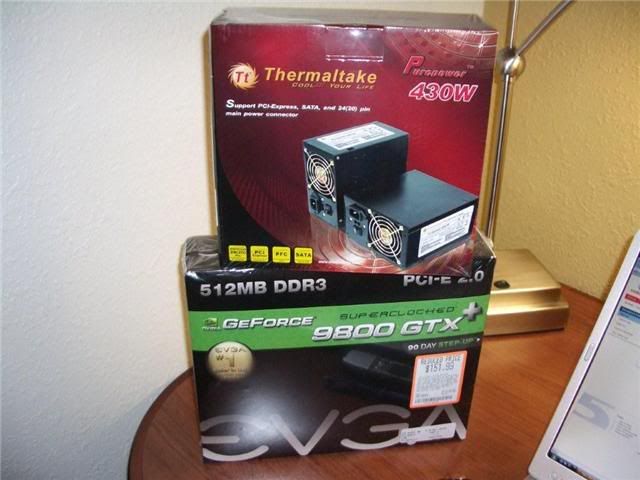
After many hours of reading up on this I am pretty sure this will work nicely. However my main concern now is that PHYSICALLY there may not be room to put it into my 'towerblock' as there is a large heatsink with a large black plastic shroud over it only allowing for some small ass graphics cards.
I have read some mods on this, as one person unscrewed the plastic shroud and sawed off part of the heatsink to make a lower model card fit into his E521.
This is an image of a lower end graphics card in a dell E521, as you can see there is limited space in there and I am not sure that there is enough room to fit a 9800GTX.

If anyone has any knowledge or ideas as this card is now coming back from the states and cannot be returned! and i am dying to get this to work, even to the stage of building a new computer from it!
Please write your suggestions!
I have sent my folks to america to buy me a new graphics card of a high spec. So they bought a 9800 GTX, a pretty hardcore card. I understand that the 305 power supply to my Dell E521 will not be enough so with the card they also bought a 'Thermaltake 430w Power supply'. A picture of what they bought is here:
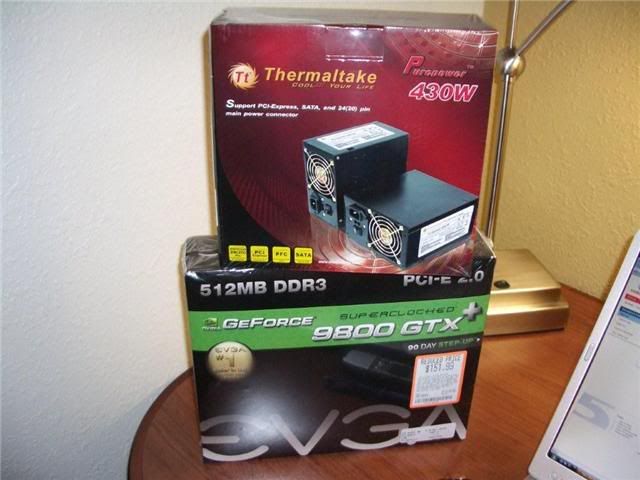
After many hours of reading up on this I am pretty sure this will work nicely. However my main concern now is that PHYSICALLY there may not be room to put it into my 'towerblock' as there is a large heatsink with a large black plastic shroud over it only allowing for some small ass graphics cards.
I have read some mods on this, as one person unscrewed the plastic shroud and sawed off part of the heatsink to make a lower model card fit into his E521.
This is an image of a lower end graphics card in a dell E521, as you can see there is limited space in there and I am not sure that there is enough room to fit a 9800GTX.

If anyone has any knowledge or ideas as this card is now coming back from the states and cannot be returned! and i am dying to get this to work, even to the stage of building a new computer from it!
Please write your suggestions!



