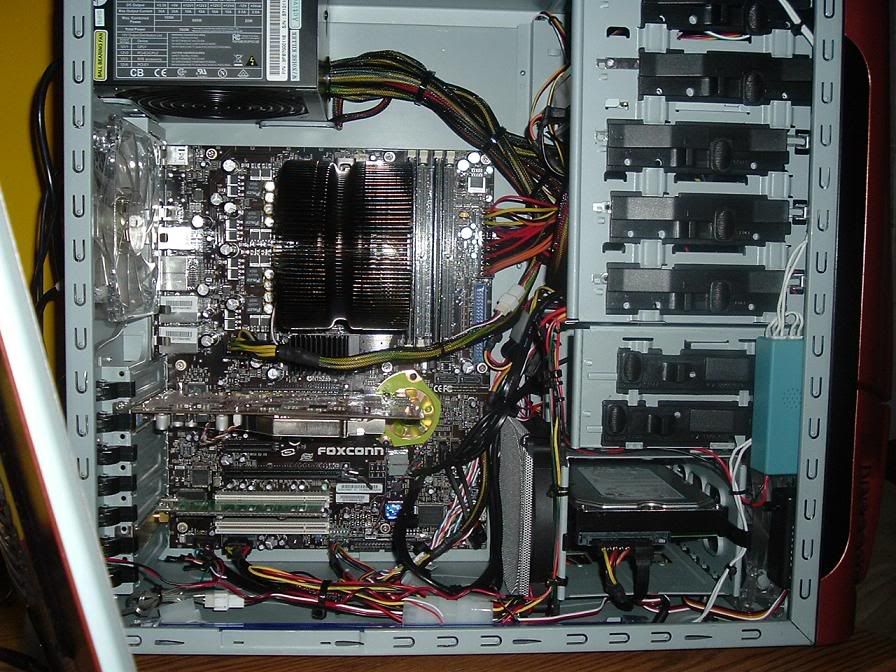Ok, this may be a stupid question to some. But I CANNOT figure out how to install the I/O shield for my new motherboard, the Asus Striker Extreme. What do I do with all of these metal prongs sticking out of the back?! I have tried and tried to find an orientation for them that allows them to fit to the motherboard, but to no avail. Please what do I do?
You are using an out of date browser. It may not display this or other websites correctly.
You should upgrade or use an alternative browser.
You should upgrade or use an alternative browser.
How to install an I/O shield
- Thread starter OldOneEye
- Start date
You just pop out the ones for you sound and the others you just bend them up enough so the ports will slide under them and in position
The_Other_One
VIP Member
Honestly, if something's in the way, I just break it off. Get some "snips" and clip them off, or bend the metal until it gives. About the only thing to be weary of is sharp edges. Most are held in by pressure around the edge as well as the ports themselves going through the holes. Under most circumstances, there's really no other metal needed to hold the shield in.
Cleric7x9
Active Member
i think you are talking about the prongs that i circled in the pic below. if that is what you are talking about, they go over the I/O ports just like he has installed it in the pic.
edit: apparently my server is down at the moment, ill post the pic as soon as i figure out whats wrong. but you can still see in the pic the way he has the prongs over the I/O ports
edit: apparently my server is down at the moment, ill post the pic as soon as i figure out whats wrong. but you can still see in the pic the way he has the prongs over the I/O ports