A brief guide to add a fan to the top of your computer.
First of all i took the top of my case off, drew some measurements and drew and outline of the circle that needed to be cut. ( You have to be very careful as i nearly cut the hole in a wrong position, meaning that the fan wouldn't fit because of a cable from the power supply)
Once your sure your measurements are correct, You are ready to cut.
My dad cut this hole with a jigsaw, so the finish isnt as nice as Kornowski's mod using a hole saw. But due to the difficulty of getting a hold of a big enough hole saw, this was the only other option.
Once the hole is cut, i aligned the fan and drilled four 4mm holes for the screws to attach the fan and guard.
I took my dremel and smoothened the sharp edges of the circle, and then was ready to screw the fan and the guard onto the top of the case. Luckily the holes aligned up perfectly
I connected the cable up and turned computer on, it looks nice and i can feel a lot of air being exhausted from the case and has also helped to lower CPU temperatures.
It is important that you try to get as much air flowing to the fan as possible by moving cables away and tying them together, otherwise it would be a pointless mod.
Using the jigsaw will scratch and mark your case so be prepared to respray it afterwards.
Thats it, it is a quite simple mod, and quick, as long as you get all the measurements perfect
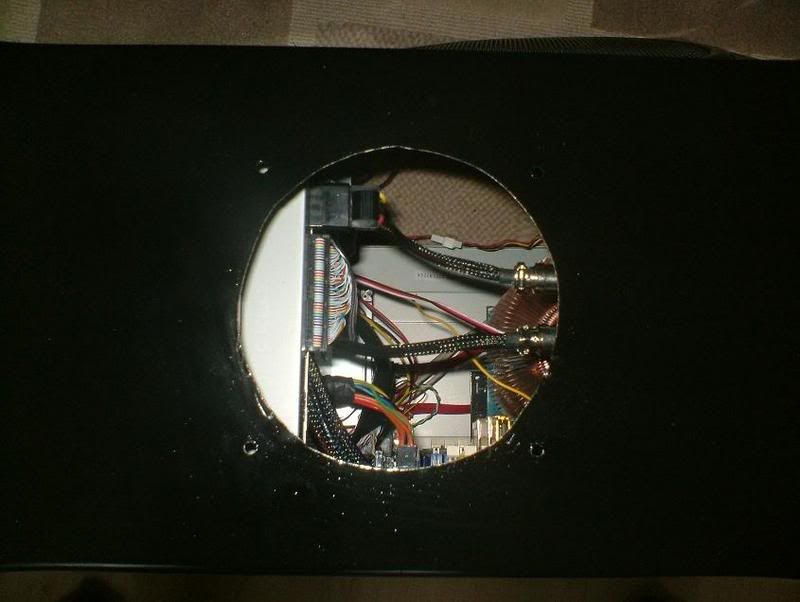
Here i have tryed to get the best possible air flow route by moving away cables. The two from the power supply i couldn't do much about but i think this is as good as i can get it.

Fan and guard screwed on and ready to be attached back onto the computer.

The fan at work. This thing looks realy nice in the dark
Thats how its done. If anyone needs any help just ask
(maybe this and kornowski's and anyone else who has DIY modded their case could be merged into a sticky if people wanted?)
First of all i took the top of my case off, drew some measurements and drew and outline of the circle that needed to be cut. ( You have to be very careful as i nearly cut the hole in a wrong position, meaning that the fan wouldn't fit because of a cable from the power supply)
Once your sure your measurements are correct, You are ready to cut.
My dad cut this hole with a jigsaw, so the finish isnt as nice as Kornowski's mod using a hole saw. But due to the difficulty of getting a hold of a big enough hole saw, this was the only other option.
Once the hole is cut, i aligned the fan and drilled four 4mm holes for the screws to attach the fan and guard.
I took my dremel and smoothened the sharp edges of the circle, and then was ready to screw the fan and the guard onto the top of the case. Luckily the holes aligned up perfectly
I connected the cable up and turned computer on, it looks nice and i can feel a lot of air being exhausted from the case and has also helped to lower CPU temperatures.
It is important that you try to get as much air flowing to the fan as possible by moving cables away and tying them together, otherwise it would be a pointless mod.
Using the jigsaw will scratch and mark your case so be prepared to respray it afterwards.
Thats it, it is a quite simple mod, and quick, as long as you get all the measurements perfect
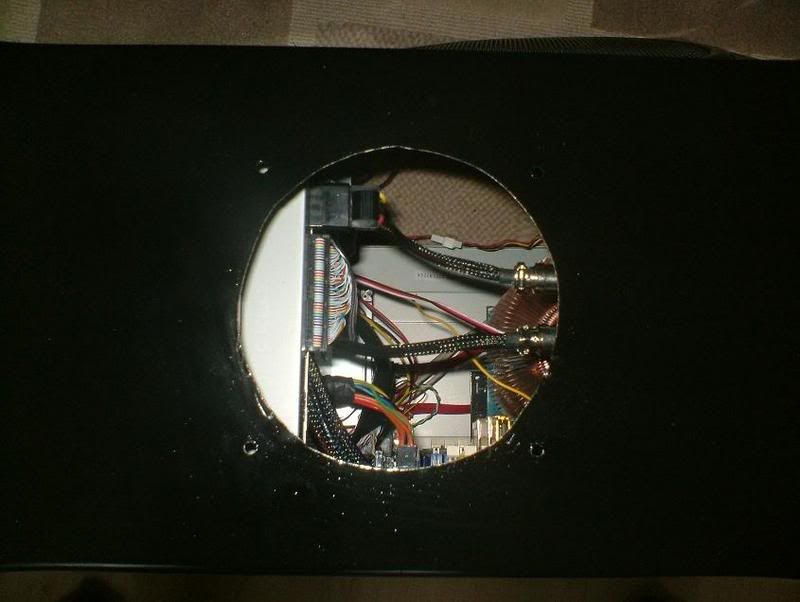
Here i have tryed to get the best possible air flow route by moving away cables. The two from the power supply i couldn't do much about but i think this is as good as i can get it.

Fan and guard screwed on and ready to be attached back onto the computer.

The fan at work. This thing looks realy nice in the dark
Thats how its done. If anyone needs any help just ask
(maybe this and kornowski's and anyone else who has DIY modded their case could be merged into a sticky if people wanted?)
